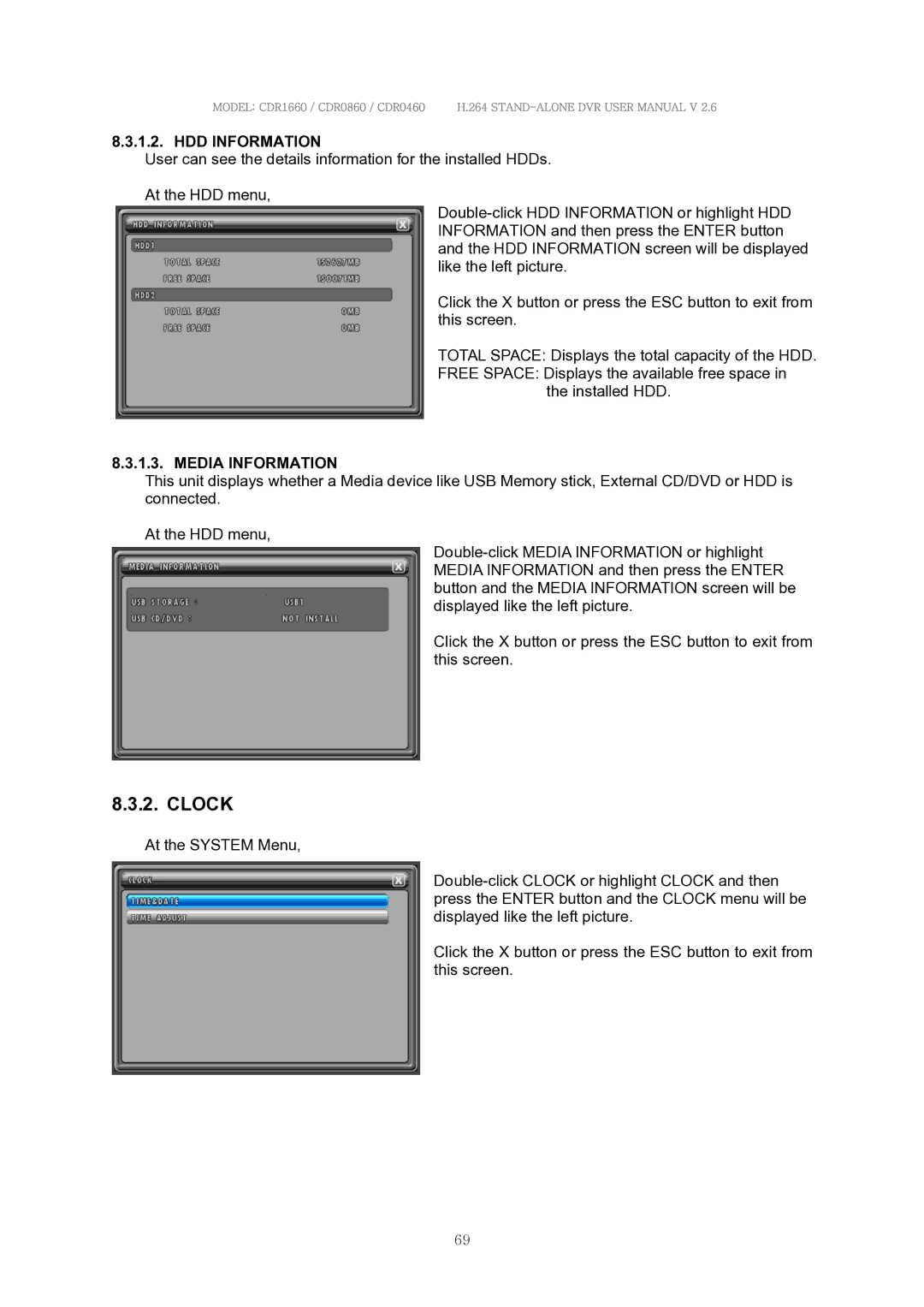MODEL: CDR1660 / CDR0860 / CDR0460 H.264
8.3.1.2. HDD INFORMATION
User can see the details information for the installed HDDs.
At the HDD menu,
Click the X button or press the ESC button to exit from this screen.
TOTAL SPACE: Displays the total capacity of the HDD.
FREE SPACE: Displays the available free space in the installed HDD.
8.3.1.3. MEDIA INFORMATION
This unit displays whether a Media device like USB Memory stick, External CD/DVD or HDD is connected.
At the HDD menu,
Click the X button or press the ESC button to exit from this screen.
8.3.2. CLOCK
At the SYSTEM Menu,
Click the X button or press the ESC button to exit from this screen.
69