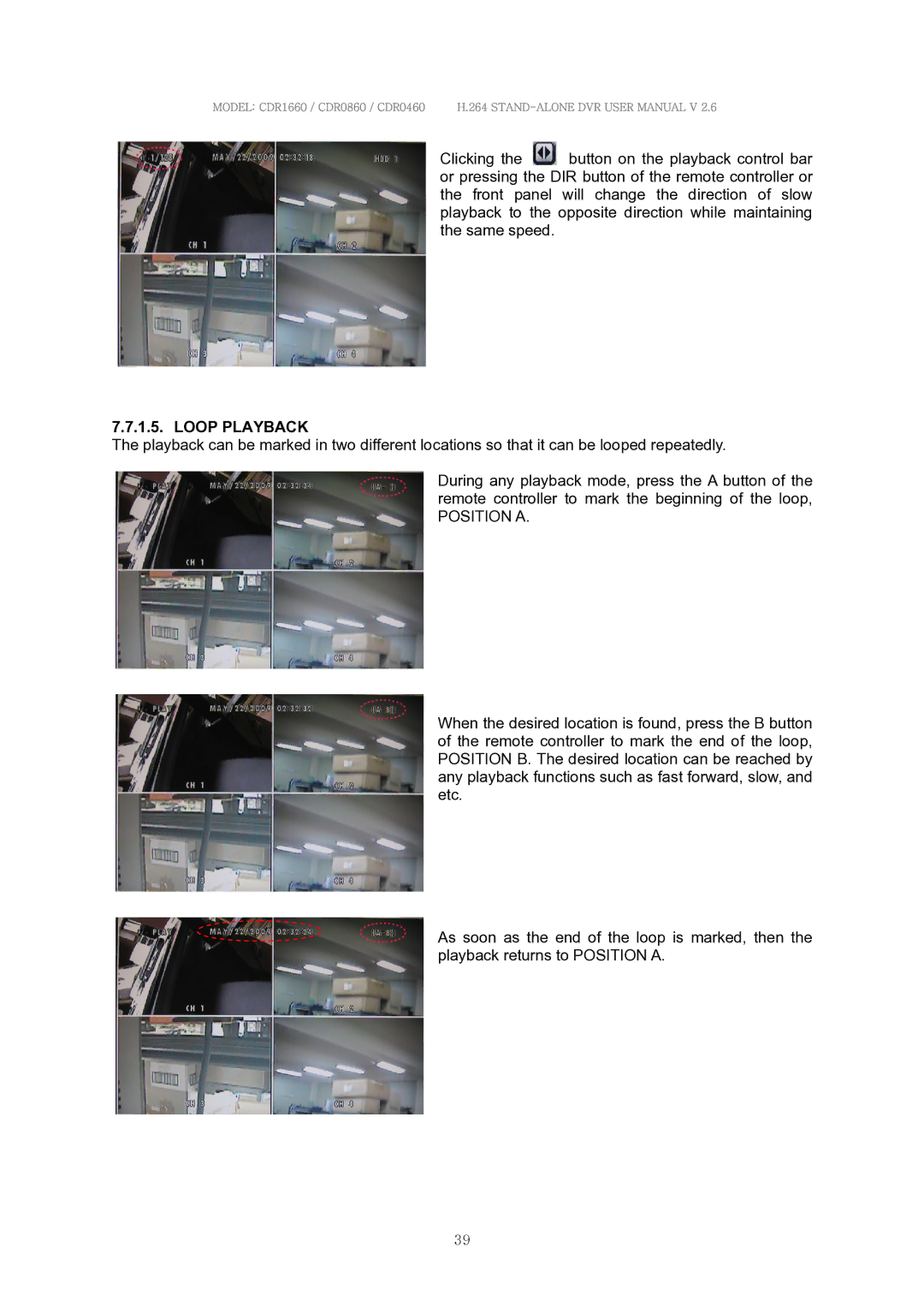MODEL: CDR1660 / CDR0860 / CDR0460 H.264
Clicking the ![]() button on the playback control bar or pressing the DIR button of the remote controller or the front panel will change the direction of slow playback to the opposite direction while maintaining the same speed.
button on the playback control bar or pressing the DIR button of the remote controller or the front panel will change the direction of slow playback to the opposite direction while maintaining the same speed.
7.7.1.5. LOOP PLAYBACK
The playback can be marked in two different locations so that it can be looped repeatedly.
During any playback mode, press the A button of the remote controller to mark the beginning of the loop,
POSITION A.
When the desired location is found, press the B button of the remote controller to mark the end of the loop, POSITION B. The desired location can be reached by any playback functions such as fast forward, slow, and etc.
As soon as the end of the loop is marked, then the playback returns to POSITION A.
39