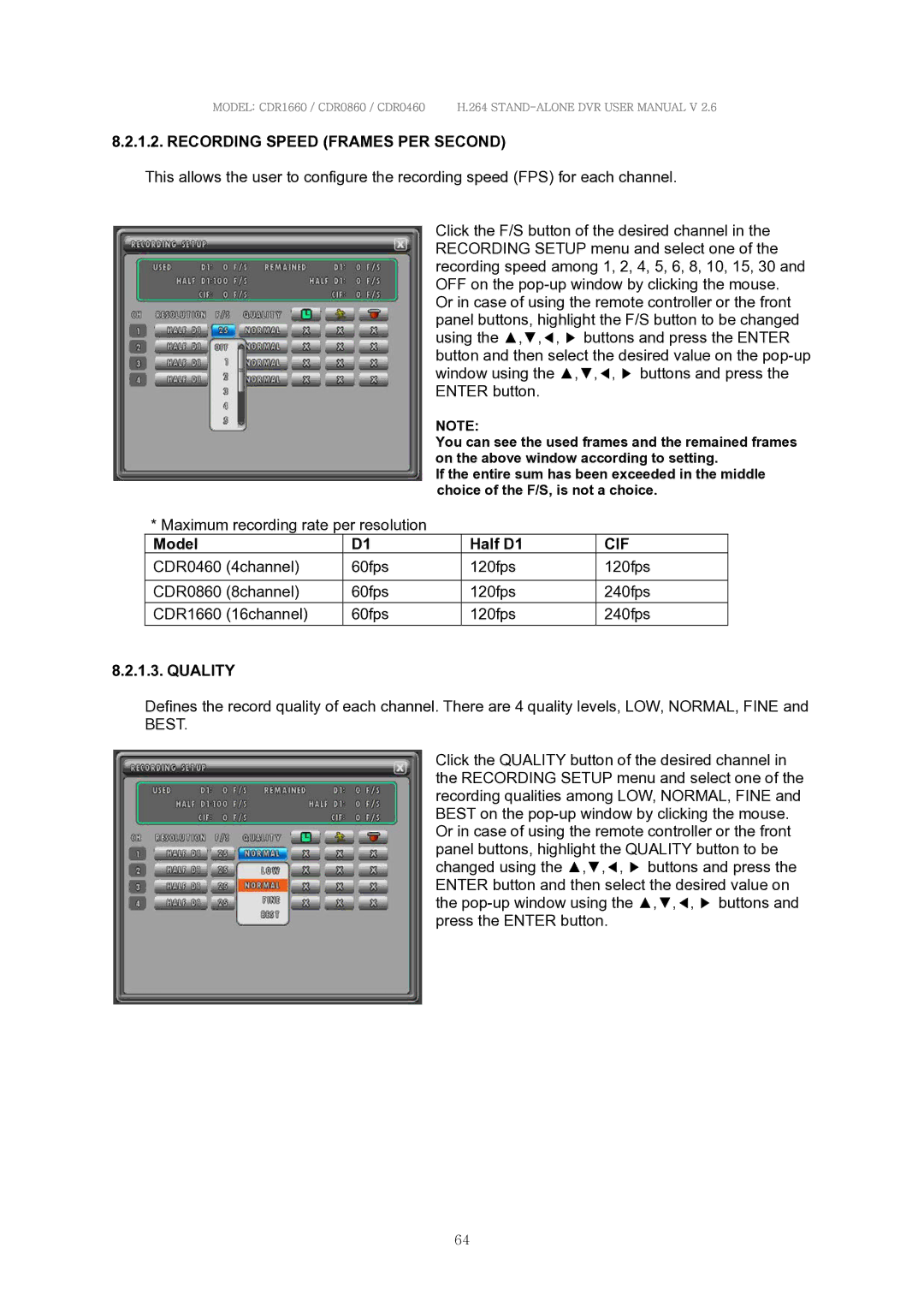MODEL: CDR1660 / CDR0860 / CDR0460 H.264
8.2.1.2. RECORDING SPEED (FRAMES PER SECOND)
This allows the user to configure the recording speed (FPS) for each channel.
Click the F/S button of the desired channel in the RECORDING SETUP menu and select one of the recording speed among 1, 2, 4, 5, 6, 8, 10, 15, 30 and OFF on the
Or in case of using the remote controller or the front panel buttons, highlight the F/S button to be changed using the ▲,▼,◀, ▶ buttons and press the ENTER button and then select the desired value on the
NOTE:
You can see the used frames and the remained frames on the above window according to setting.
If the entire sum has been exceeded in the middle choice of the F/S, is not a choice.
* Maximum recording rate per resolution |
|
| |
Model | D1 | Half D1 | CIF |
CDR0460 (4channel) | 60fps | 120fps | 120fps |
|
|
|
|
CDR0860 (8channel) | 60fps | 120fps | 240fps |
CDR1660 (16channel) | 60fps | 120fps | 240fps |
8.2.1.3. QUALITY
Defines the record quality of each channel. There are 4 quality levels, LOW, NORMAL, FINE and BEST.
Click the QUALITY button of the desired channel in the RECORDING SETUP menu and select one of the recording qualities among LOW, NORMAL, FINE and BEST on the
64