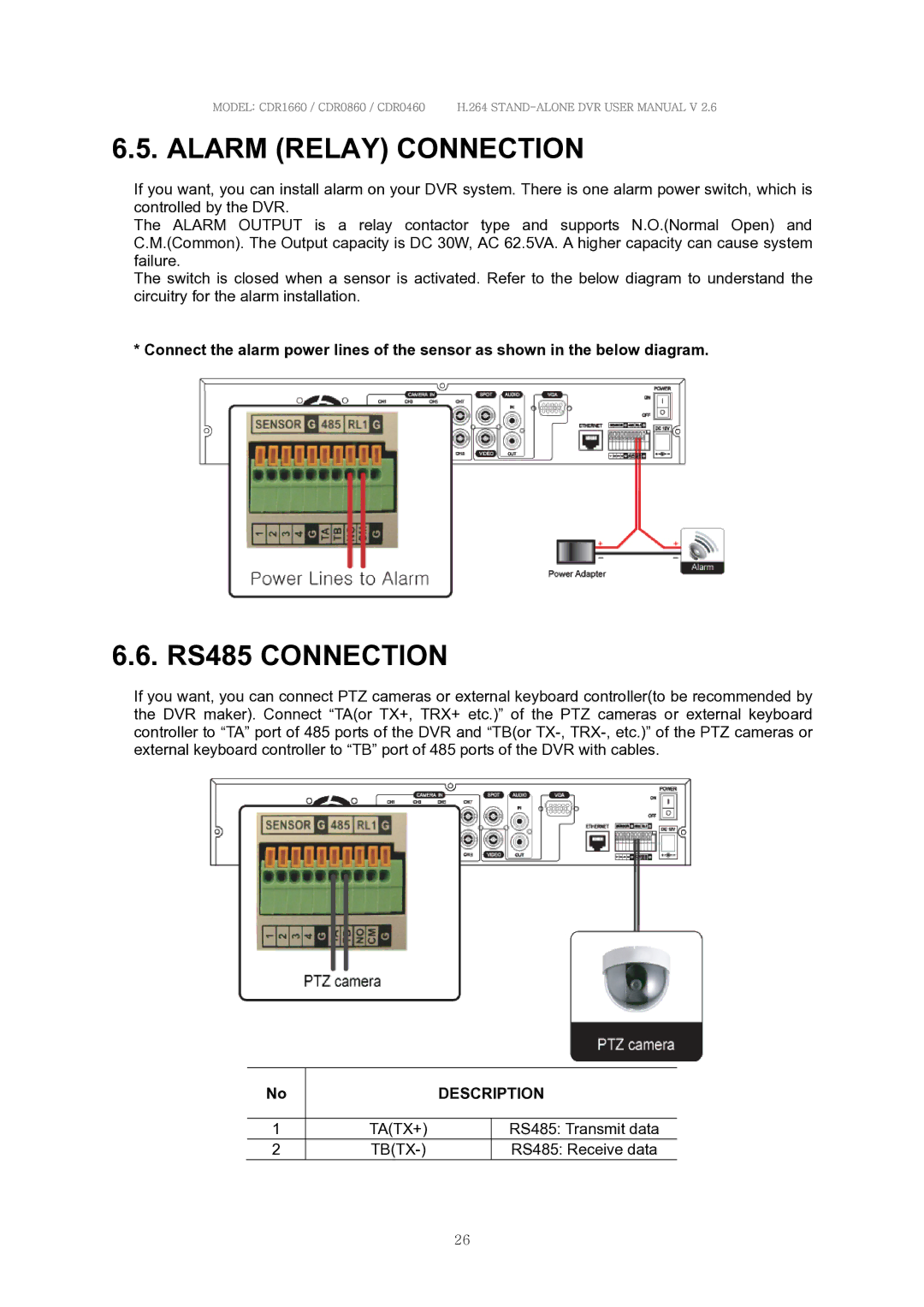MODEL: CDR1660 / CDR0860 / CDR0460 H.264
6.5. ALARM (RELAY) CONNECTION
If you want, you can install alarm on your DVR system. There is one alarm power switch, which is controlled by the DVR.
The ALARM OUTPUT is a relay contactor type and supports N.O.(Normal Open) and C.M.(Common). The Output capacity is DC 30W, AC 62.5VA. A higher capacity can cause system failure.
The switch is closed when a sensor is activated. Refer to the below diagram to understand the circuitry for the alarm installation.
* Connect the alarm power lines of the sensor as shown in the below diagram.
6.6. RS485 CONNECTION
If you want, you can connect PTZ cameras or external keyboard controller(to be recommended by the DVR maker). Connect “TA(or TX+, TRX+ etc.)” of the PTZ cameras or external keyboard controller to “TA” port of 485 ports of the DVR and “TB(or
No
1
2
| DESCRIPTION | |
TA(TX+) |
| RS485: Transmit data |
| ||
|
| RS485: Receive data |
26