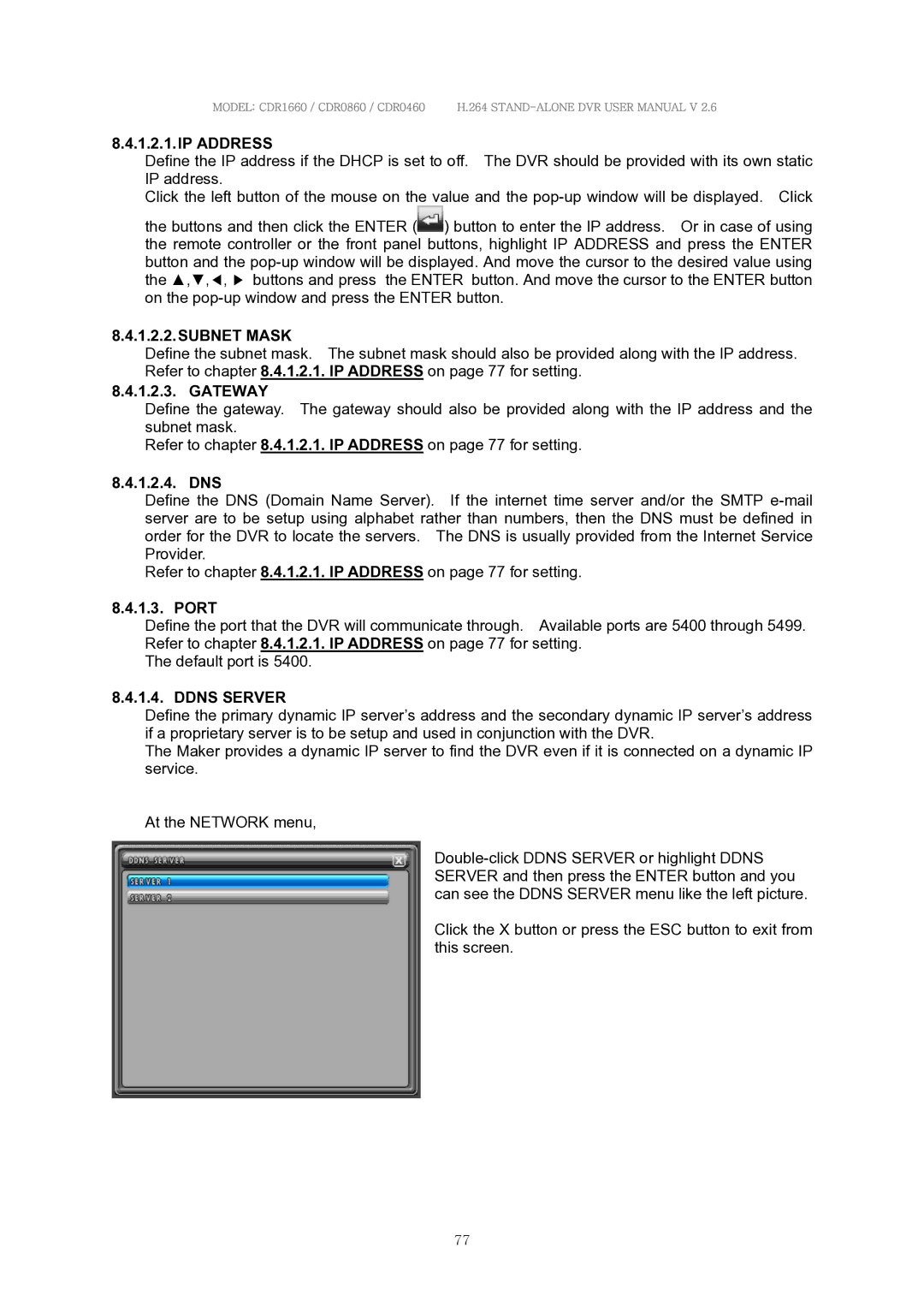MODEL: CDR1660 / CDR0860 / CDR0460 H.264
8.4.1.2.1.IP ADDRESS
Define the IP address if the DHCP is set to off. The DVR should be provided with its own static IP address.
Click the left button of the mouse on the value and the
the buttons and then click the ENTER (![]() ) button to enter the IP address. Or in case of using the remote controller or the front panel buttons, highlight IP ADDRESS and press the ENTER button and the
) button to enter the IP address. Or in case of using the remote controller or the front panel buttons, highlight IP ADDRESS and press the ENTER button and the
8.4.1.2.2.SUBNET MASK
Define the subnet mask. The subnet mask should also be provided along with the IP address. Refer to chapter 8.4.1.2.1. IP ADDRESS on page 77 for setting.
8.4.1.2.3. GATEWAY
Define the gateway. The gateway should also be provided along with the IP address and the subnet mask.
Refer to chapter 8.4.1.2.1. IP ADDRESS on page 77 for setting.
8.4.1.2.4. DNS
Define the DNS (Domain Name Server). If the internet time server and/or the SMTP
Refer to chapter 8.4.1.2.1. IP ADDRESS on page 77 for setting.
8.4.1.3. PORT
Define the port that the DVR will communicate through. Available ports are 5400 through 5499. Refer to chapter 8.4.1.2.1. IP ADDRESS on page 77 for setting.
The default port is 5400.
8.4.1.4. DDNS SERVER
Define the primary dynamic IP server’s address and the secondary dynamic IP server’s address if a proprietary server is to be setup and used in conjunction with the DVR.
The Maker provides a dynamic IP server to find the DVR even if it is connected on a dynamic IP service.
At the NETWORK menu,
Click the X button or press the ESC button to exit from this screen.
77