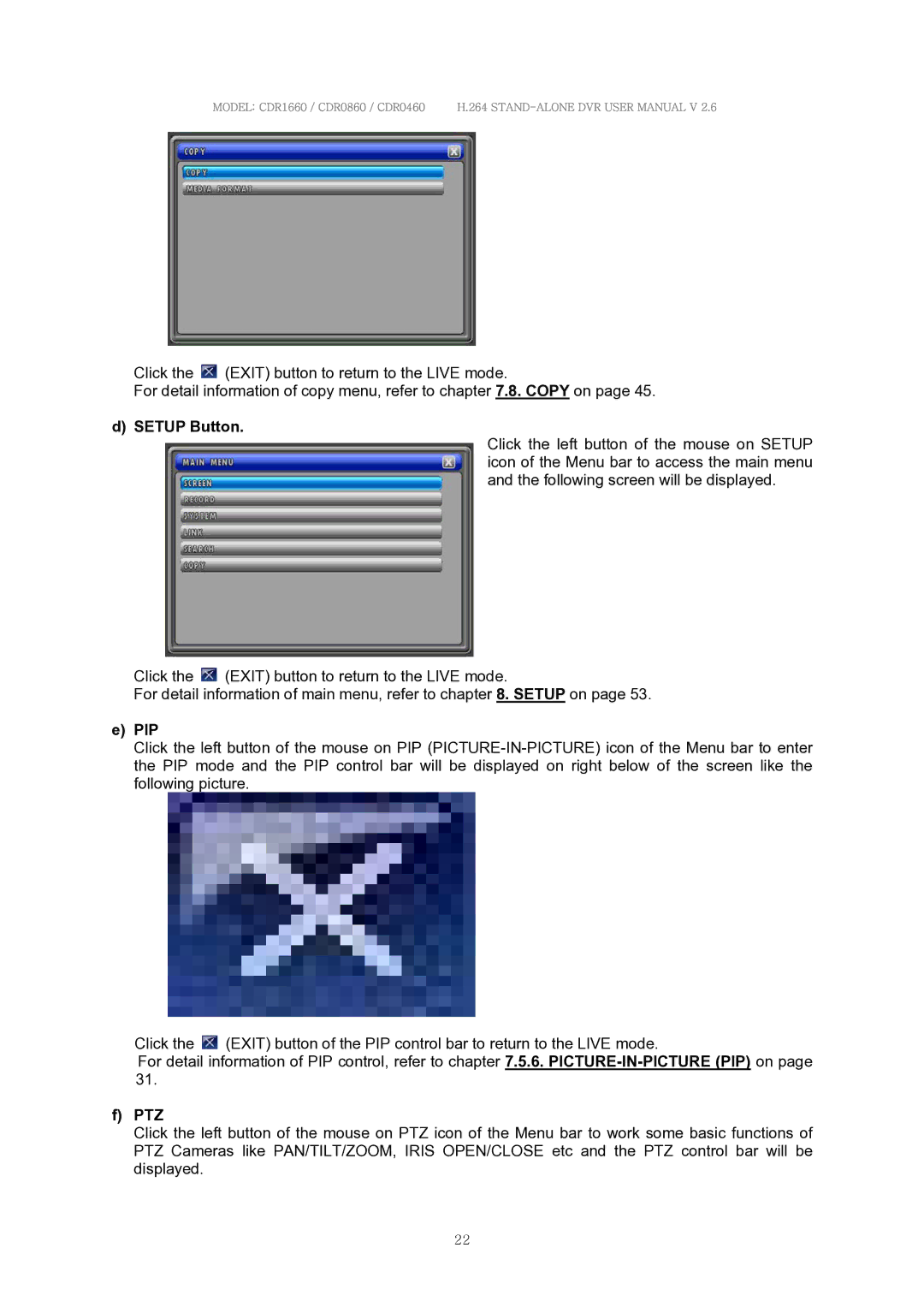MODEL: CDR1660 / CDR0860 / CDR0460 H.264
Click the ![]() (EXIT) button to return to the LIVE mode.
(EXIT) button to return to the LIVE mode.
For detail information of copy menu, refer to chapter 7.8. COPY on page 45.
d) SETUP Button.
Click the left button of the mouse on SETUP icon of the Menu bar to access the main menu and the following screen will be displayed.
Click the ![]() (EXIT) button to return to the LIVE mode.
(EXIT) button to return to the LIVE mode.
For detail information of main menu, refer to chapter 8. SETUP on page 53.
e)PIP
Click the left button of the mouse on PIP
Click the ![]() (EXIT) button of the PIP control bar to return to the LIVE mode.
(EXIT) button of the PIP control bar to return to the LIVE mode.
For detail information of PIP control, refer to chapter 7.5.6.
f)PTZ
Click the left button of the mouse on PTZ icon of the Menu bar to work some basic functions of PTZ Cameras like PAN/TILT/ZOOM, IRIS OPEN/CLOSE etc and the PTZ control bar will be displayed.
22