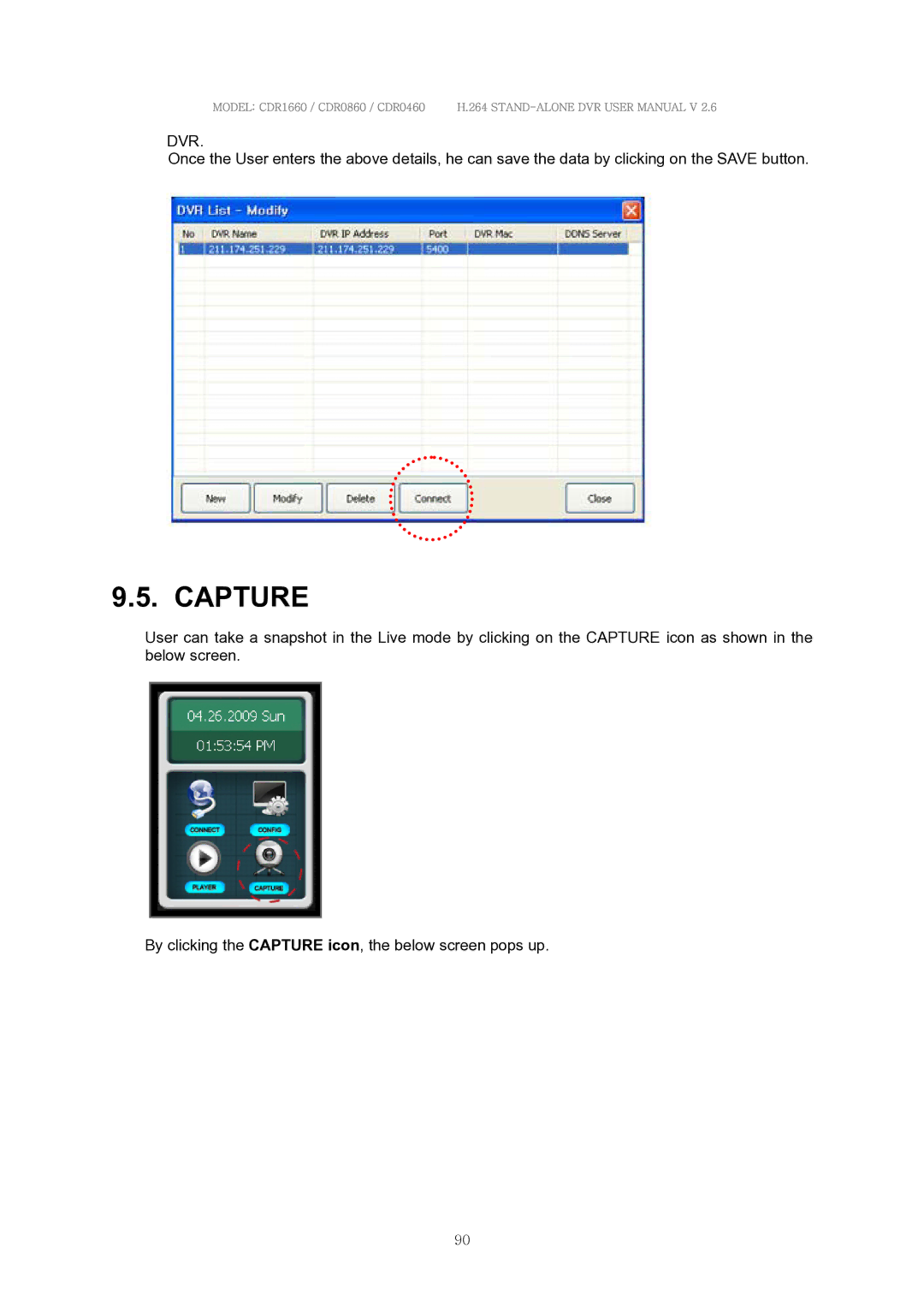MODEL: CDR1660 / CDR0860 / CDR0460 H.264
DVR.
Once the User enters the above details, he can save the data by clicking on the SAVE button.
9.5. CAPTURE
User can take a snapshot in the Live mode by clicking on the CAPTURE icon as shown in the below screen.
By clicking the CAPTURE icon, the below screen pops up.
90