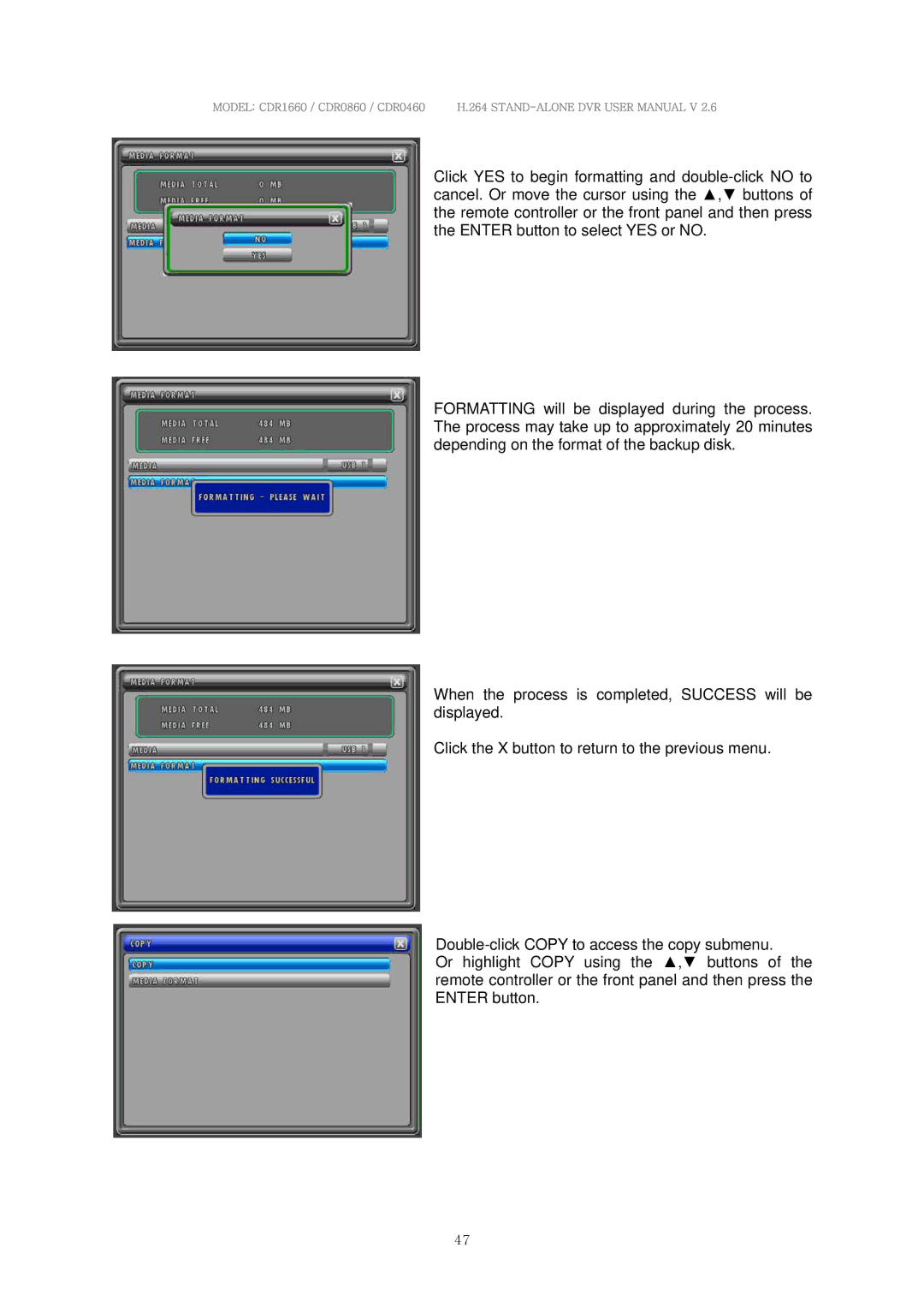MODEL: CDR1660 / CDR0860 / CDR0460 H.264
Click YES to begin formatting and
FORMATTING will be displayed during the process. The process may take up to approximately 20 minutes depending on the format of the backup disk.
When the process is completed, SUCCESS will be displayed.
Click the X button to return to the previous menu.
Or highlight COPY using the ▲,▼ buttons of the remote controller or the front panel and then press the ENTER button.
47