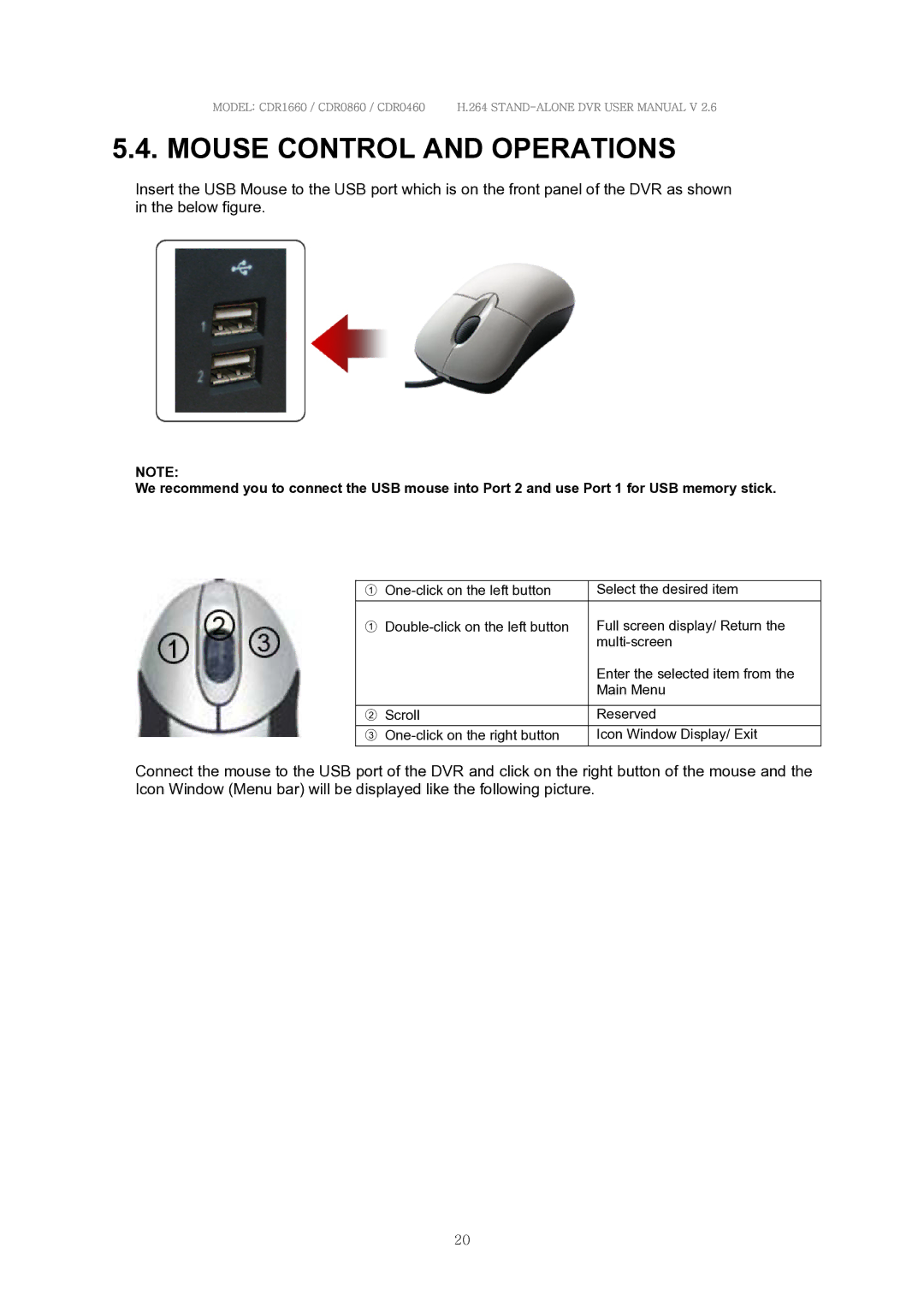MODEL: CDR1660 / CDR0860 / CDR0460 H.264
5.4. MOUSE CONTROL AND OPERATIONS
Insert the USB Mouse to the USB port which is on the front panel of the DVR as shown in the below figure.
NOTE:
We recommend you to connect the USB mouse into Port 2 and use Port 1 for USB memory stick.
1 | Select the desired item | |
○ | ||
1 | Full screen display/ Return the | |
○ | ||
|
| |
|
| Enter the selected item from the |
|
| Main Menu |
|
|
|
2 | Scroll | Reserved |
○ | ||
3 | Icon Window Display/ Exit | |
○ |
Connect the mouse to the USB port of the DVR and click on the right button of the mouse and the Icon Window (Menu bar) will be displayed like the following picture.
20