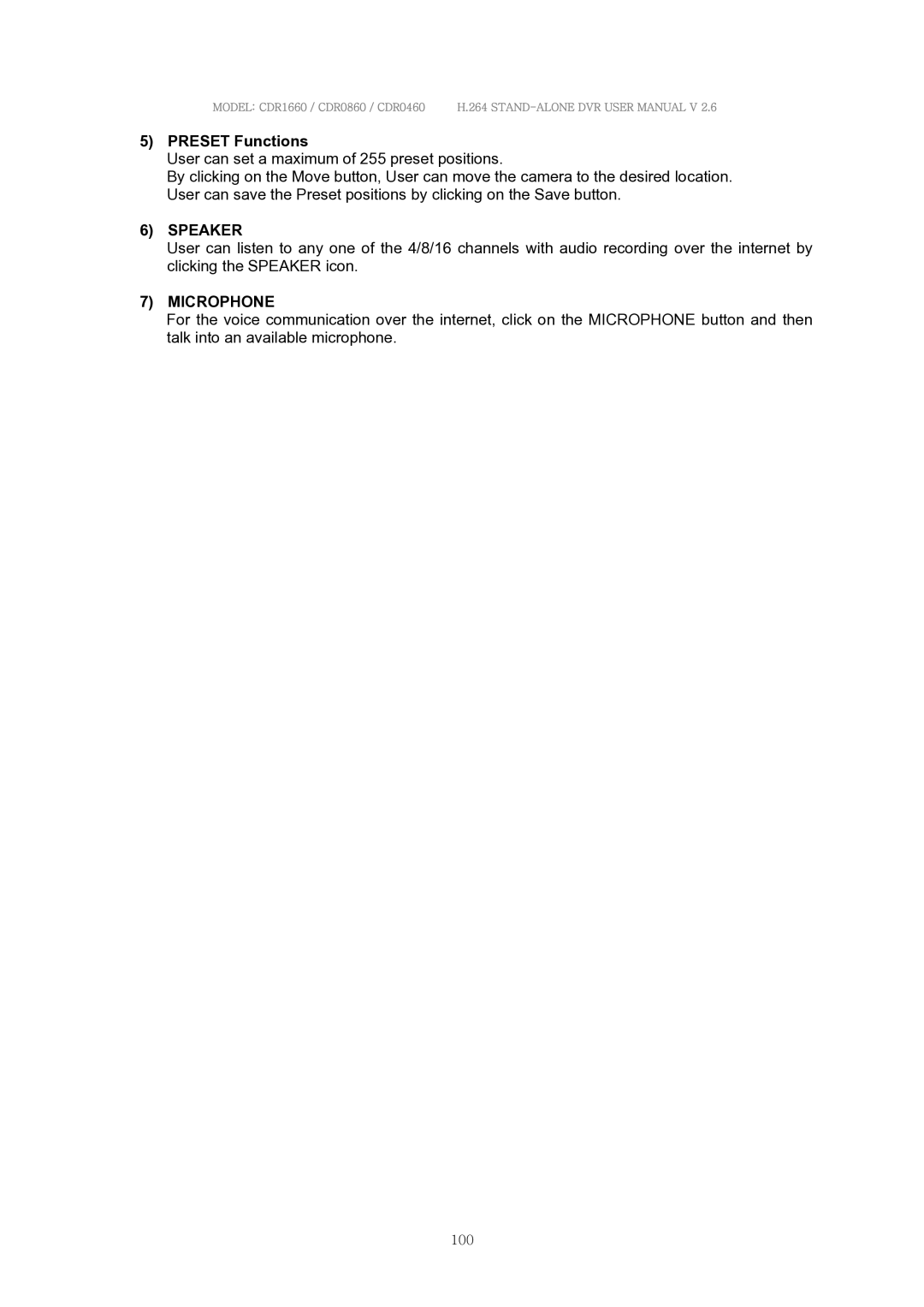MODEL: CDR1660 / CDR0860 / CDR0460 H.264
5)PRESET Functions
User can set a maximum of 255 preset positions.
By clicking on the Move button, User can move the camera to the desired location. User can save the Preset positions by clicking on the Save button.
6)SPEAKER
User can listen to any one of the 4/8/16 channels with audio recording over the internet by clicking the SPEAKER icon.
7)MICROPHONE
For the voice communication over the internet, click on the MICROPHONE button and then talk into an available microphone.
100