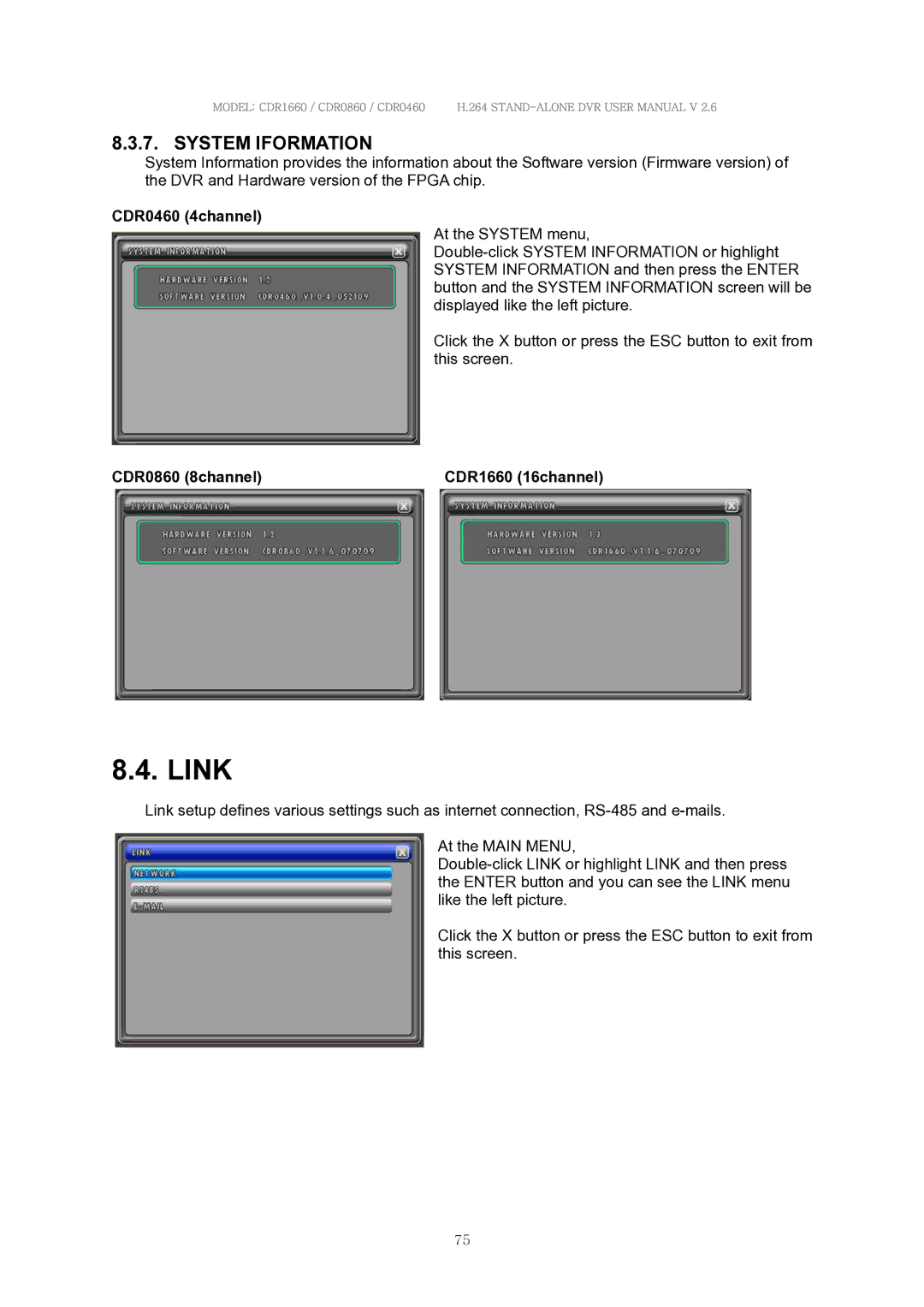MODEL: CDR1660 / CDR0860 / CDR0460 H.264
8.3.7. SYSTEM IFORMATION
System Information provides the information about the Software version (Firmware version) of the DVR and Hardware version of the FPGA chip.
CDR0460 (4channel)
At the SYSTEM menu,
Click the X button or press the ESC button to exit from this screen.
CDR0860 (8channel) | CDR1660 (16channel) |
8.4. LINK
Link setup defines various settings such as internet connection,
At the MAIN MENU,
Click the X button or press the ESC button to exit from this screen.
75