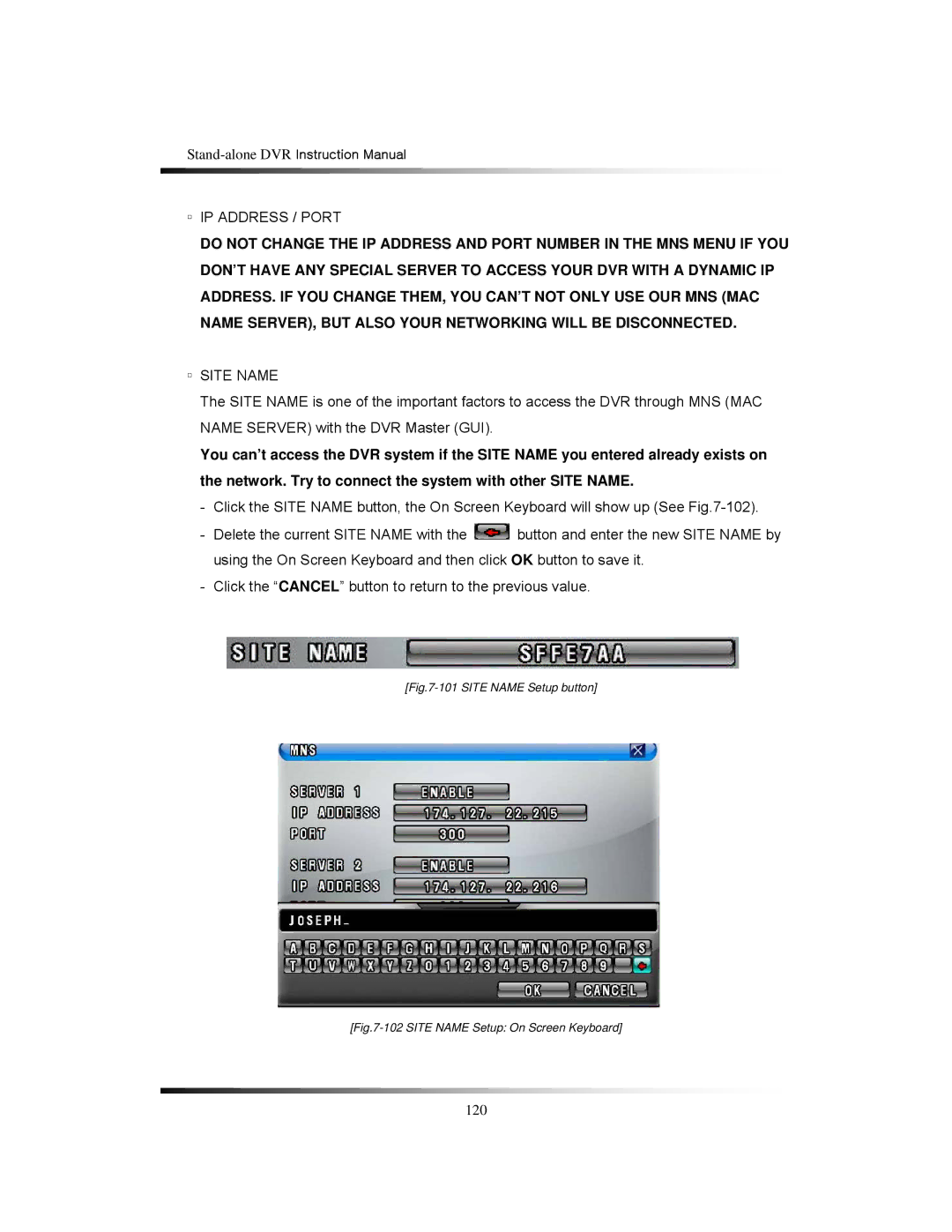▫IP ADDRESS / PORT
DO NOT CHANGE THE IP ADDRESS AND PORT NUMBER IN THE MNS MENU IF YOU DON’T HAVE ANY SPECIAL SERVER TO ACCESS YOUR DVR WITH A DYNAMIC IP ADDRESS. IF YOU CHANGE THEM, YOU CAN’T NOT ONLY USE OUR MNS (MAC NAME SERVER), BUT ALSO YOUR NETWORKING WILL BE DISCONNECTED.
▫SITE NAME
The SITE NAME is one of the important factors to access the DVR through MNS (MAC NAME SERVER) with the DVR Master (GUI).
You can’t access the DVR system if the SITE NAME you entered already exists on the network. Try to connect the system with other SITE NAME.
-Click the SITE NAME button, the On Screen Keyboard will show up (See
-Delete the current SITE NAME with the ![]() button and enter the new SITE NAME by using the On Screen Keyboard and then click OK button to save it.
button and enter the new SITE NAME by using the On Screen Keyboard and then click OK button to save it.
-Click the “CANCEL” button to return to the previous value.
[Fig.7-101 SITE NAME Setup button]
[Fig.7-102 SITE NAME Setup: On Screen Keyboard]
120