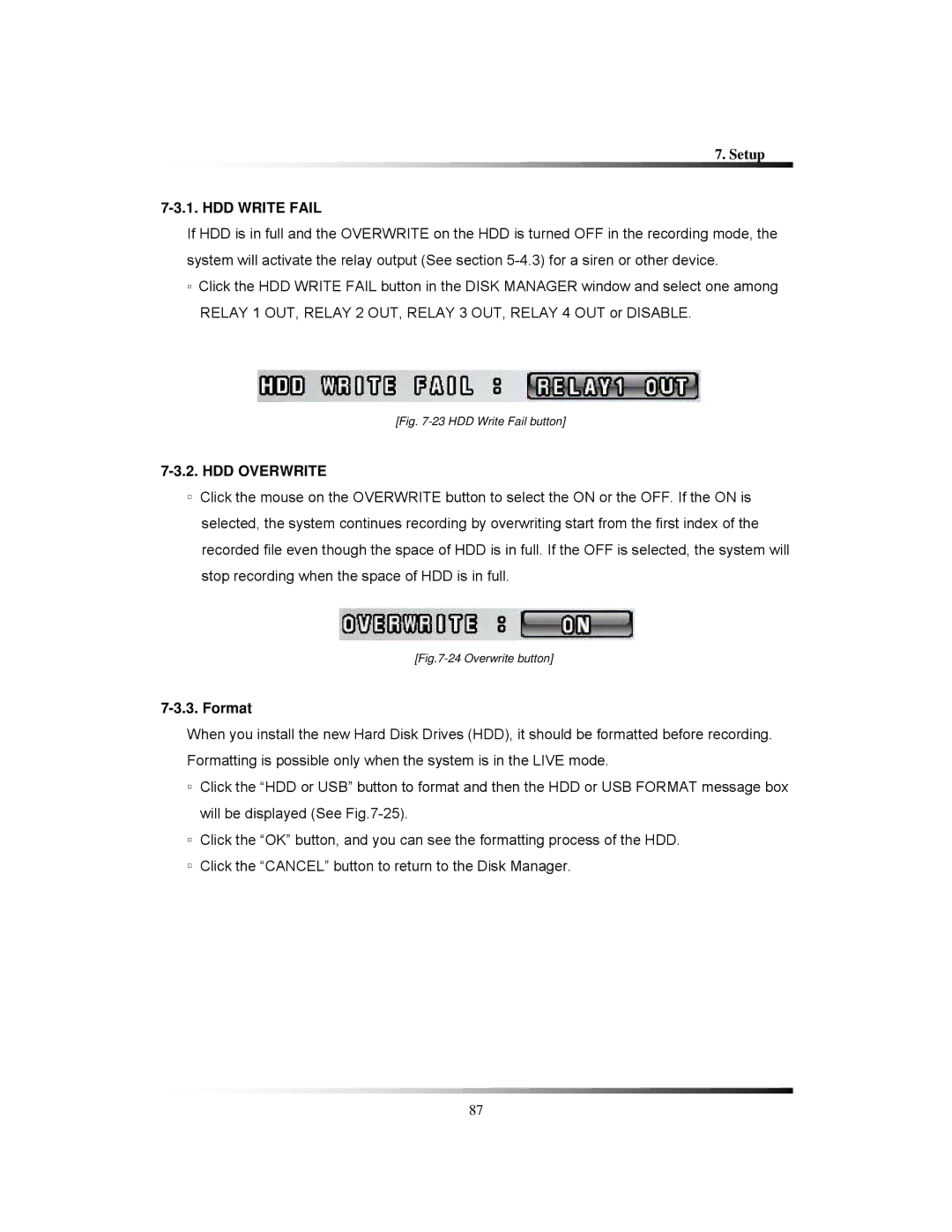7. Setup
7-3.1. HDD WRITE FAIL
If HDD is in full and the OVERWRITE on the HDD is turned OFF in the recording mode, the system will activate the relay output (See section
▫Click the HDD WRITE FAIL button in the DISK MANAGER window and select one among RELAY 1 OUT, RELAY 2 OUT, RELAY 3 OUT, RELAY 4 OUT or DISABLE.
[Fig. 7-23 HDD Write Fail button]
7-3.2. HDD OVERWRITE
▫Click the mouse on the OVERWRITE button to select the ON or the OFF. If the ON is selected, the system continues recording by overwriting start from the first index of the recorded file even though the space of HDD is in full. If the OFF is selected, the system will stop recording when the space of HDD is in full.
[Fig.7-24 Overwrite button]
7-3.3. Format
When you install the new Hard Disk Drives (HDD), it should be formatted before recording. Formatting is possible only when the system is in the LIVE mode.
▫Click the “HDD or USB” button to format and then the HDD or USB FORMAT message box will be displayed (See
▫Click the “OK” button, and you can see the formatting process of the HDD.
▫Click the “CANCEL” button to return to the Disk Manager.
87