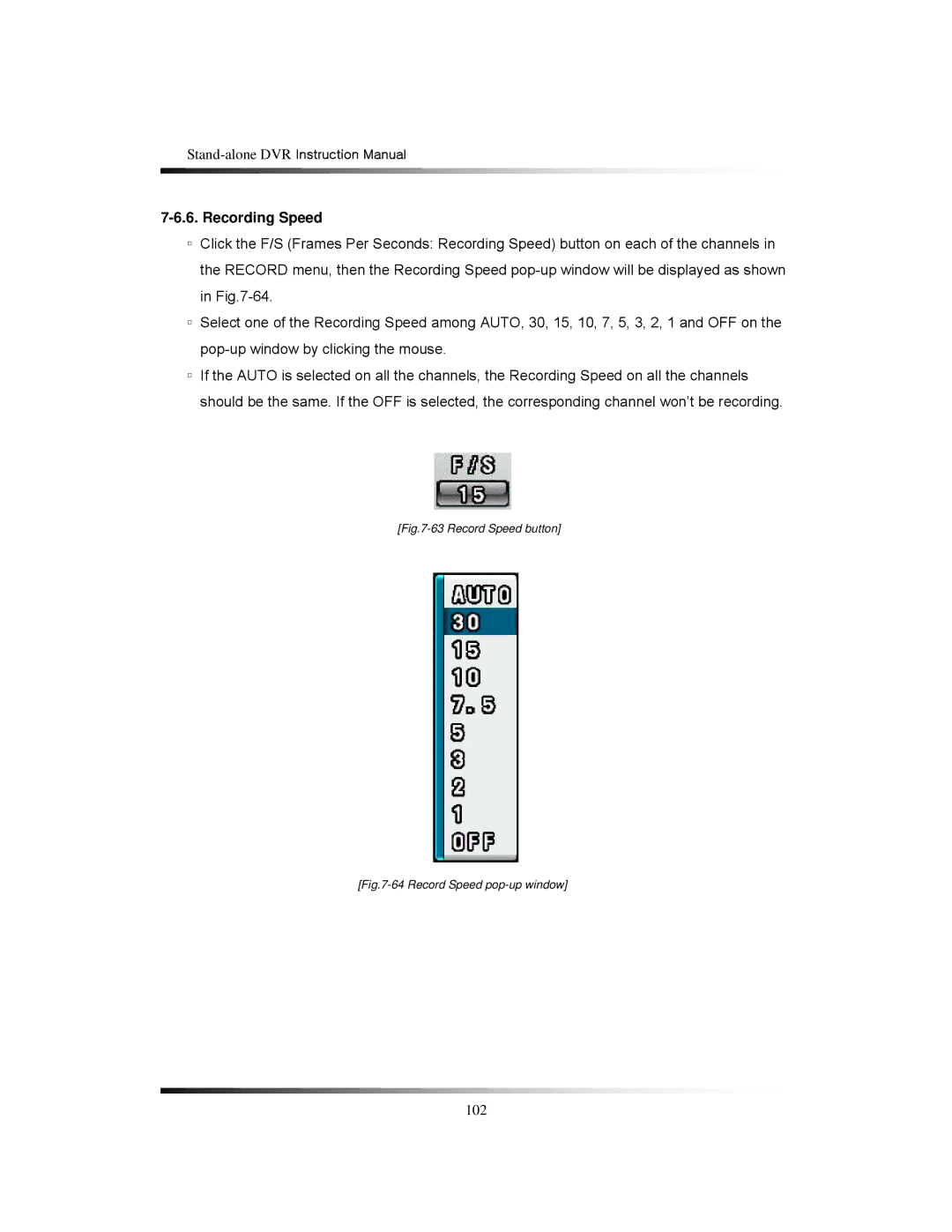7-6.6. Recording Speed
▫Click the F/S (Frames Per Seconds: Recording Speed) button on each of the channels in the RECORD menu, then the Recording Speed
▫Select one of the Recording Speed among AUTO, 30, 15, 10, 7, 5, 3, 2, 1 and OFF on the
▫If the AUTO is selected on all the channels, the Recording Speed on all the channels should be the same. If the OFF is selected, the corresponding channel won’t be recording.
[Fig.7-63 Record Speed button]
[Fig.7-64 Record Speed pop-up window]
102