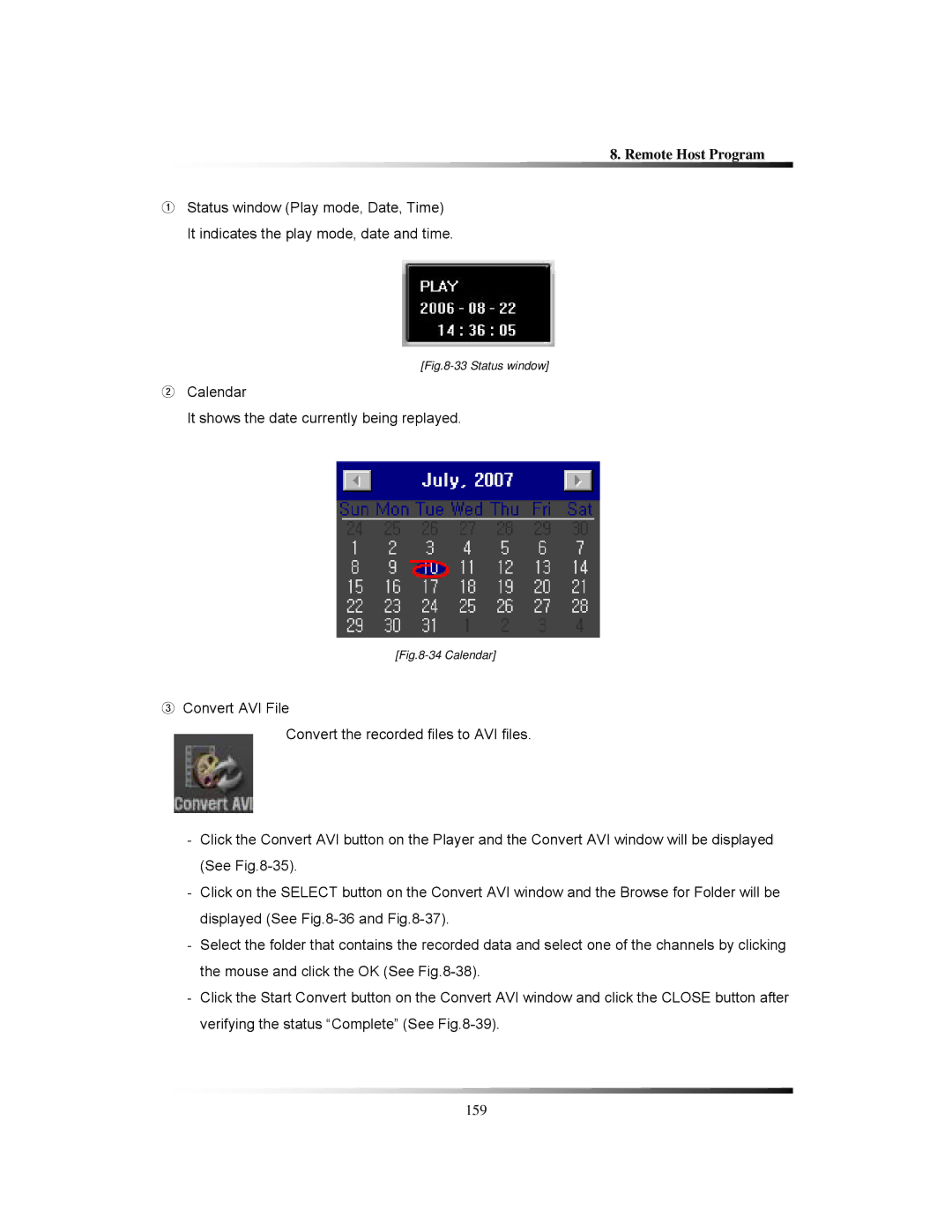8. Remote Host Program
①Status window (Play mode, Date, Time) It indicates the play mode, date and time.
[Fig.8-33 Status window]
②Calendar
It shows the date currently being replayed.
[Fig.8-34 Calendar]
③Convert AVI File
Convert the recorded files to AVI files.
-Click the Convert AVI button on the Player and the Convert AVI window will be displayed (See
-Click on the SELECT button on the Convert AVI window and the Browse for Folder will be displayed (See
-Select the folder that contains the recorded data and select one of the channels by clicking the mouse and click the OK (See
-Click the Start Convert button on the Convert AVI window and click the CLOSE button after verifying the status “Complete” (See
159