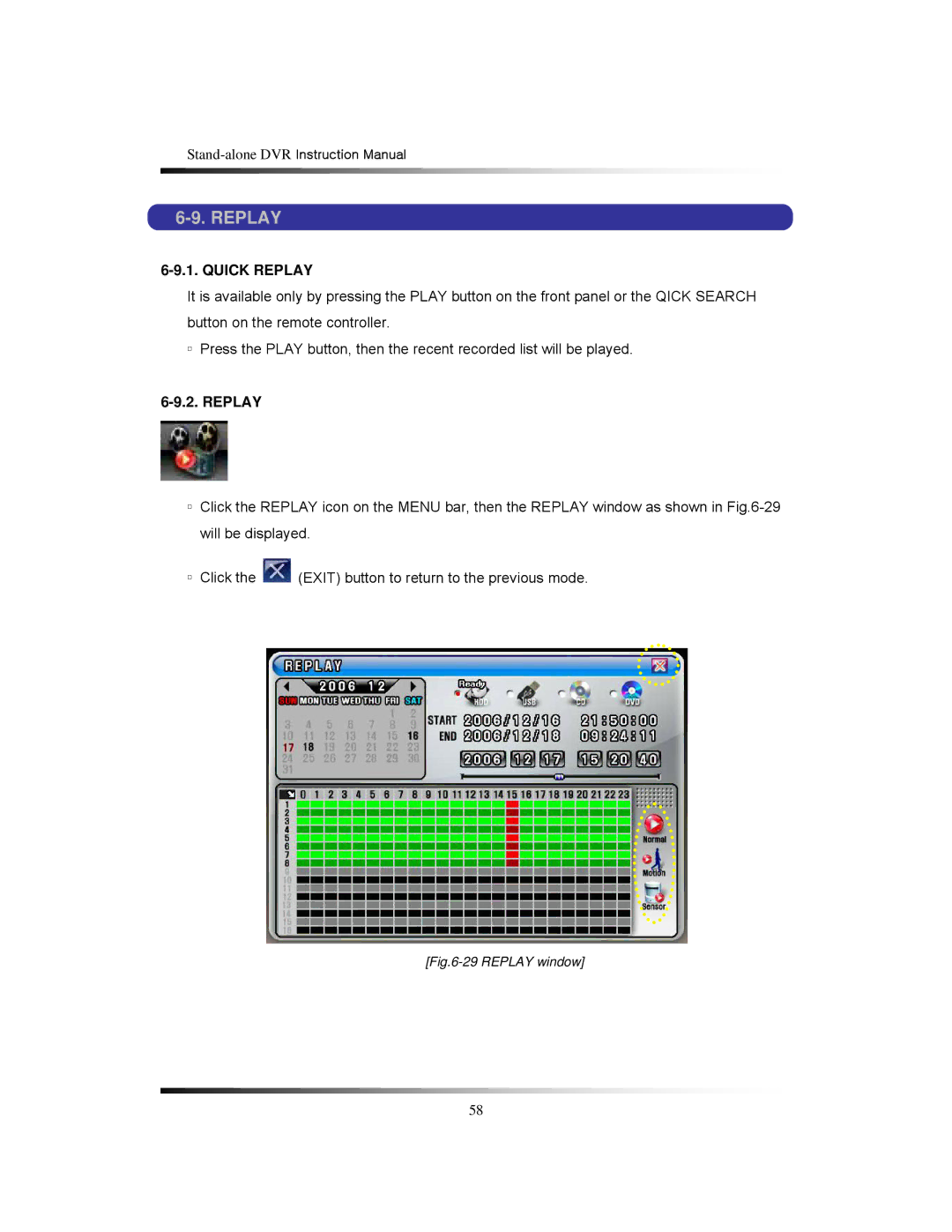6-9. REPLAY
6-9.1. QUICK REPLAY
It is available only by pressing the PLAY button on the front panel or the QICK SEARCH button on the remote controller.
▫Press the PLAY button, then the recent recorded list will be played.
6-9.2. REPLAY
▫Click the REPLAY icon on the MENU bar, then the REPLAY window as shown in
▫Click the ![]() (EXIT) button to return to the previous mode.
(EXIT) button to return to the previous mode.
[Fig.6-29 REPLAY window]
58