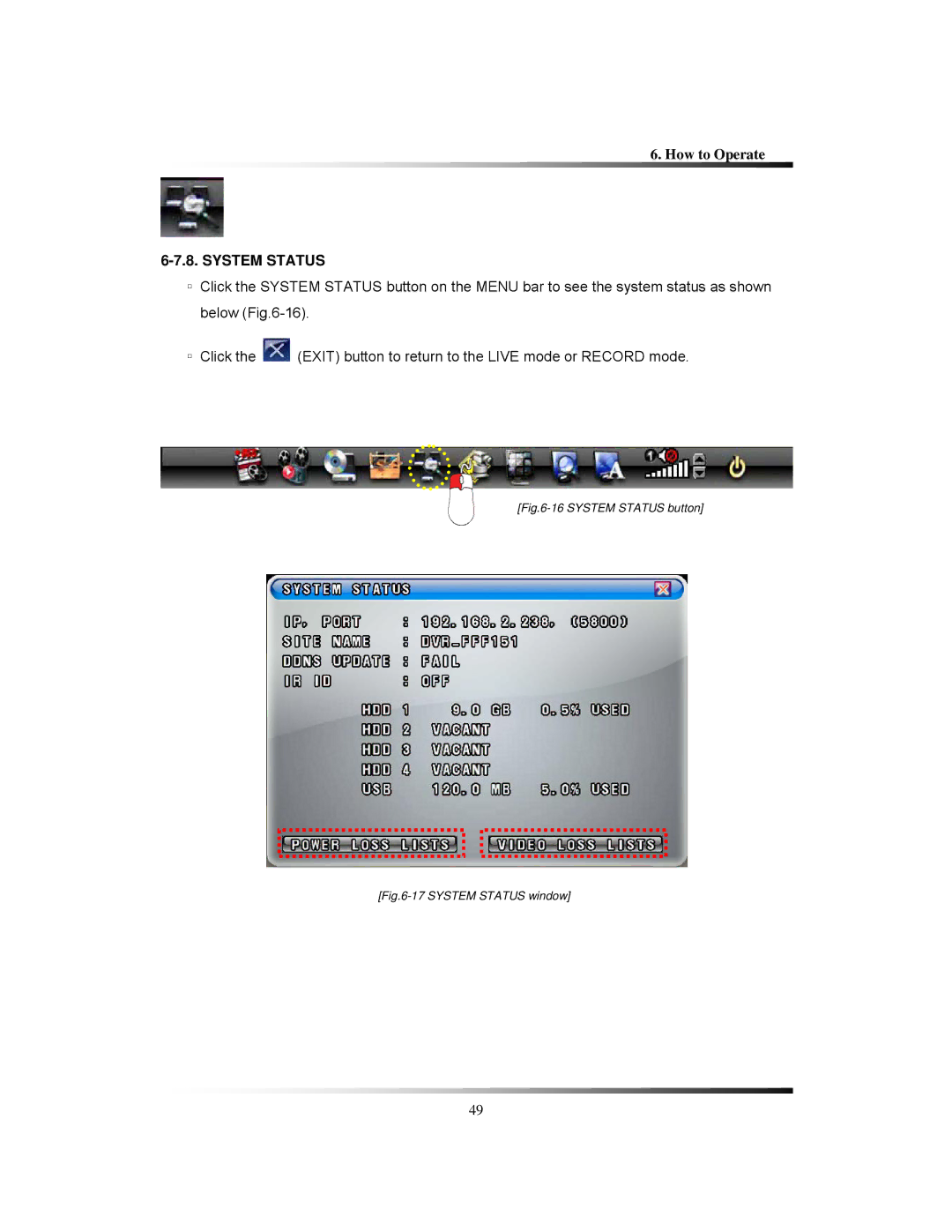6. How to Operate
6-7.8. SYSTEM STATUS
▫Click the SYSTEM STATUS button on the MENU bar to see the system status as shown below
▫Click the ![]() (EXIT) button to return to the LIVE mode or RECORD mode.
(EXIT) button to return to the LIVE mode or RECORD mode.
[Fig.6-16 SYSTEM STATUS button]
[Fig.6-17 SYSTEM STATUS window]
49