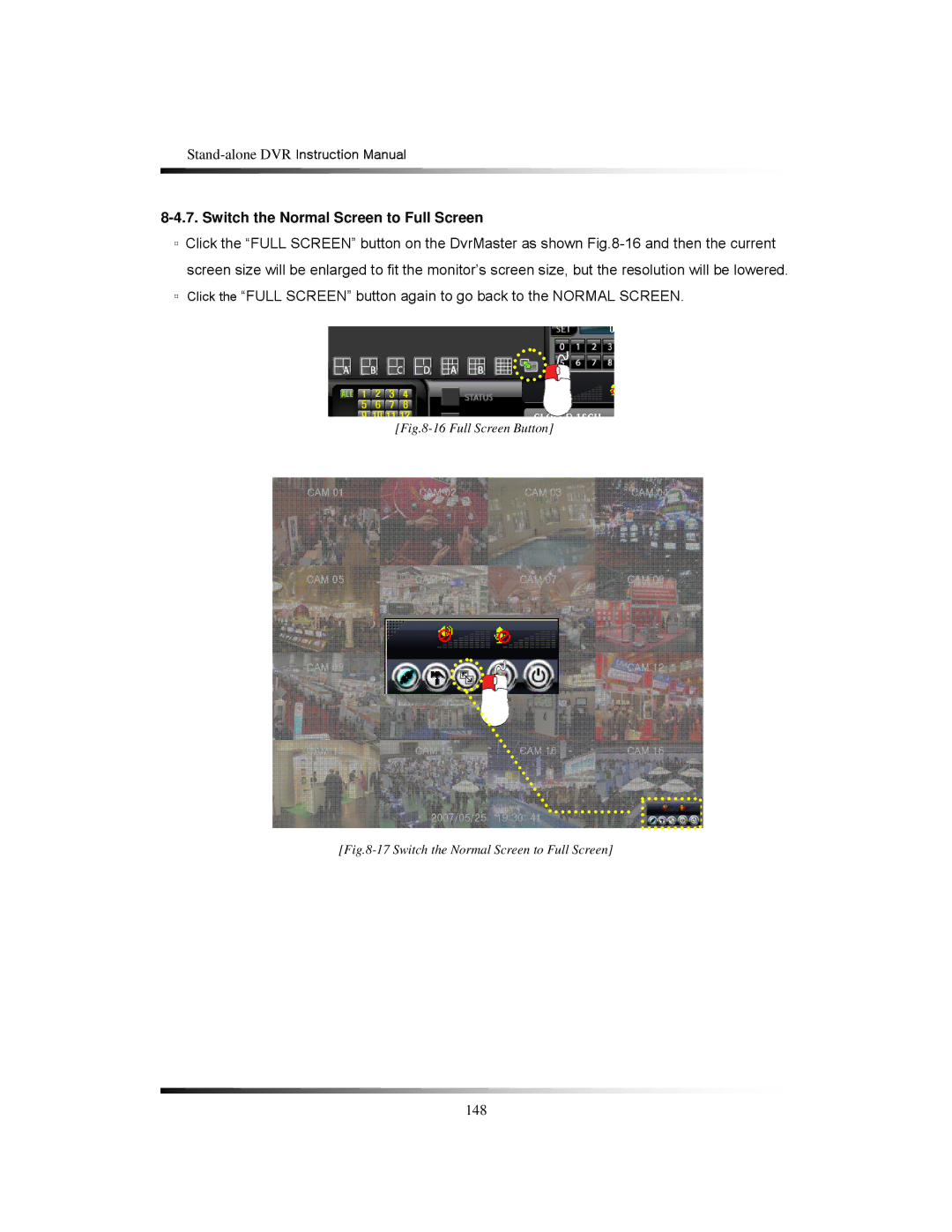8-4.7. Switch the Normal Screen to Full Screen
▫Click the “FULL SCREEN” button on the DvrMaster as shown
▫Click the “FULL SCREEN” button again to go back to the NORMAL SCREEN.
[Fig.8-16 Full Screen Button]
CAM 01 | CAM 02 | CAM 03 | CAM 04 |
CAM 05 | CAM 06 | CAM 07 | CAM 08 |
CAM 09 | CAM 10 | CAM 11 | CAM 12 |
CAM 13 | CAM 15 | CAM 16 | CAM 16 |
| 2007/05/25 19:30: 41 |
| |
[Fig.8-17 Switch the Normal Screen to Full Screen]
148