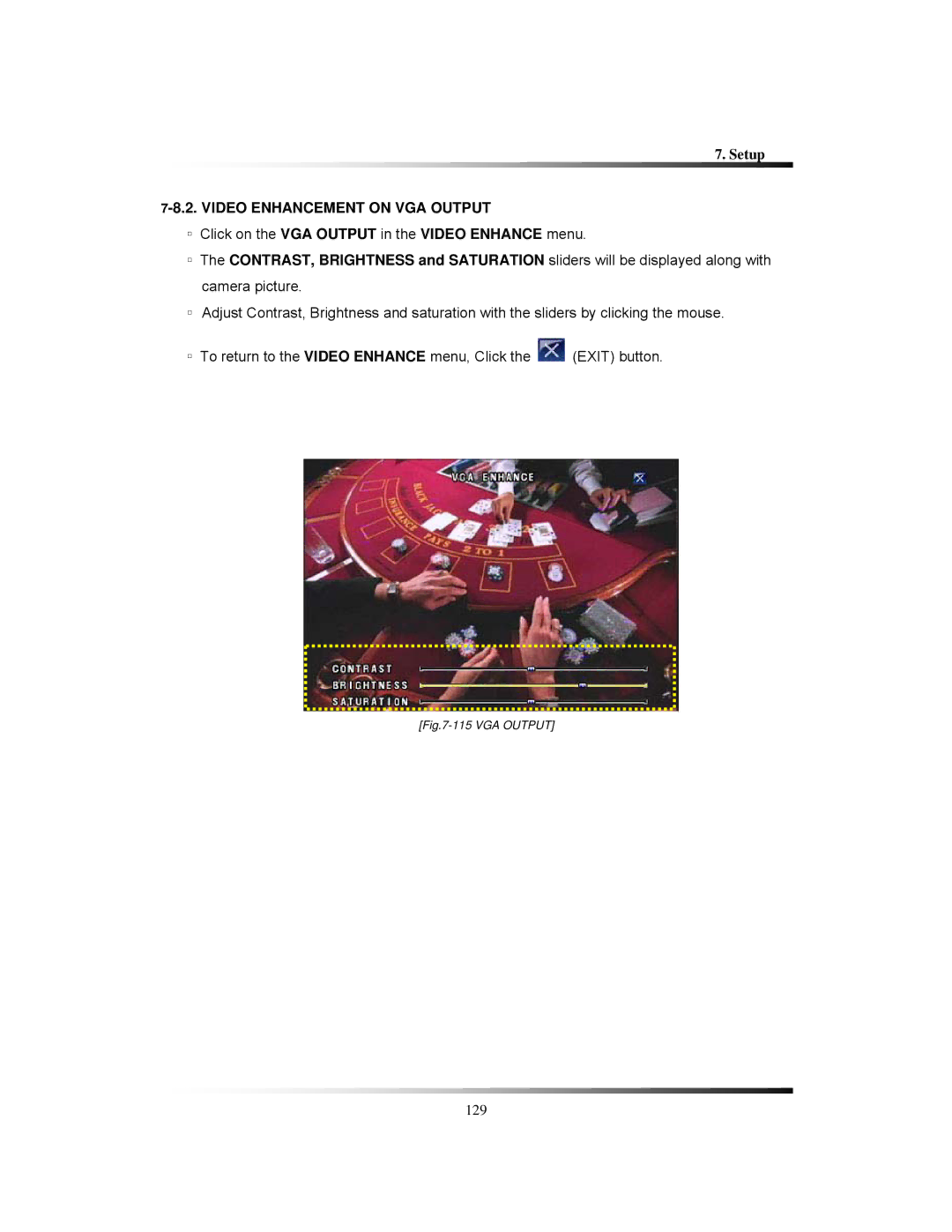7. Setup
7-8.2. VIDEO ENHANCEMENT ON VGA OUTPUT
▫Click on the VGA OUTPUT in the VIDEO ENHANCE menu.
▫The CONTRAST, BRIGHTNESS and SATURATION sliders will be displayed along with camera picture.
▫Adjust Contrast, Brightness and saturation with the sliders by clicking the mouse.
▫To return to the VIDEO ENHANCE menu, Click the ![]() (EXIT) button.
(EXIT) button.
[Fig.7-115 VGA OUTPUT]
129