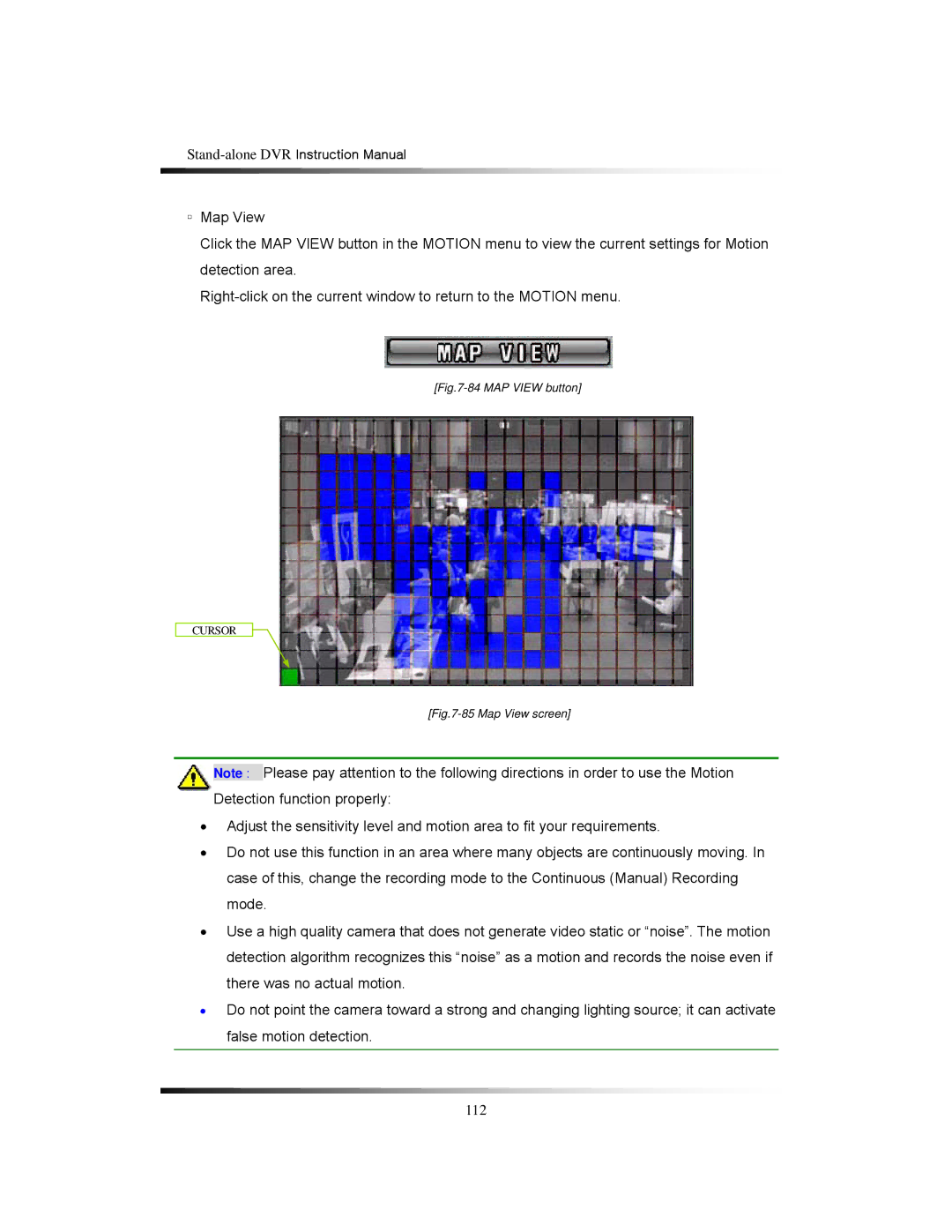▫Map View
Click the MAP VIEW button in the MOTION menu to view the current settings for Motion detection area.
[Fig.7-84 MAP VIEW button]
CURSOR
[Fig.7-85 Map View screen]
![]() Note : Please pay attention to the following directions in order to use the Motion Detection function properly:
Note : Please pay attention to the following directions in order to use the Motion Detection function properly:
•Adjust the sensitivity level and motion area to fit your requirements.
•Do not use this function in an area where many objects are continuously moving. In case of this, change the recording mode to the Continuous (Manual) Recording mode.
•Use a high quality camera that does not generate video static or “noise”. The motion detection algorithm recognizes this “noise” as a motion and records the noise even if there was no actual motion.
•Do not point the camera toward a strong and changing lighting source; it can activate false motion detection.