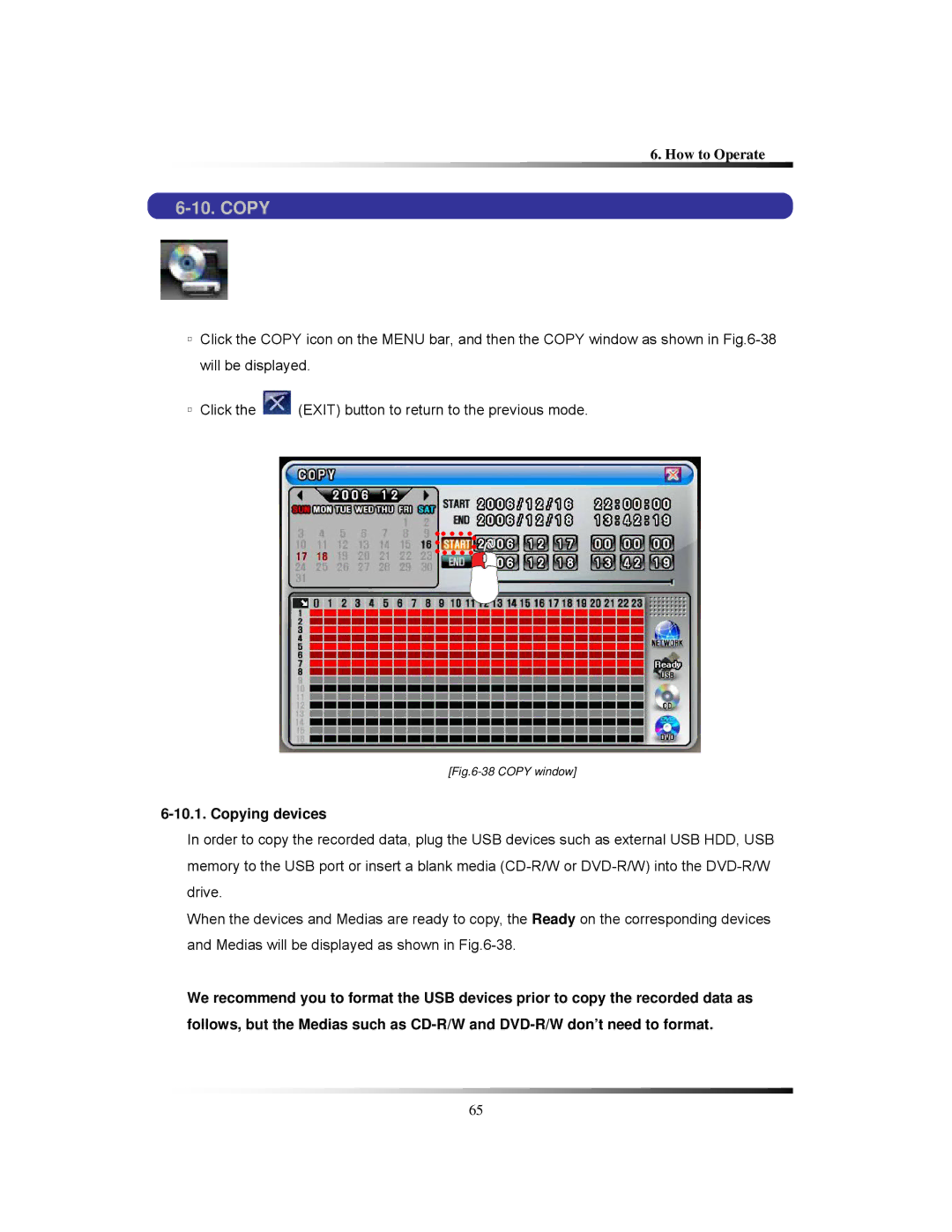6. How to Operate
6-10. COPY
▫Click the COPY icon on the MENU bar, and then the COPY window as shown in
▫Click the ![]() (EXIT) button to return to the previous mode.
(EXIT) button to return to the previous mode.
[Fig.6-38 COPY window]
6-10.1. Copying devices
In order to copy the recorded data, plug the USB devices such as external USB HDD, USB memory to the USB port or insert a blank media
When the devices and Medias are ready to copy, the Ready on the corresponding devices and Medias will be displayed as shown in
We recommend you to format the USB devices prior to copy the recorded data as follows, but the Medias such as
65