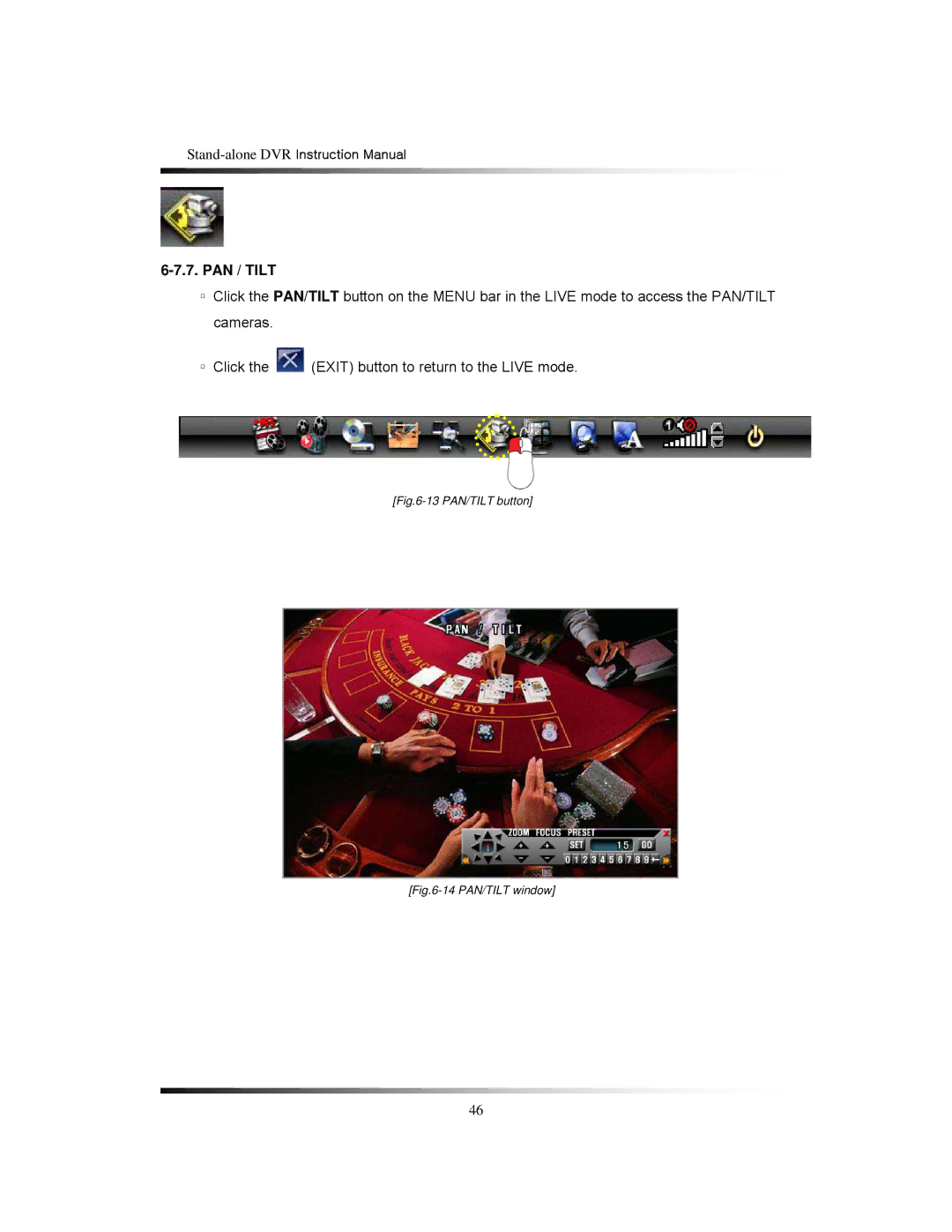6-7.7. PAN / TILT
▫Click the PAN/TILT button on the MENU bar in the LIVE mode to access the PAN/TILT cameras.
▫Click the ![]() (EXIT) button to return to the LIVE mode.
(EXIT) button to return to the LIVE mode.
[Fig.6-13 PAN/TILT button]
[Fig.6-14 PAN/TILT window]
46