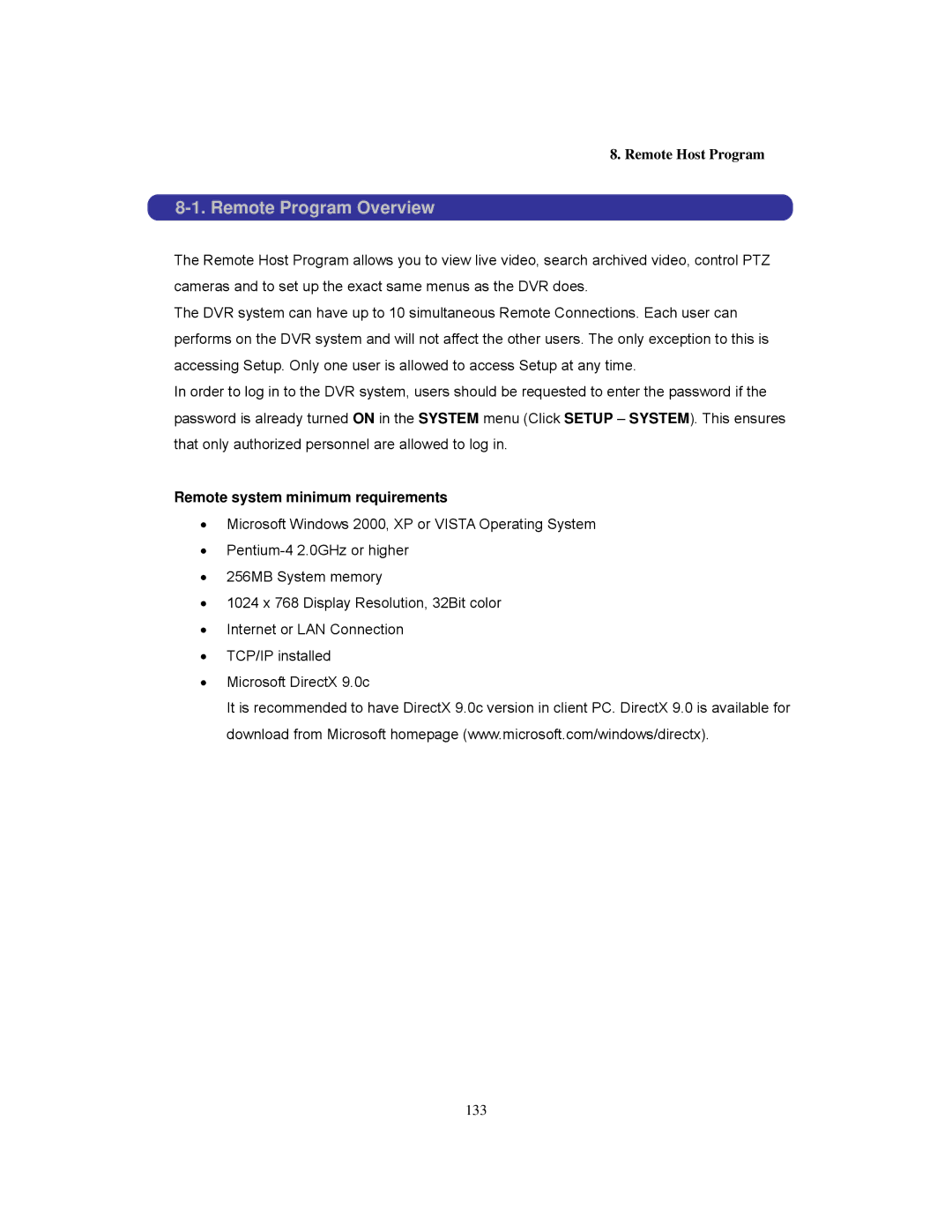8. Remote Host Program
8-1. Remote Program Overview
The Remote Host Program allows you to view live video, search archived video, control PTZ cameras and to set up the exact same menus as the DVR does.
The DVR system can have up to 10 simultaneous Remote Connections. Each user can performs on the DVR system and will not affect the other users. The only exception to this is accessing Setup. Only one user is allowed to access Setup at any time.
In order to log in to the DVR system, users should be requested to enter the password if the password is already turned ON in the SYSTEM menu (Click SETUP – SYSTEM). This ensures that only authorized personnel are allowed to log in.
Remote system minimum requirements
•Microsoft Windows 2000, XP or VISTA Operating System
•
•256MB System memory
•1024 x 768 Display Resolution, 32Bit color
•Internet or LAN Connection
•TCP/IP installed
•Microsoft DirectX 9.0c
It is recommended to have DirectX 9.0c version in client PC. DirectX 9.0 is available for download from Microsoft homepage (www.microsoft.com/windows/directx).
133