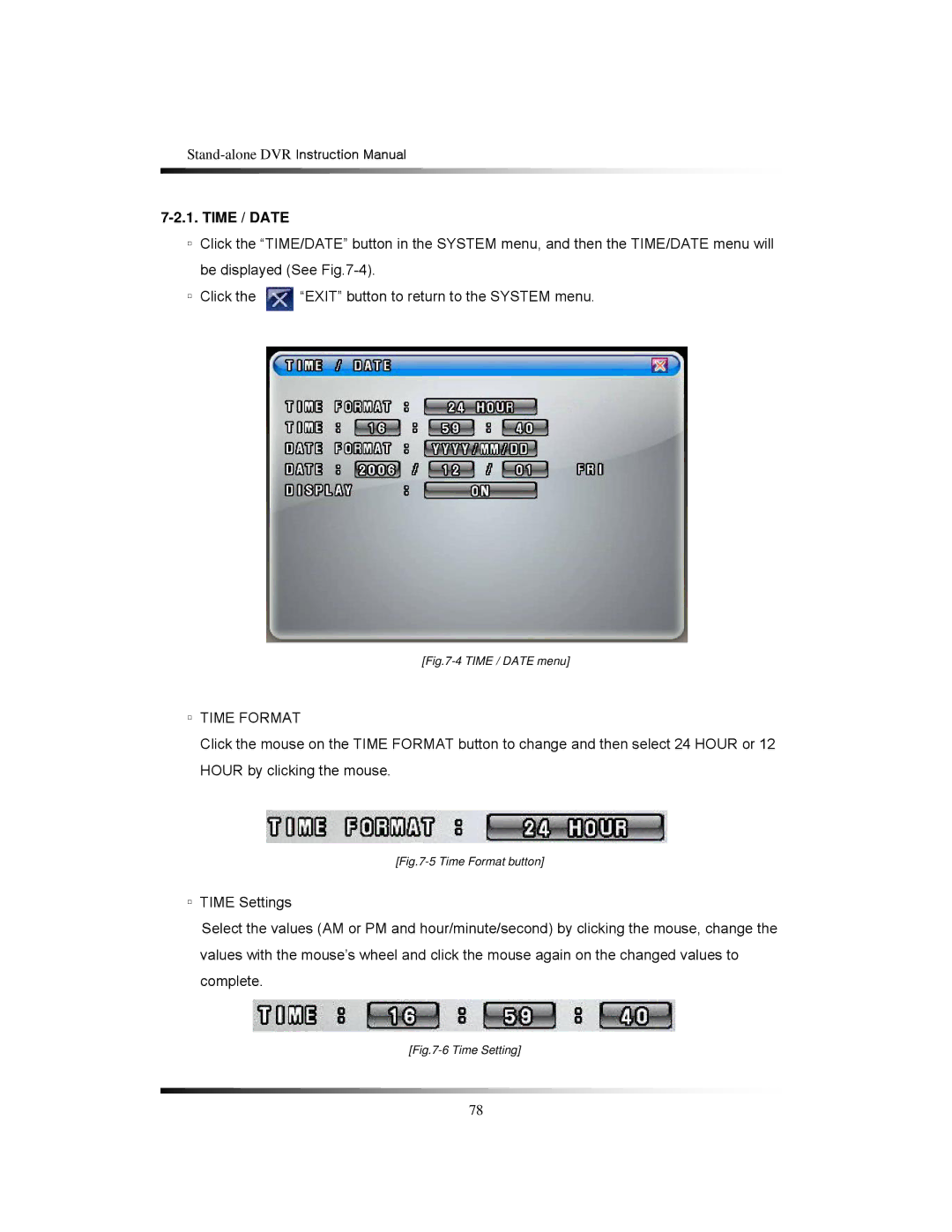7-2.1. TIME / DATE
▫Click the “TIME/DATE” button in the SYSTEM menu, and then the TIME/DATE menu will be displayed (See
▫Click the ![]() “EXIT” button to return to the SYSTEM menu.
“EXIT” button to return to the SYSTEM menu.
[Fig.7-4 TIME / DATE menu]
▫TIME FORMAT
Click the mouse on the TIME FORMAT button to change and then select 24 HOUR or 12 HOUR by clicking the mouse.
[Fig.7-5 Time Format button]
▫TIME Settings
Select the values (AM or PM and hour/minute/second) by clicking the mouse, change the values with the mouse’s wheel and click the mouse again on the changed values to complete.
[Fig.7-6 Time Setting]
78