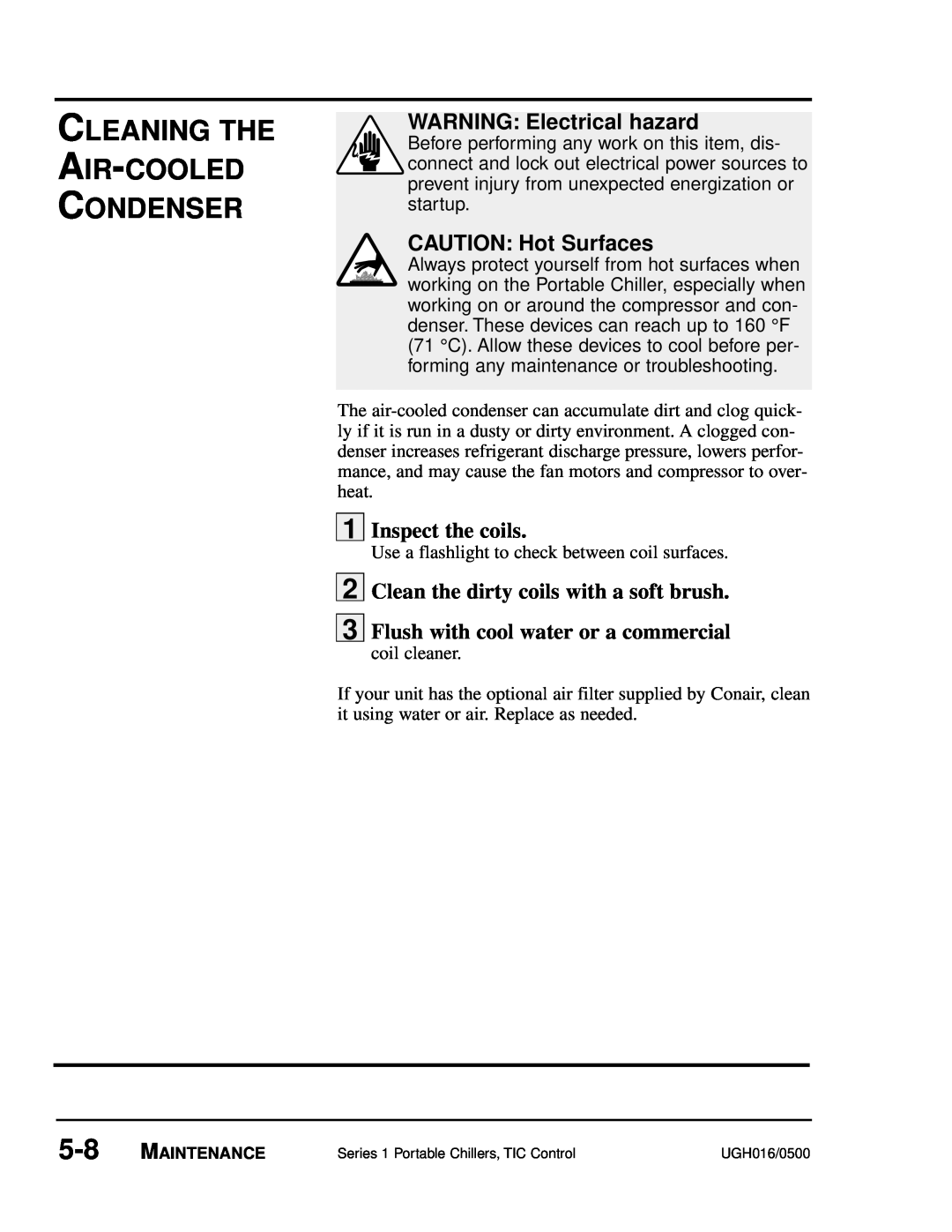Series 1 Water-CooledW1 and
Air-CooledModels A1 with TIC Control
Installation Operation Maintenance
Troubleshooting
Model numbers Power specifications Amps Volts
Phase Cycle
Date Manual Number UGH016/0500 Serial numbers
TABLE OF CONTENTS
INTRODUCTION
DESCRIPTION
MAINTENANCE
TROUBLESHOOTING
PARTS AND DIAGRAMS . . . . . . . . . . . .P/D-1
TABLE OF CONTENTS
INTRODUCTION
Purpose of the User Guide
How the guide is organized
Your responsibilities as a user
PURPOSE OF THE USER GUIDE
HOW THE GUIDE IS ORGANIZED
YOUR RESPONSIBILITY AS A USER
WARNING Electrical hazard
CAUTION Hot Surfaces
CAUTION Ventilation hazard
READ THIS SO NO ONE GETS HURT
Page
DESCRIPTION
WHAT IS THE PORTABLE CHILLER?
TYPICAL APPLICATIONS
Temperature
LIMITATIONS
Cooling load
HOW IT WORKS WATER-COOLED PORTABLE CHILLER
Process circulation
DESCRIPTION
Refrigerant circulation
HOW IT WORKS
WATER-COOLED
CONT’D
HOW IT WORKS AIR-COOLED PORTABLE CHILLER
DESCRIPTION
HOW IT WORKS
AIR-COOLED PORTABLE CHILLER
DESCRIPTION
CHILLER FEATURES
PORTABLE
Water-cooledModels
PORTABLE CHILLER FEATURES
Air-cooledModels
SPECIFICATIONS
2-10
Dimensions in mm
Weight lb kg
Dimensions in mm
Weight lb kg
DESCRIPTION
MODEL
PUMP CURVES
2-12
60 HZ PUMP PERFORMANCE CURVES
50 HZ PUMP PERFORMANCE CURVES
INSTALLATION
UNPACKING THE BOXES
CAUTION Lifting hazard
WARNINGS AND CAUTIONS
CAUTION Hot Surfaces
CAUTION Ventilation hazard
PREPARING FOR INSTALLATION
A grounded power source
Available water source
MAKING PROCESS PLUMBING CONNECTIONS
3 Wrap threads with Mylar or Teflon tape
Connect the To Process valve and tubing on
FILLING THE CHILLER
Attach water hose to Fill/Drain valve
Open the Fill/Drain valve and fill chiller
Close the Fill/Drain valve
Change the minimum operating temperature
FILLING THE CHILLER
Open the Fill/Drain valve and fill chiller
Close the Fill/Drain valve
CHECKING REFRIGERANT CHARGE
WARNING Refrigerant hazard
Sight glass
CONNECTING THE MAIN POWER SOURCE
2 Connect the power wires to the terminals
4 Connect the ground wire to grounding lug
WARNING Electrical hazard
CHECKING ELECTRICAL CONNECTIONS
3-10
5 Turn on main power source
WARNING Electrical hazard
INITIALLY STARTING THE CHILLER
1 Turn on main power source
WARNING Initial startup
2 Press the Start Chiller button
STOPPING THE CHILLER
3-12
OPERATION
TIC Control Features
Changing Settings
Changing Temperature Scale
TIC CONTROL FEATURES
OPERATION
BEFORE STARTING
WARNING Electrical hazard
Checking electrical connections
Checking process fluid level in the pump tank
STARTING STOPPING THE CHILLER
Press the Start Chiller button
CHANGING SETTINGS
CHANGING THE SETPOINT TEMPERATURE
Temperature Setpoint
Temperature Scale
CHANGING TEMPERATURE SCALE
CHANGING TO AUTO TUNE MODE
2 Press the Enter button
3 Press the Up/Down arrows
CHANGING AUTO TUNE MODE
4 Press the Menu button
5 Use the Up/Down arrows to change
6 Press Enter button
SETTING THE TO PROCESS LOW LIMIT
3 Press the Up/Down arrows
MAINTENANCE
MAINTENANCE FEATURES
WARNING AND CAUTIONS
WARNING Electrical hazard
CAUTION Hot Surfaces
WARNING: Refrigerant hazard
PREVENTATIVE MAINTENANCE SCHEDULE
Daily, or as often as needed
Weekly, or as often as needed
Checking electrical connections
PREVENTATIVE MAINTENANCE SCHEDULE
Cleaning
Cleaning process fluid strainer
Cleaning the tank and float switch
CHECKING THE REFRIGERANT CHARGE
WARNING Refrigerant hazard
CLEANING THE EVAPORATOR OR WATER-COOLED CONDENSER
1 Prepare a 5% solution of Phosphoric acid
Back-flushthe solution through the
piping with fresh water after cleaning
CLEANING THE AIR-COOLED CONDENSER
Clean the dirty coils with a soft brush
coil cleaner
WARNING: Electrical hazard
1 Be sure the main power is disconnected
3 Inspect all wires and connections
5 Inspect the exterior power cords
CHECKING ELECTRICAL CONNECTIONS
CHECKING RESERVOIR LEVEL
5-10
Disconnect and lockout power to the chiller
WARNING Electrical hazard
TROUBLESHOOTING
BEFORE BEGINNING
A FEW WORDS OF CAUTION
WARNING Electrical hazard
WARNING: Refrigerant hazard
IDENTIFYING THE CAUSE OF A PROBLEM
TIME
ANSWERING AN ALARM
Alarm Condition
Pump
Compressor
CONTROL PROBLEMS
Symptom
Solution
Power is not reaching the chiller
CONTROL PROBLEMS
Symptom
Solution
There is a phase loss
MECHANICAL CONDITIONS
Alarm
Solution
Failed Level switch
Alarm
Solution
Switch any two of the three
main power leads to the pump
Possible cause Solution
Alarm
Faulty contactor
Faulty overload module
Alarm
SOLUTION
Faulty contactor
Faulty overload module
Alarm
Solution
Specifications in the
MECHANICAL CONDITIONS
Alarm
Solution
Faulty water regulating valve
Faulty pressure switch
Alarm
Solution
failed flow switch and
The pressure switch is
Symptom
Solution
Contact Conair Service
MECHANICAL CONDITIONS
CHECKING AND REPLACING SWITCHES
1 Disconnect and lockout power to the chiller
3 Check the switch
4 Replace the switches as needed
REPLACING THE CONTACTOR
Disconnect and lockout power to the chiller
Disconnect the wiring from the contactor
Reconnect the wiring and reconnect power
CHECKING AND REPLACING THE
1 Disconnect and lockout power to the chiller
5 Disconnect the RTD wiring from the
7 Install the new RTD
REPLACING THE TEMPERATURE CONTROLLER
1 Disconnect and lockout power to the chiller
2 Snap the Temperature Controller board out
4 Contact Conair Service for the temperature
REPLACING OVERLOAD MODULES
1 Disconnect and lockout power to the chiller
4 Disconnect auxiliary wiring to the module
6 Install the new module
REPLACING FUSES
Disconnect and lockout power to the chiller
Restore power to the chiller
WARNING Electrical hazard
REMOVING PUMP COMPONENTS
Remove the bolts connecting the pump
Remove the pump assembly
Inspect, clean, and replace pump parts
CHECKING PRESSURE SWITCHES
TIME
Locate the pressure switch
Check the control signal in the electrical panel
CHECKING PRESSURE SWITCHES
4 Check the continuity within the switch
CONT’D
Description
Page
WE’RE HERE TO HELP
HOW TO CONTACT CUSTOMER SERVICE
CALL
BEFORE YOU
EQUIPMENT GUARANTEE PERFORMANCE WARRANTY
WARRANTY LIMITATIONS
A-2 SERVICE INFORMATION WARRANTY INFORMATION
MAINTENANCE LOG
Date Maintenance Item
Suction pressure Evaporator water out temperature
Condenser Water Temperature, In/Out
Page
Evaporator and Piping
PRESSURE
Pressure Drops
TABLES
PRESSURE
TABLES
APPENDIX C-2
W1-1.5
CONTROL SETTINGS
Setting
Display
Parameter
Page
PARTS & DIAGRAMS
P/D-1
RECOMMENDED SPARE PARTS
P/D-2
Part Number Description
RECOMMENDED SPARE PARTS
Part Number Description
Motor Starter Protector 20.0-25.0A
20973003 Flowtect, Flow Switch, Evap Circuit
RECOMMENDED SPARE PARTS
Part Number Description
RECOMMENDED SPARE PARTS
Part Number Description
29213105 TXV 2 ton Water- and Air-cooled
RECOMMENDED SPARE PARTS
Part Number Description
Condenser Fan Motor, 1/2HP, 575V, 60Hz, for A1-7.5