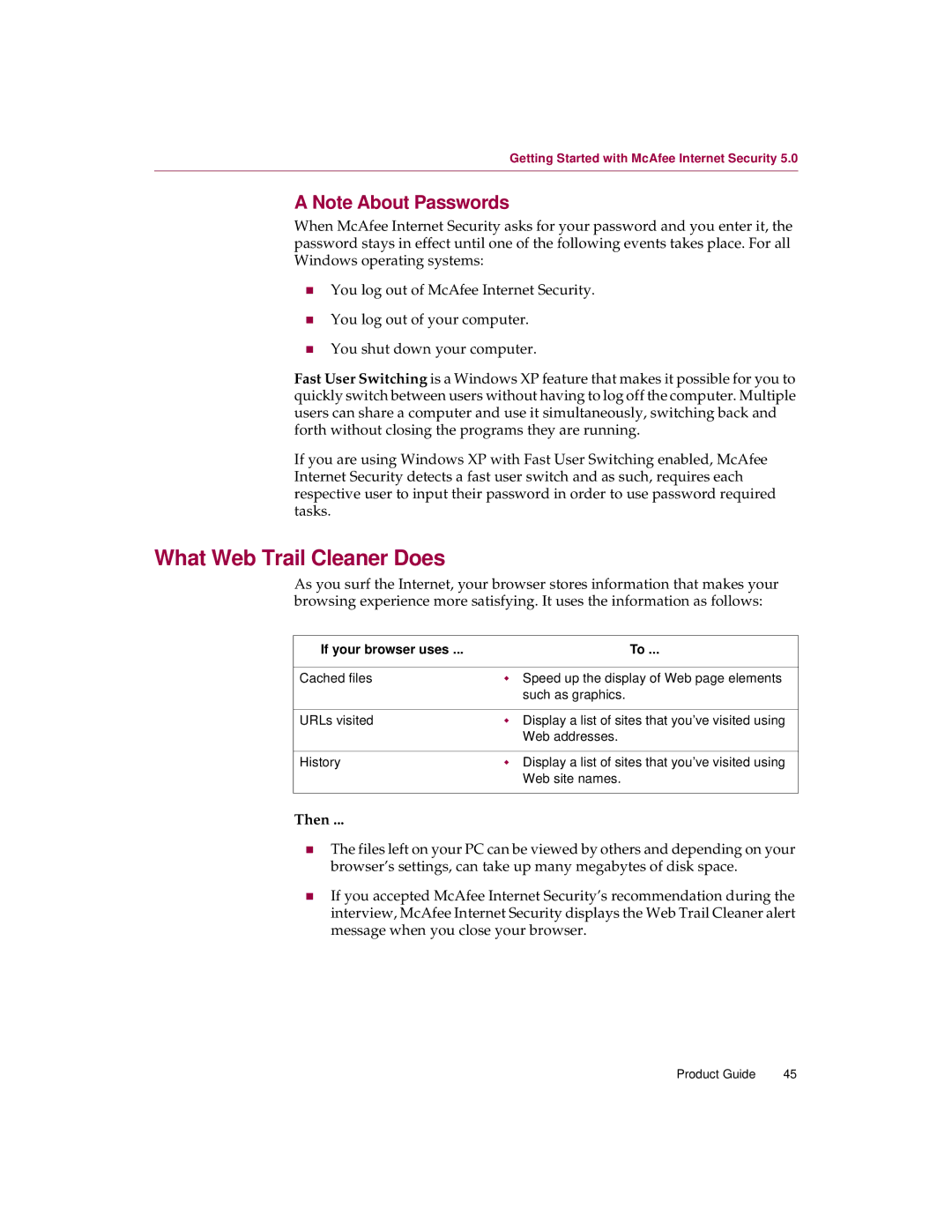Getting Started with McAfee Internet Security 5.0
A Note About Passwords
When McAfee Internet Security asks for your password and you enter it, the password stays in effect until one of the following events takes place. For all Windows operating systems:
nYou log out of McAfee Internet Security.
nYou log out of your computer.
nYou shut down your computer.
Fast User Switching is a Windows XP feature that makes it possible for you to quickly switch between users without having to log off the computer. Multiple users can share a computer and use it simultaneously, switching back and forth without closing the programs they are running.
If you are using Windows XP with Fast User Switching enabled, McAfee Internet Security detects a fast user switch and as such, requires each respective user to input their password in order to use password required tasks.
What Web Trail Cleaner Does
As you surf the Internet, your browser stores information that makes your browsing experience more satisfying. It uses the information as follows:
If your browser uses ... | To ... |
|
|
Cached files | w Speed up the display of Web page elements |
| such as graphics. |
|
|
URLs visited | w Display a list of sites that you’ve visited using |
| Web addresses. |
|
|
History | w Display a list of sites that you’ve visited using |
| Web site names. |
|
|
Then ...
nThe files left on your PC can be viewed by others and depending on your browser’s settings, can take up many megabytes of disk space.
nIf you accepted McAfee Internet Security’s recommendation during the interview, McAfee Internet Security displays the Web Trail Cleaner alert message when you close your browser.
Product Guide | 45 |