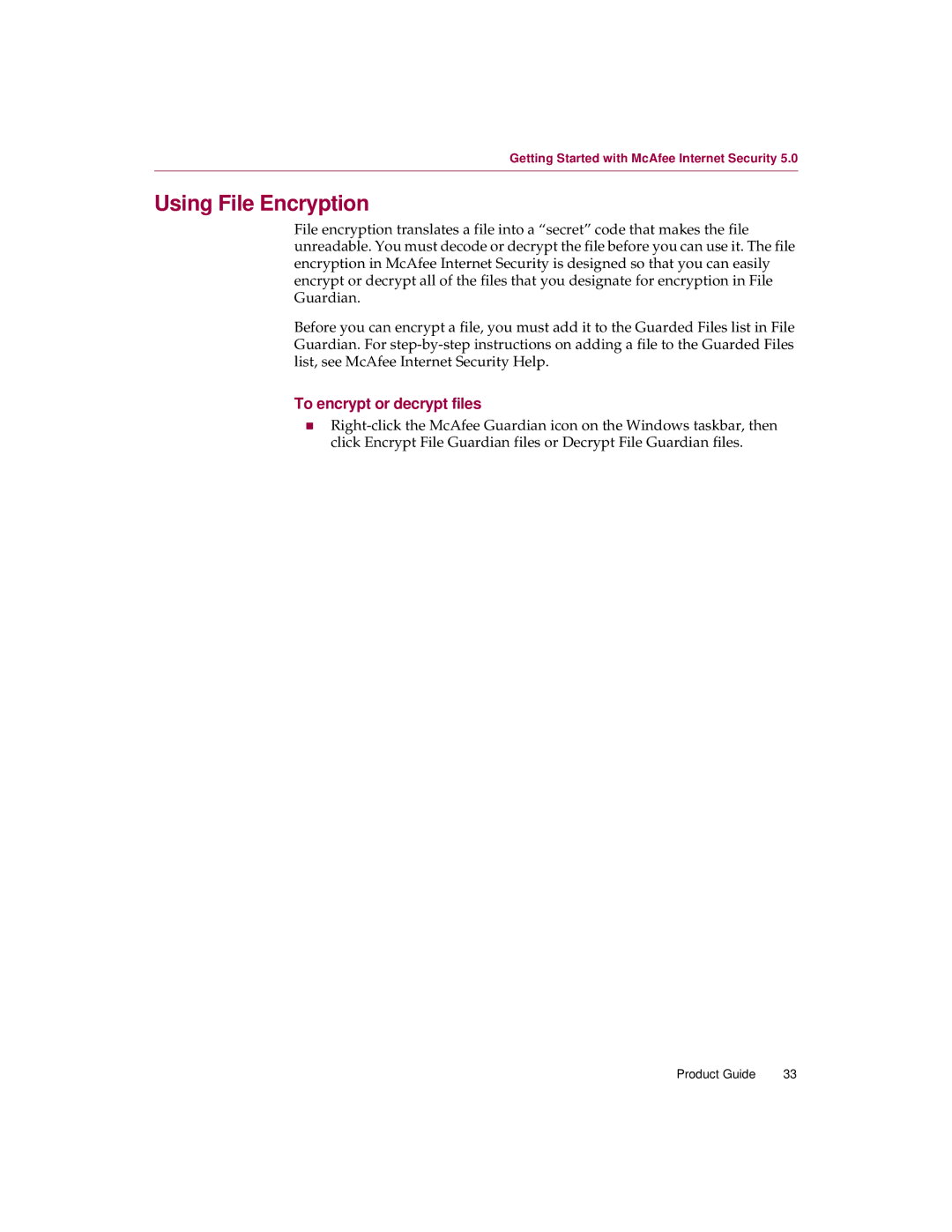Getting Started with McAfee Internet Security 5.0
Using File Encryption
File encryption translates a file into a “secret” code that makes the file unreadable. You must decode or decrypt the file before you can use it. The file encryption in McAfee Internet Security is designed so that you can easily encrypt or decrypt all of the files that you designate for encryption in File Guardian.
Before you can encrypt a file, you must add it to the Guarded Files list in File Guardian. For
To encrypt or decrypt files
n
Product Guide | 33 |