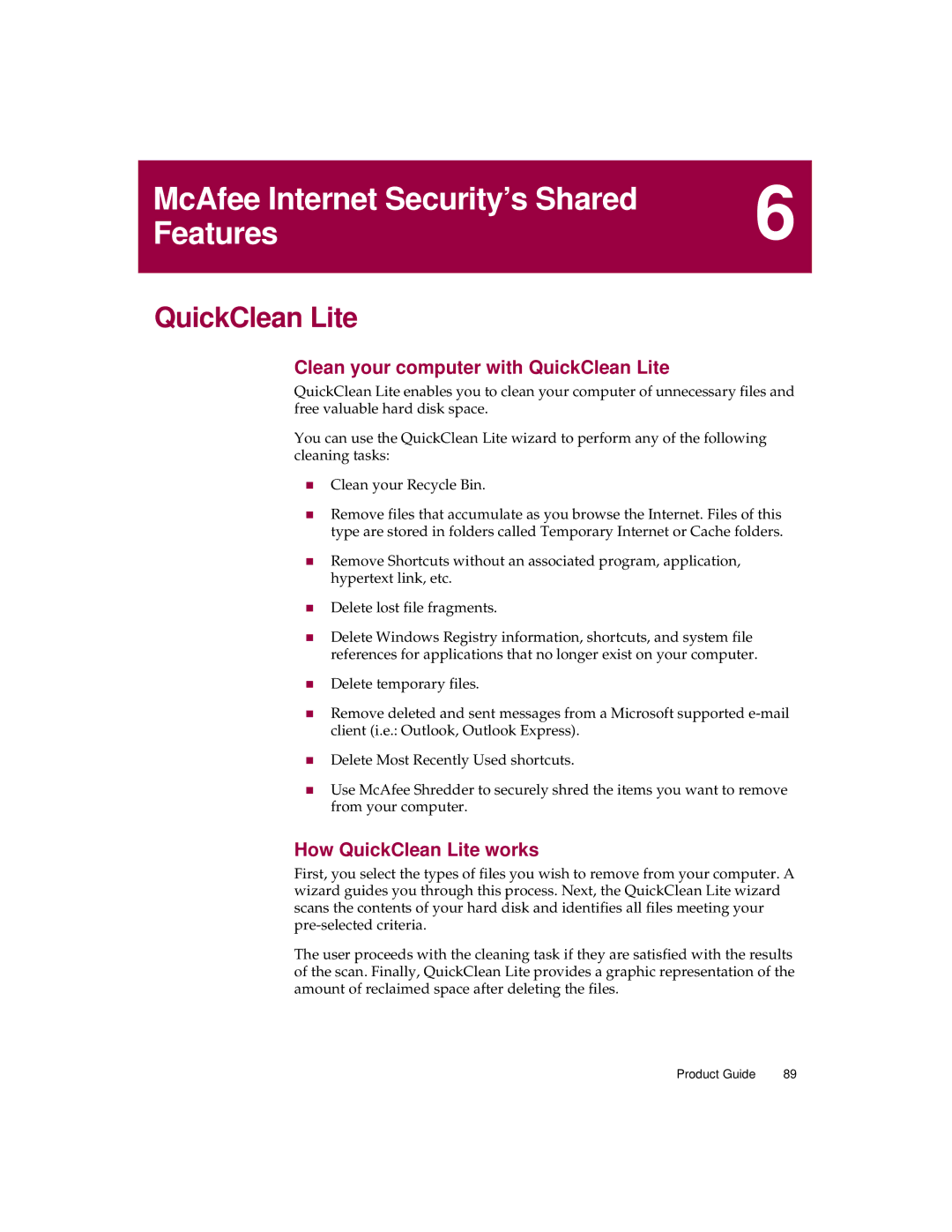McAfee Internet Security’s Shared | 6 |
Features |
QuickClean Lite
Clean your computer with QuickClean Lite
QuickClean Lite enables you to clean your computer of unnecessary files and free valuable hard disk space.
You can use the QuickClean Lite wizard to perform any of the following cleaning tasks:
nClean your Recycle Bin.
nRemove files that accumulate as you browse the Internet. Files of this type are stored in folders called Temporary Internet or Cache folders.
nRemove Shortcuts without an associated program, application, hypertext link, etc.
nDelete lost file fragments.
nDelete Windows Registry information, shortcuts, and system file references for applications that no longer exist on your computer.
nDelete temporary files.
nRemove deleted and sent messages from a Microsoft supported
nDelete Most Recently Used shortcuts.
nUse McAfee Shredder to securely shred the items you want to remove from your computer.
How QuickClean Lite works
First, you select the types of files you wish to remove from your computer. A wizard guides you through this process. Next, the QuickClean Lite wizard scans the contents of your hard disk and identifies all files meeting your
The user proceeds with the cleaning task if they are satisfied with the results of the scan. Finally, QuickClean Lite provides a graphic representation of the amount of reclaimed space after deleting the files.
Product Guide | 89 |