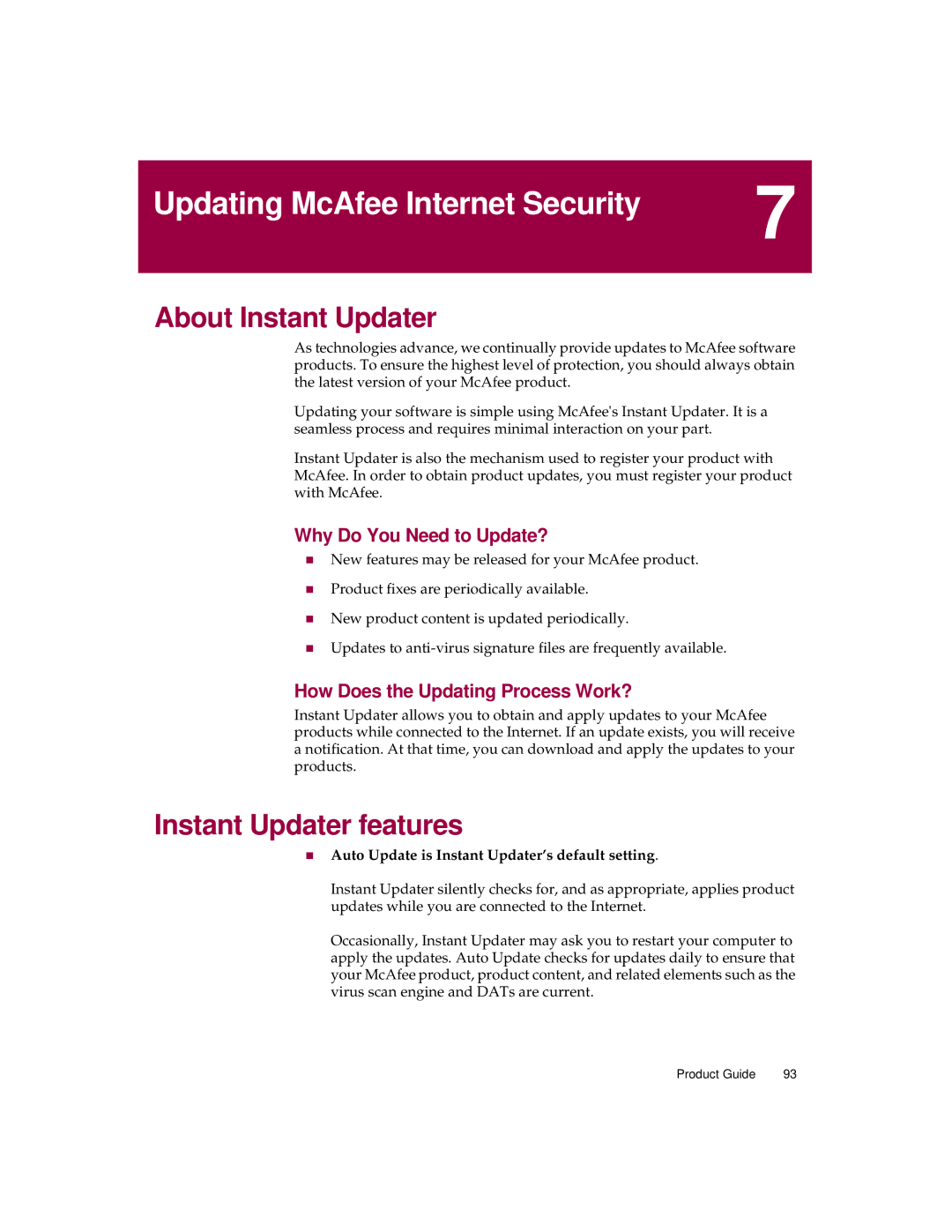Updating McAfee Internet Security | 7 |
| |
|
|
About Instant Updater
As technologies advance, we continually provide updates to McAfee software products. To ensure the highest level of protection, you should always obtain the latest version of your McAfee product.
Updating your software is simple using McAfee's Instant Updater. It is a seamless process and requires minimal interaction on your part.
Instant Updater is also the mechanism used to register your product with McAfee. In order to obtain product updates, you must register your product with McAfee.
Why Do You Need to Update?
nNew features may be released for your McAfee product.
nProduct fixes are periodically available.
nNew product content is updated periodically.
nUpdates to
How Does the Updating Process Work?
Instant Updater allows you to obtain and apply updates to your McAfee products while connected to the Internet. If an update exists, you will receive a notification. At that time, you can download and apply the updates to your products.
Instant Updater features
nAuto Update is Instant Updater’s default setting.
Instant Updater silently checks for, and as appropriate, applies product updates while you are connected to the Internet.
Occasionally, Instant Updater may ask you to restart your computer to apply the updates. Auto Update checks for updates daily to ensure that your McAfee product, product content, and related elements such as the virus scan engine and DATs are current.
Product Guide | 93 |