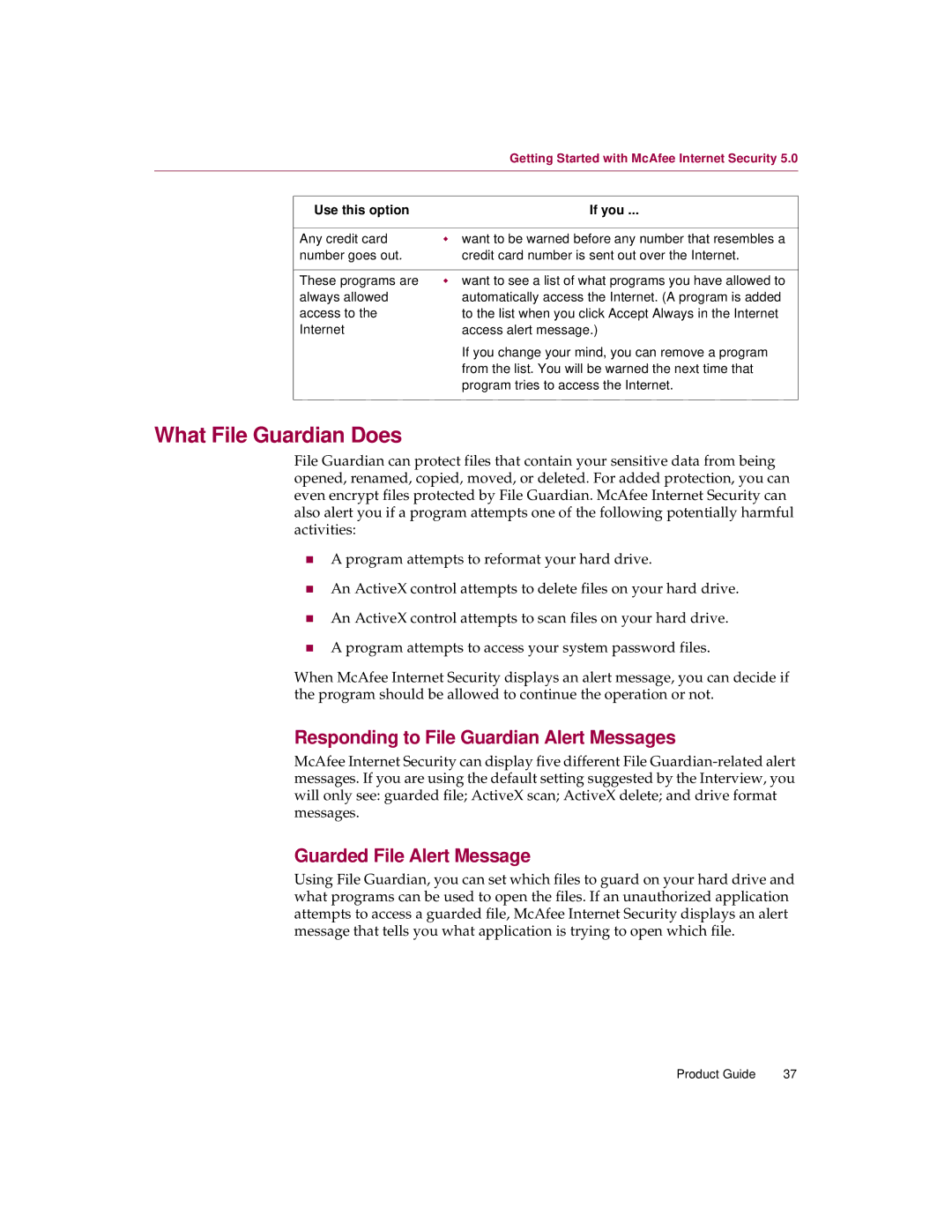|
| Getting Started with McAfee Internet Security 5.0 |
|
|
|
|
|
|
| Use this option | If you ... |
|
|
|
| Any credit card | w want to be warned before any number that resembles a |
| number goes out. | credit card number is sent out over the Internet. |
|
|
|
| These programs are | w want to see a list of what programs you have allowed to |
| always allowed | automatically access the Internet. (A program is added |
| access to the | to the list when you click Accept Always in the Internet |
| Internet | access alert message.) |
|
| If you change your mind, you can remove a program |
|
| from the list. You will be warned the next time that |
|
| program tries to access the Internet. |
|
|
|
What File Guardian Does
File Guardian can protect files that contain your sensitive data from being opened, renamed, copied, moved, or deleted. For added protection, you can even encrypt files protected by File Guardian. McAfee Internet Security can also alert you if a program attempts one of the following potentially harmful activities:
nA program attempts to reformat your hard drive.
nAn ActiveX control attempts to delete files on your hard drive.
nAn ActiveX control attempts to scan files on your hard drive.
nA program attempts to access your system password files.
When McAfee Internet Security displays an alert message, you can decide if the program should be allowed to continue the operation or not.
Responding to File Guardian Alert Messages
McAfee Internet Security can display five different File
Guarded File Alert Message
Using File Guardian, you can set which files to guard on your hard drive and what programs can be used to open the files. If an unauthorized application attempts to access a guarded file, McAfee Internet Security displays an alert message that tells you what application is trying to open which file.
Product Guide | 37 |