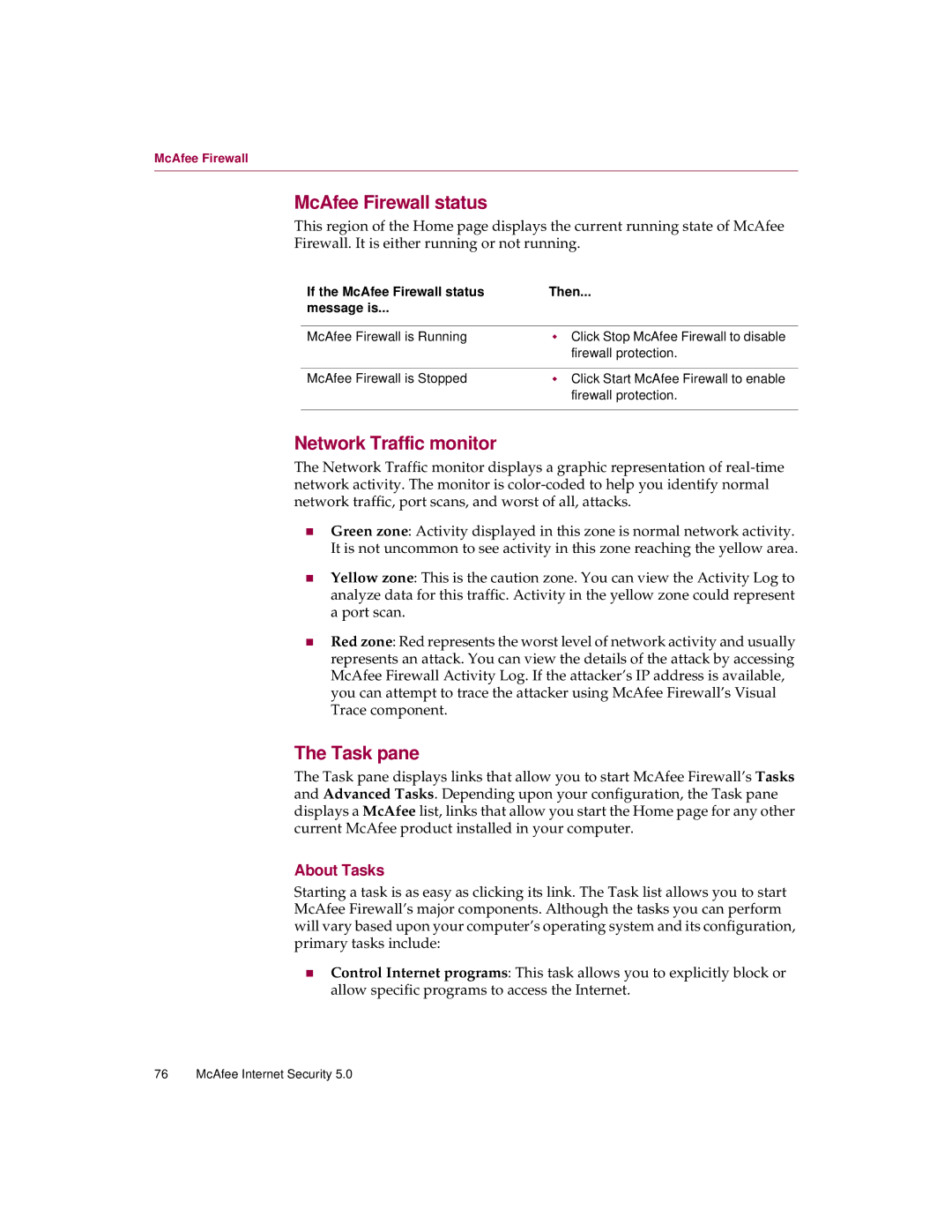McAfee Firewall
McAfee Firewall status
This region of the Home page displays the current running state of McAfee Firewall. It is either running or not running.
If the McAfee Firewall status | Then... |
message is... |
|
|
|
McAfee Firewall is Running | w Click Stop McAfee Firewall to disable |
| firewall protection. |
|
|
McAfee Firewall is Stopped | w Click Start McAfee Firewall to enable |
| firewall protection. |
|
|
Network Traffic monitor
The Network Traffic monitor displays a graphic representation of
nGreen zone: Activity displayed in this zone is normal network activity. It is not uncommon to see activity in this zone reaching the yellow area.
nYellow zone: This is the caution zone. You can view the Activity Log to analyze data for this traffic. Activity in the yellow zone could represent a port scan.
nRed zone: Red represents the worst level of network activity and usually represents an attack. You can view the details of the attack by accessing McAfee Firewall Activity Log. If the attacker’s IP address is available, you can attempt to trace the attacker using McAfee Firewall’s Visual Trace component.
The Task pane
The Task pane displays links that allow you to start McAfee Firewall’s Tasks and Advanced Tasks. Depending upon your configuration, the Task pane displays a McAfee list, links that allow you start the Home page for any other current McAfee product installed in your computer.
About Tasks
Starting a task is as easy as clicking its link. The Task list allows you to start McAfee Firewall’s major components. Although the tasks you can perform will vary based upon your computer’s operating system and its configuration, primary tasks include:
nControl Internet programs: This task allows you to explicitly block or allow specific programs to access the Internet.
76 McAfee Internet Security 5.0