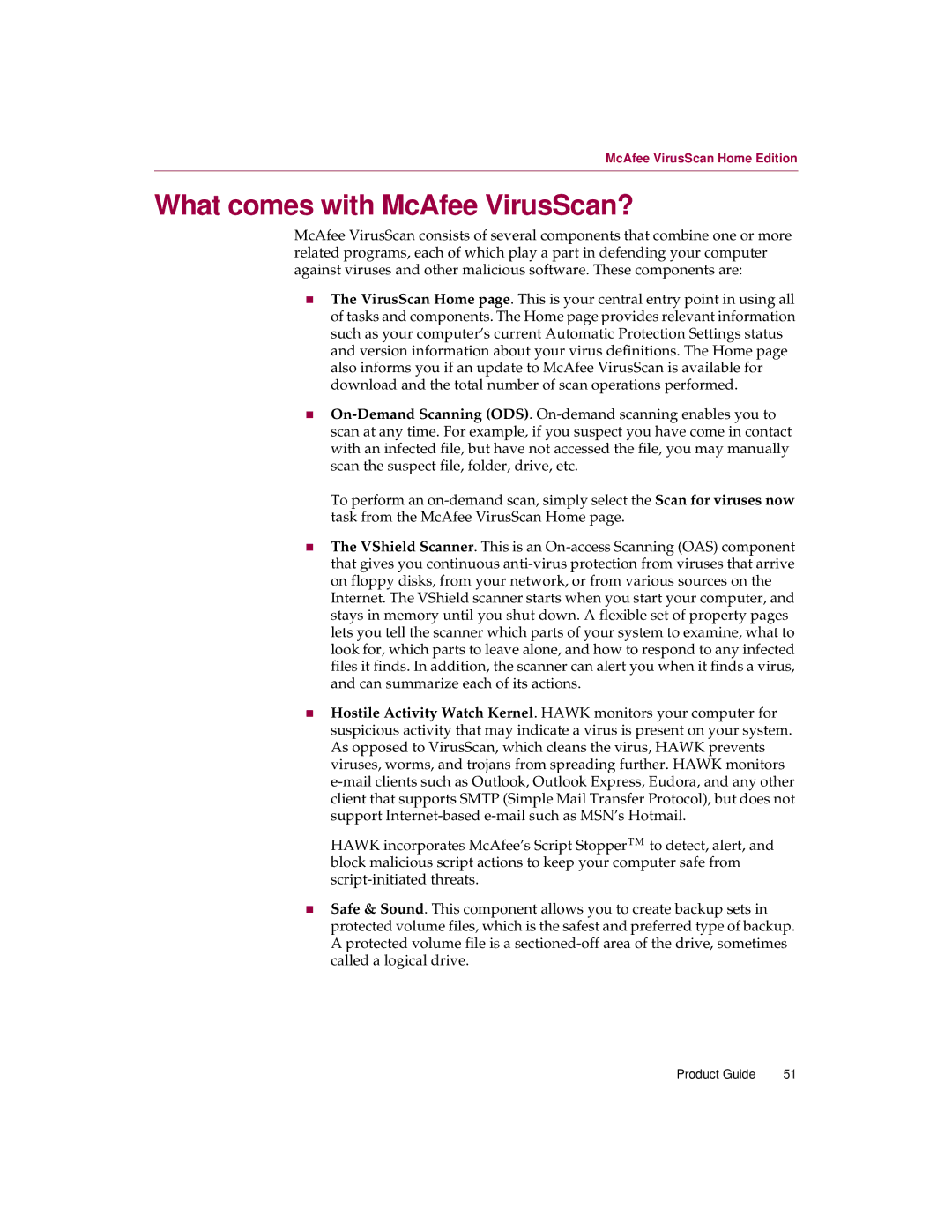McAfee VirusScan Home Edition
What comes with McAfee VirusScan?
McAfee VirusScan consists of several components that combine one or more related programs, each of which play a part in defending your computer against viruses and other malicious software. These components are:
nThe VirusScan Home page. This is your central entry point in using all of tasks and components. The Home page provides relevant information such as your computer’s current Automatic Protection Settings status and version information about your virus definitions. The Home page also informs you if an update to McAfee VirusScan is available for download and the total number of scan operations performed.
n
To perform an
nThe VShield Scanner. This is an
nHostile Activity Watch Kernel. HAWK monitors your computer for suspicious activity that may indicate a virus is present on your system. As opposed to VirusScan, which cleans the virus, HAWK prevents viruses, worms, and trojans from spreading further. HAWK monitors
HAWK incorporates McAfee’s Script Stopper™ to detect, alert, and block malicious script actions to keep your computer safe from
nSafe & Sound. This component allows you to create backup sets in protected volume files, which is the safest and preferred type of backup. A protected volume file is a
Product Guide | 51 |