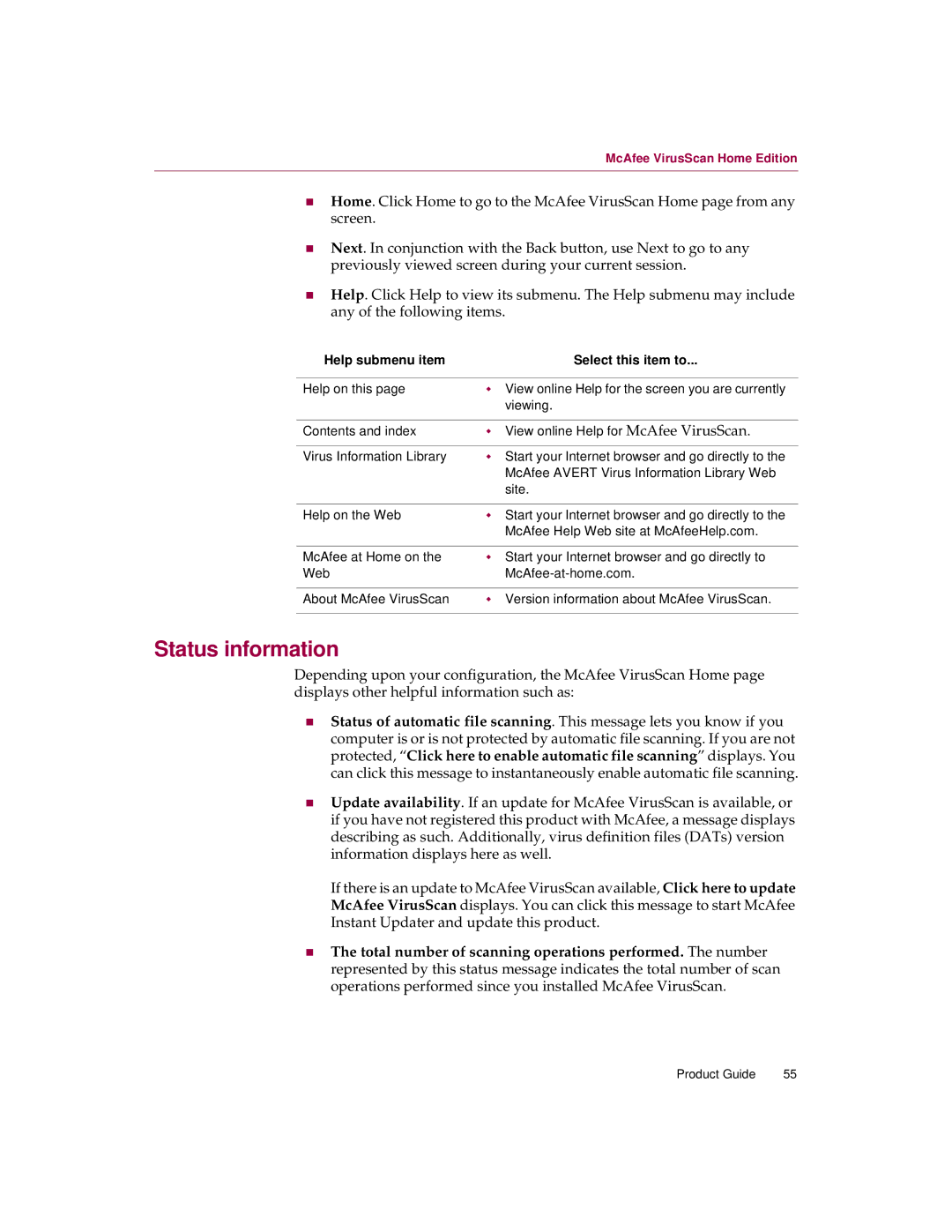McAfee VirusScan Home Edition
nHome. Click Home to go to the McAfee VirusScan Home page from any screen.
nNext. In conjunction with the Back button, use Next to go to any previously viewed screen during your current session.
nHelp. Click Help to view its submenu. The Help submenu may include any of the following items.
Help submenu item | Select this item to... |
|
|
Help on this page | w View online Help for the screen you are currently |
| viewing. |
|
|
Contents and index | w View online Help for McAfee VirusScan. |
|
|
Virus Information Library | w Start your Internet browser and go directly to the |
| McAfee AVERT Virus Information Library Web |
| site. |
|
|
Help on the Web | w Start your Internet browser and go directly to the |
| McAfee Help Web site at McAfeeHelp.com. |
|
|
McAfee at Home on the | w Start your Internet browser and go directly to |
Web | |
|
|
About McAfee VirusScan | w Version information about McAfee VirusScan. |
|
|
Status information
Depending upon your configuration, the McAfee VirusScan Home page displays other helpful information such as:
nStatus of automatic file scanning. This message lets you know if you computer is or is not protected by automatic file scanning. If you are not protected, “Click here to enable automatic file scanning” displays. You can click this message to instantaneously enable automatic file scanning.
nUpdate availability. If an update for McAfee VirusScan is available, or if you have not registered this product with McAfee, a message displays describing as such. Additionally, virus definition files (DATs) version information displays here as well.
If there is an update to McAfee VirusScan available, Click here to update McAfee VirusScan displays. You can click this message to start McAfee Instant Updater and update this product.
nThe total number of scanning operations performed. The number represented by this status message indicates the total number of scan operations performed since you installed McAfee VirusScan.
Product Guide | 55 |