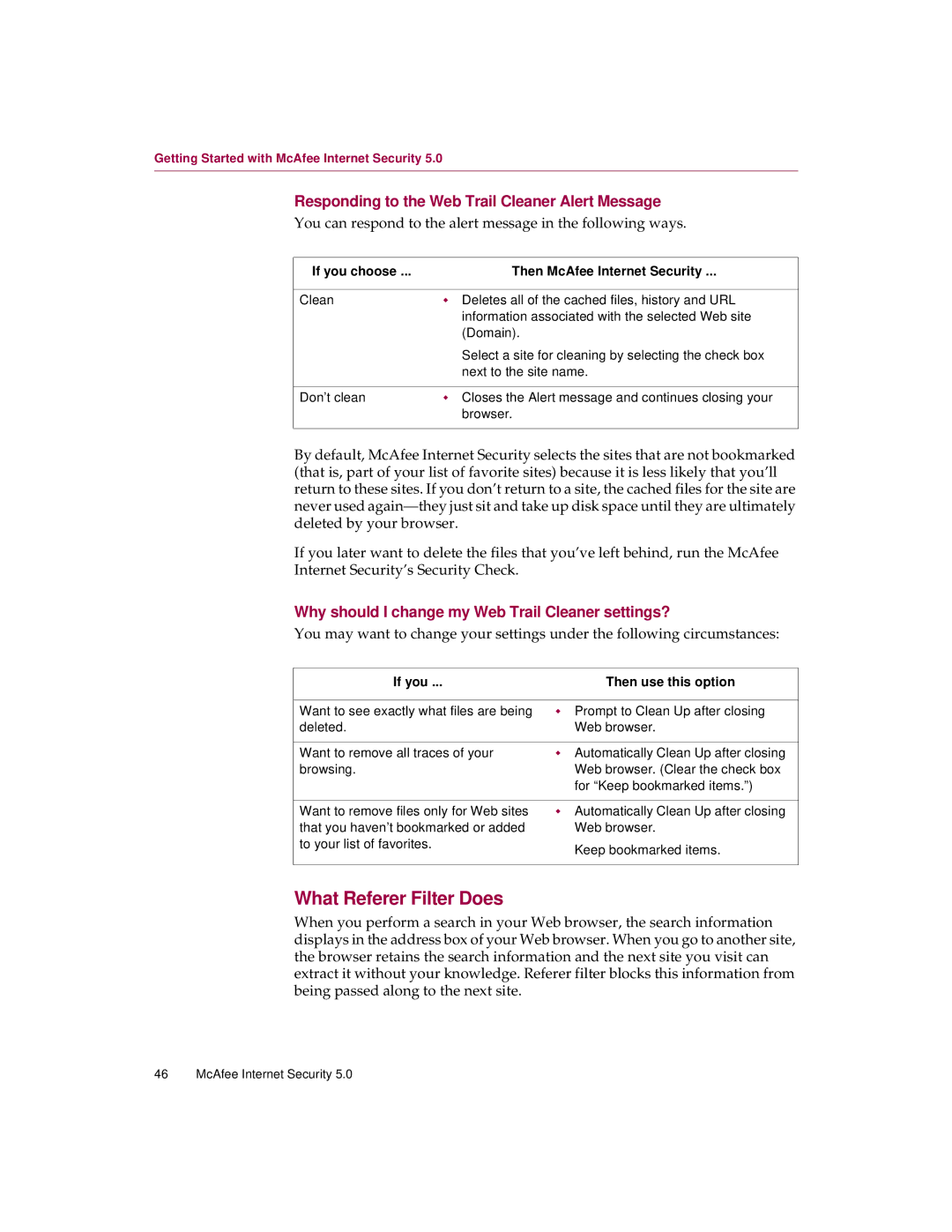Getting Started with McAfee Internet Security 5.0
Responding to the Web Trail Cleaner Alert Message
You can respond to the alert message in the following ways.
If you choose ... | Then McAfee Internet Security ... |
|
|
Clean | w Deletes all of the cached files, history and URL |
| information associated with the selected Web site |
| (Domain). |
| Select a site for cleaning by selecting the check box |
| next to the site name. |
|
|
Don’t clean | w Closes the Alert message and continues closing your |
| browser. |
|
|
By default, McAfee Internet Security selects the sites that are not bookmarked (that is, part of your list of favorite sites) because it is less likely that you’ll return to these sites. If you don’t return to a site, the cached files for the site are never used
If you later want to delete the files that you’ve left behind, run the McAfee Internet Security’s Security Check.
Why should I change my Web Trail Cleaner settings?
You may want to change your settings under the following circumstances:
If you ... | Then use this option |
|
|
Want to see exactly what files are being | w Prompt to Clean Up after closing |
deleted. | Web browser. |
|
|
Want to remove all traces of your | w Automatically Clean Up after closing |
browsing. | Web browser. (Clear the check box |
| for “Keep bookmarked items.”) |
Want to remove files only for Web sites that you haven’t bookmarked or added to your list of favorites.
wAutomatically Clean Up after closing Web browser.
Keep bookmarked items.
What Referer Filter Does
When you perform a search in your Web browser, the search information displays in the address box of your Web browser. When you go to another site, the browser retains the search information and the next site you visit can extract it without your knowledge. Referer filter blocks this information from being passed along to the next site.
46 McAfee Internet Security 5.0