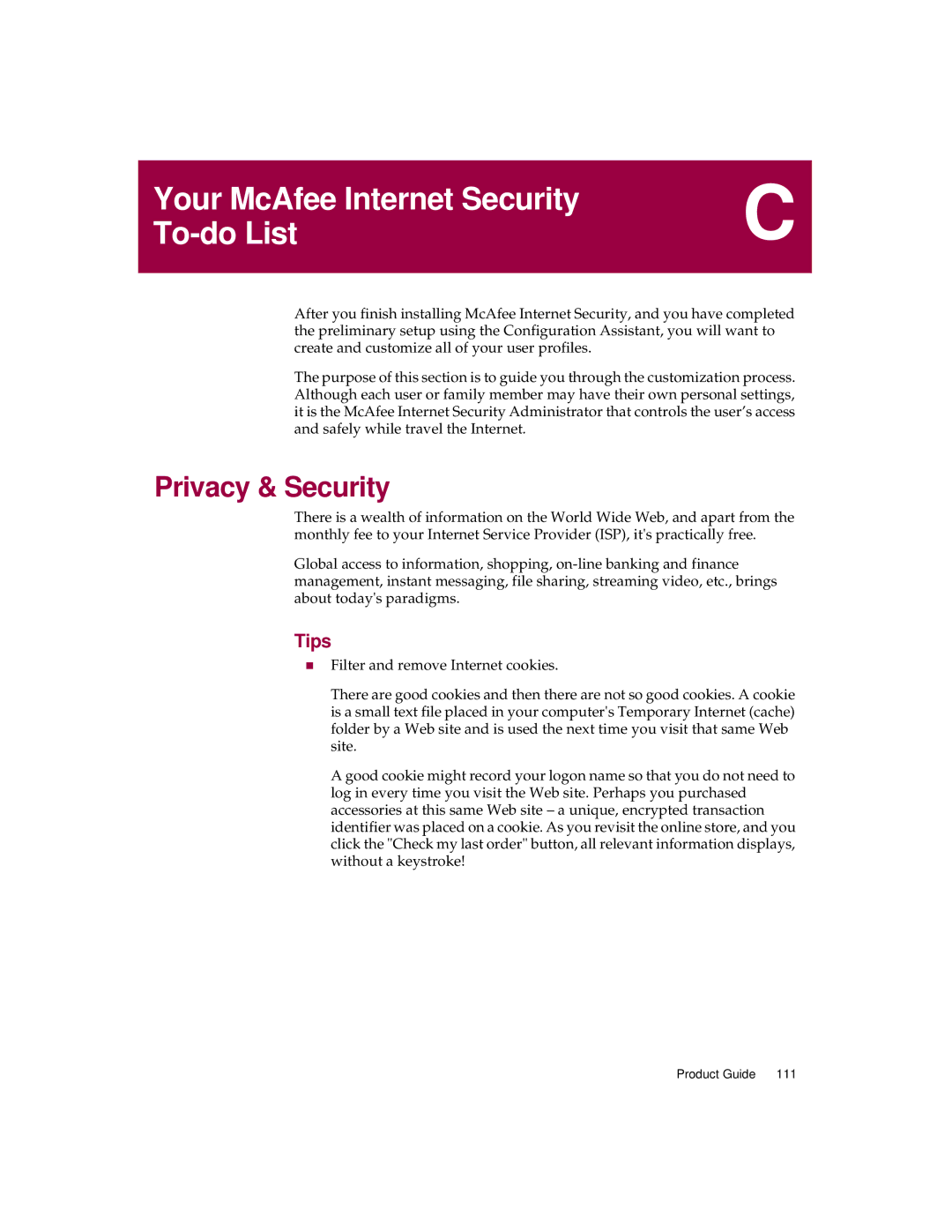Your McAfee Internet Security To-do List
C
After you finish installing McAfee Internet Security, and you have completed the preliminary setup using the Configuration Assistant, you will want to create and customize all of your user profiles.
The purpose of this section is to guide you through the customization process. Although each user or family member may have their own personal settings, it is the McAfee Internet Security Administrator that controls the user’s access and safely while travel the Internet.
Privacy & Security
There is a wealth of information on the World Wide Web, and apart from the monthly fee to your Internet Service Provider (ISP), it's practically free.
Global access to information, shopping,
Tips
nFilter and remove Internet cookies.
There are good cookies and then there are not so good cookies. A cookie is a small text file placed in your computer's Temporary Internet (cache) folder by a Web site and is used the next time you visit that same Web site.
A good cookie might record your logon name so that you do not need to log in every time you visit the Web site. Perhaps you purchased accessories at this same Web site – a unique, encrypted transaction identifier was placed on a cookie. As you revisit the online store, and you click the "Check my last order" button, all relevant information displays, without a keystroke!
Product Guide 111