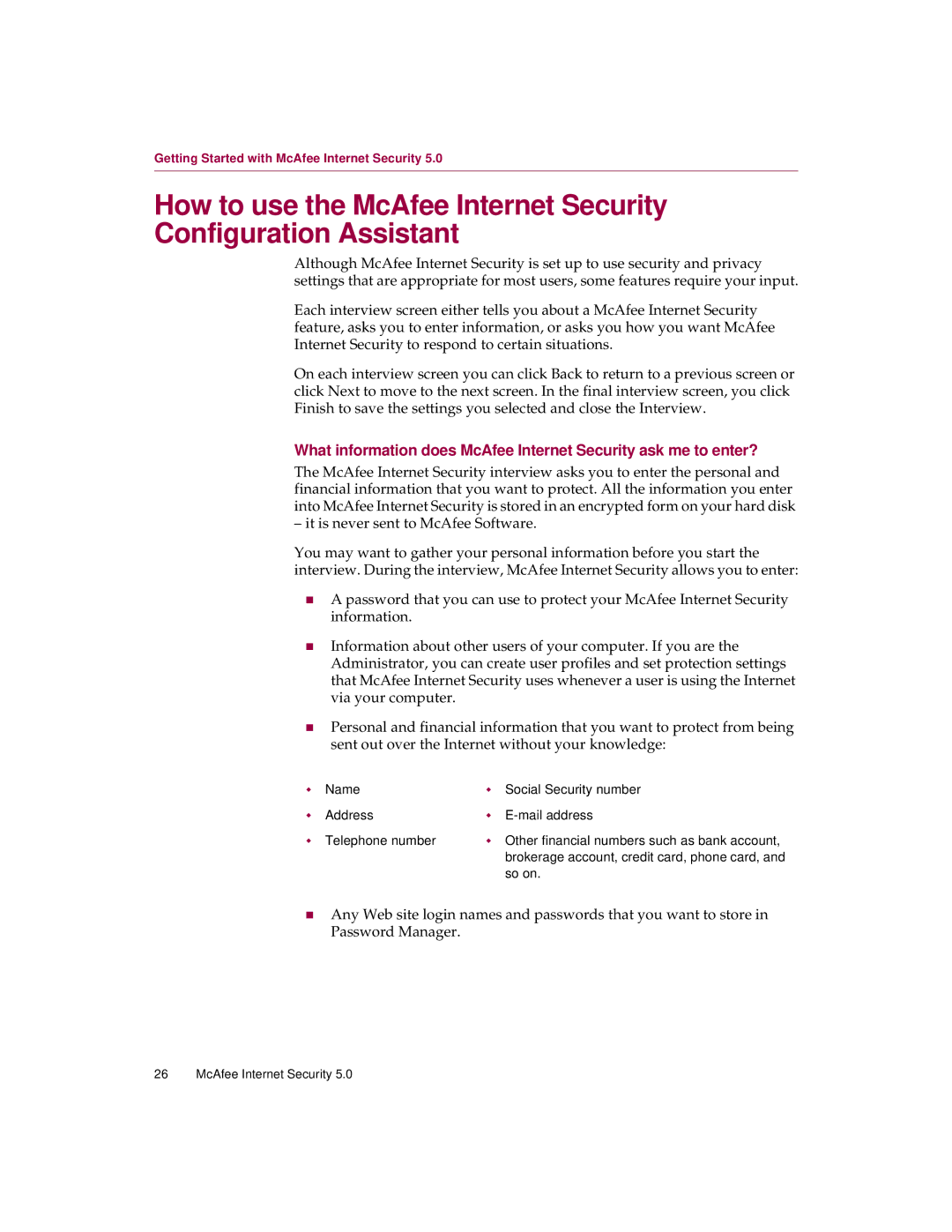Getting Started with McAfee Internet Security 5.0
How to use the McAfee Internet Security Configuration Assistant
Although McAfee Internet Security is set up to use security and privacy settings that are appropriate for most users, some features require your input.
Each interview screen either tells you about a McAfee Internet Security feature, asks you to enter information, or asks you how you want McAfee Internet Security to respond to certain situations.
On each interview screen you can click Back to return to a previous screen or click Next to move to the next screen. In the final interview screen, you click Finish to save the settings you selected and close the Interview.
What information does McAfee Internet Security ask me to enter?
The McAfee Internet Security interview asks you to enter the personal and financial information that you want to protect. All the information you enter into McAfee Internet Security is stored in an encrypted form on your hard disk
–it is never sent to McAfee Software.
You may want to gather your personal information before you start the interview. During the interview, McAfee Internet Security allows you to enter:
nA password that you can use to protect your McAfee Internet Security information.
nInformation about other users of your computer. If you are the Administrator, you can create user profiles and set protection settings that McAfee Internet Security uses whenever a user is using the Internet via your computer.
nPersonal and financial information that you want to protect from being sent out over the Internet without your knowledge:
w | Name | w | Social Security number |
w | Address | w | |
w | Telephone number | w Other financial numbers such as bank account, | |
|
|
| brokerage account, credit card, phone card, and |
|
|
| so on. |
nAny Web site login names and passwords that you want to store in Password Manager.
26 McAfee Internet Security 5.0