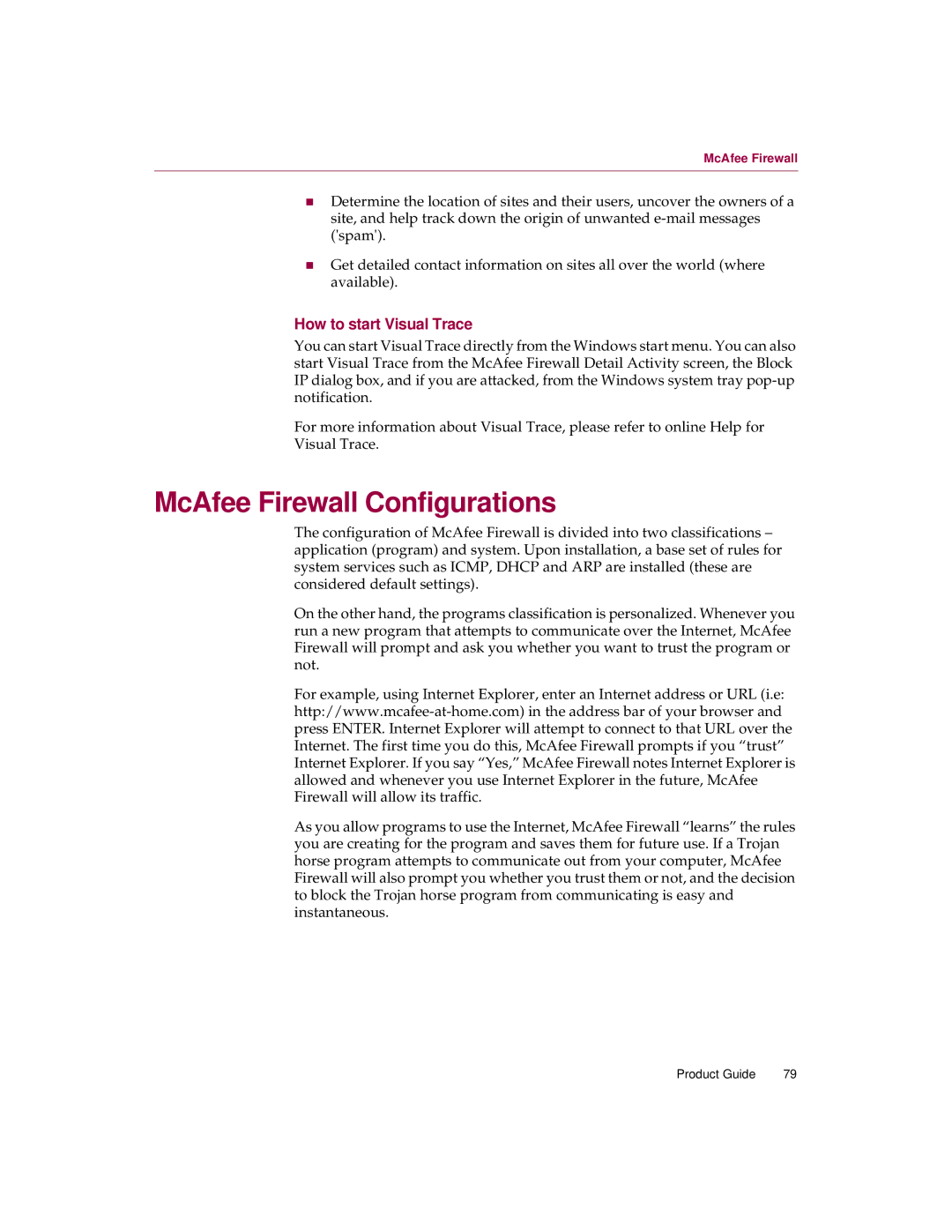McAfee Firewall
nDetermine the location of sites and their users, uncover the owners of a site, and help track down the origin of unwanted
nGet detailed contact information on sites all over the world (where available).
How to start Visual Trace
You can start Visual Trace directly from the Windows start menu. You can also start Visual Trace from the McAfee Firewall Detail Activity screen, the Block IP dialog box, and if you are attacked, from the Windows system tray
For more information about Visual Trace, please refer to online Help for
Visual Trace.
McAfee Firewall Configurations
The configuration of McAfee Firewall is divided into two classifications – application (program) and system. Upon installation, a base set of rules for system services such as ICMP, DHCP and ARP are installed (these are considered default settings).
On the other hand, the programs classification is personalized. Whenever you run a new program that attempts to communicate over the Internet, McAfee Firewall will prompt and ask you whether you want to trust the program or not.
For example, using Internet Explorer, enter an Internet address or URL (i.e:
As you allow programs to use the Internet, McAfee Firewall “learns” the rules you are creating for the program and saves them for future use. If a Trojan horse program attempts to communicate out from your computer, McAfee Firewall will also prompt you whether you trust them or not, and the decision to block the Trojan horse program from communicating is easy and instantaneous.
Product Guide | 79 |