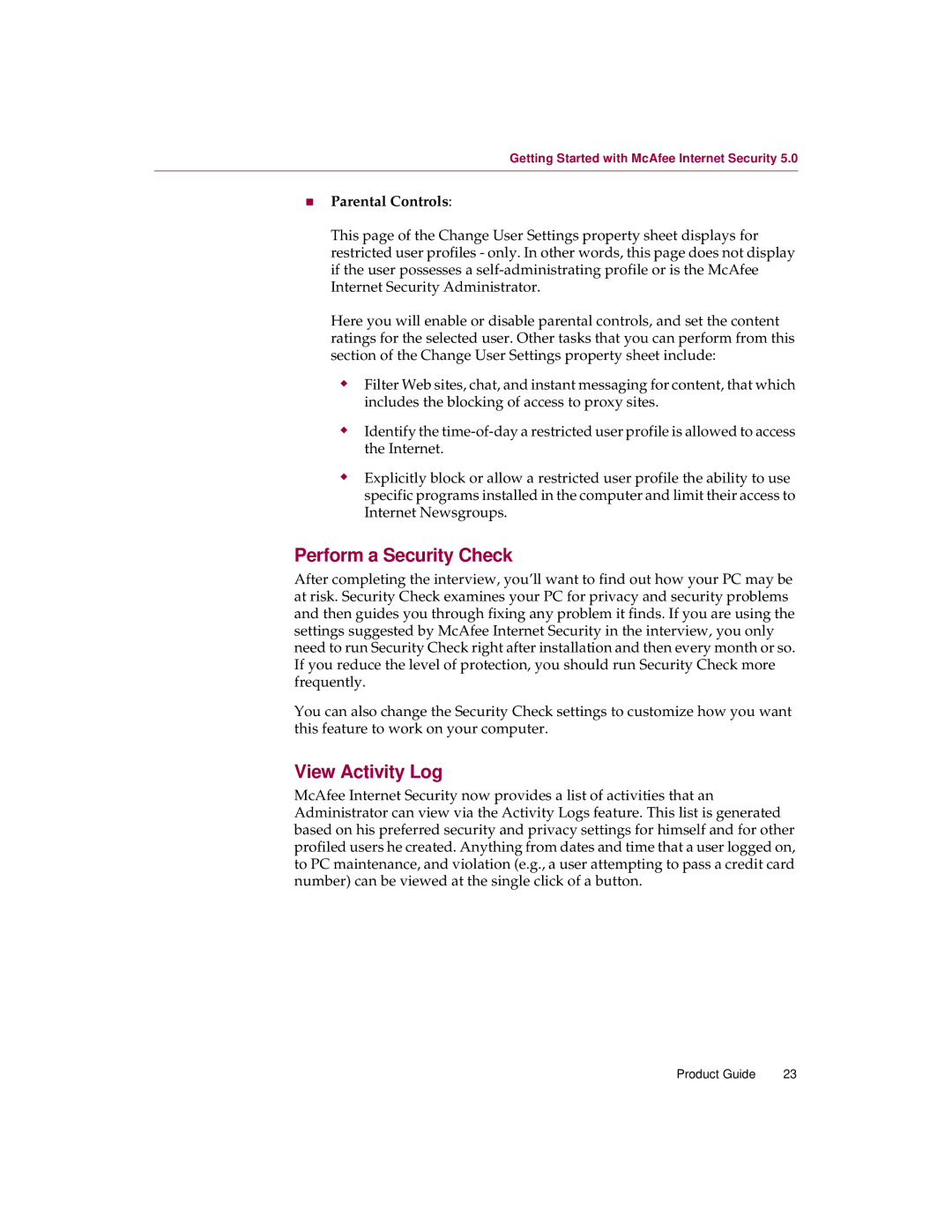Getting Started with McAfee Internet Security 5.0
nParental Controls:
This page of the Change User Settings property sheet displays for restricted user profiles - only. In other words, this page does not display if the user possesses a
Here you will enable or disable parental controls, and set the content ratings for the selected user. Other tasks that you can perform from this section of the Change User Settings property sheet include:
MFilter Web sites, chat, and instant messaging for content, that which includes the blocking of access to proxy sites.
MIdentify the
MExplicitly block or allow a restricted user profile the ability to use specific programs installed in the computer and limit their access to Internet Newsgroups.
Perform a Security Check
After completing the interview, you’ll want to find out how your PC may be at risk. Security Check examines your PC for privacy and security problems and then guides you through fixing any problem it finds. If you are using the settings suggested by McAfee Internet Security in the interview, you only need to run Security Check right after installation and then every month or so. If you reduce the level of protection, you should run Security Check more frequently.
You can also change the Security Check settings to customize how you want this feature to work on your computer.
View Activity Log
McAfee Internet Security now provides a list of activities that an Administrator can view via the Activity Logs feature. This list is generated based on his preferred security and privacy settings for himself and for other profiled users he created. Anything from dates and time that a user logged on, to PC maintenance, and violation (e.g., a user attempting to pass a credit card number) can be viewed at the single click of a button.
Product Guide | 23 |