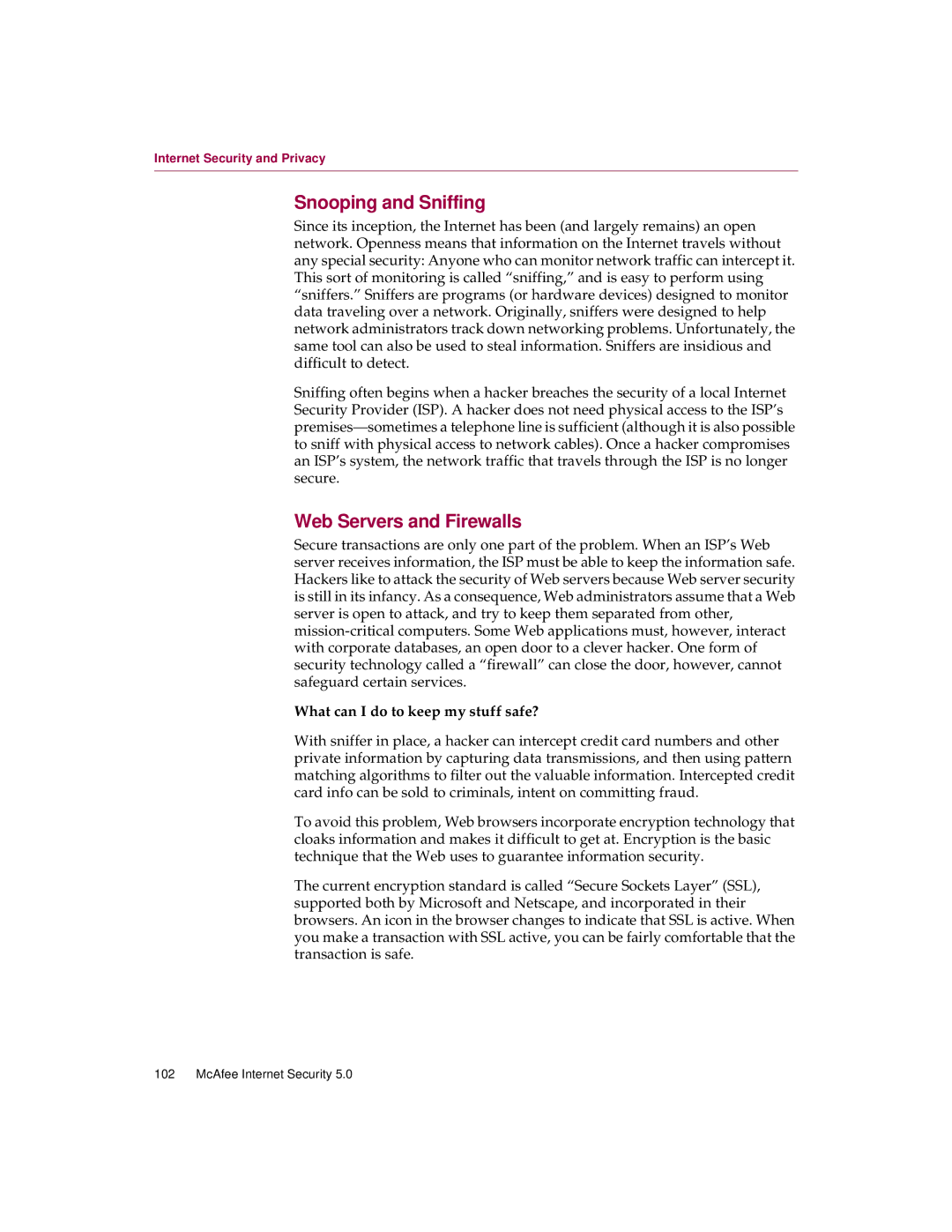Internet Security and Privacy
Snooping and Sniffing
Since its inception, the Internet has been (and largely remains) an open network. Openness means that information on the Internet travels without any special security: Anyone who can monitor network traffic can intercept it. This sort of monitoring is called “sniffing,” and is easy to perform using “sniffers.” Sniffers are programs (or hardware devices) designed to monitor data traveling over a network. Originally, sniffers were designed to help network administrators track down networking problems. Unfortunately, the same tool can also be used to steal information. Sniffers are insidious and difficult to detect.
Sniffing often begins when a hacker breaches the security of a local Internet Security Provider (ISP). A hacker does not need physical access to the ISP’s
Web Servers and Firewalls
Secure transactions are only one part of the problem. When an ISP’s Web server receives information, the ISP must be able to keep the information safe. Hackers like to attack the security of Web servers because Web server security is still in its infancy. As a consequence, Web administrators assume that a Web server is open to attack, and try to keep them separated from other,
What can I do to keep my stuff safe?
With sniffer in place, a hacker can intercept credit card numbers and other private information by capturing data transmissions, and then using pattern matching algorithms to filter out the valuable information. Intercepted credit card info can be sold to criminals, intent on committing fraud.
To avoid this problem, Web browsers incorporate encryption technology that cloaks information and makes it difficult to get at. Encryption is the basic technique that the Web uses to guarantee information security.
The current encryption standard is called “Secure Sockets Layer” (SSL), supported both by Microsoft and Netscape, and incorporated in their browsers. An icon in the browser changes to indicate that SSL is active. When you make a transaction with SSL active, you can be fairly comfortable that the transaction is safe.
102 McAfee Internet Security 5.0