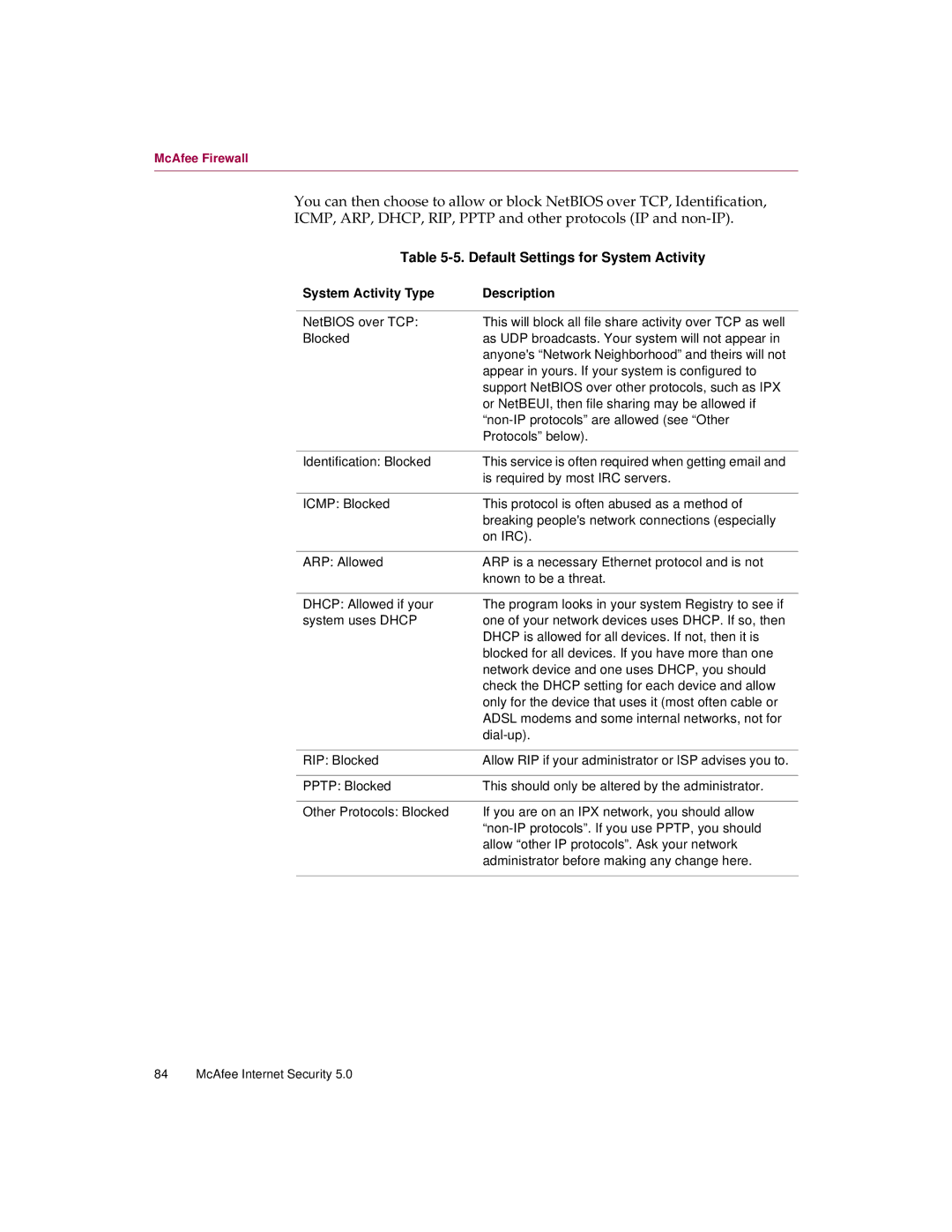McAfee Firewall
You can then choose to allow or block NetBIOS over TCP, Identification,
ICMP, ARP, DHCP, RIP, PPTP and other protocols (IP and
Table 5-5. Default Settings for System Activity
System Activity Type | Description |
|
|
NetBIOS over TCP: | This will block all file share activity over TCP as well |
Blocked | as UDP broadcasts. Your system will not appear in |
| anyone's“Network Neighborhood” and theirs will not |
| appear in yours. If your system is configured to |
| support NetBIOS over other protocols, such as IPX |
| or NetBEUI, then file sharing may be allowed if |
| |
| Protocols” below). |
|
|
Identification: Blocked | This service is often required when getting email and |
| is required by most IRC servers. |
|
|
ICMP: Blocked | This protocol is often abused as a method of |
| breaking people's network connections (especially |
| on IRC). |
|
|
ARP: Allowed | ARP is a necessary Ethernet protocol and is not |
| known to be a threat. |
|
|
DHCP: Allowed if your | The program looks in your system Registry to see if |
system uses DHCP | one of your network devices uses DHCP. If so, then |
| DHCP is allowed for all devices. If not, then it is |
| blocked for all devices. If you have more than one |
| network device and one uses DHCP, you should |
| check the DHCP setting for each device and allow |
| only for the device that uses it (most often cable or |
| ADSL modems and some internal networks, not for |
| |
|
|
RIP: Blocked | Allow RIP if your administrator or ISP advises you to. |
|
|
PPTP: Blocked | This should only be altered by the administrator. |
|
|
Other Protocols: Blocked | If you are on an IPX network, you should allow |
| |
| allow “other IP protocols”. Ask your network |
| administrator before making any change here. |
|
|
84 McAfee Internet Security 5.0