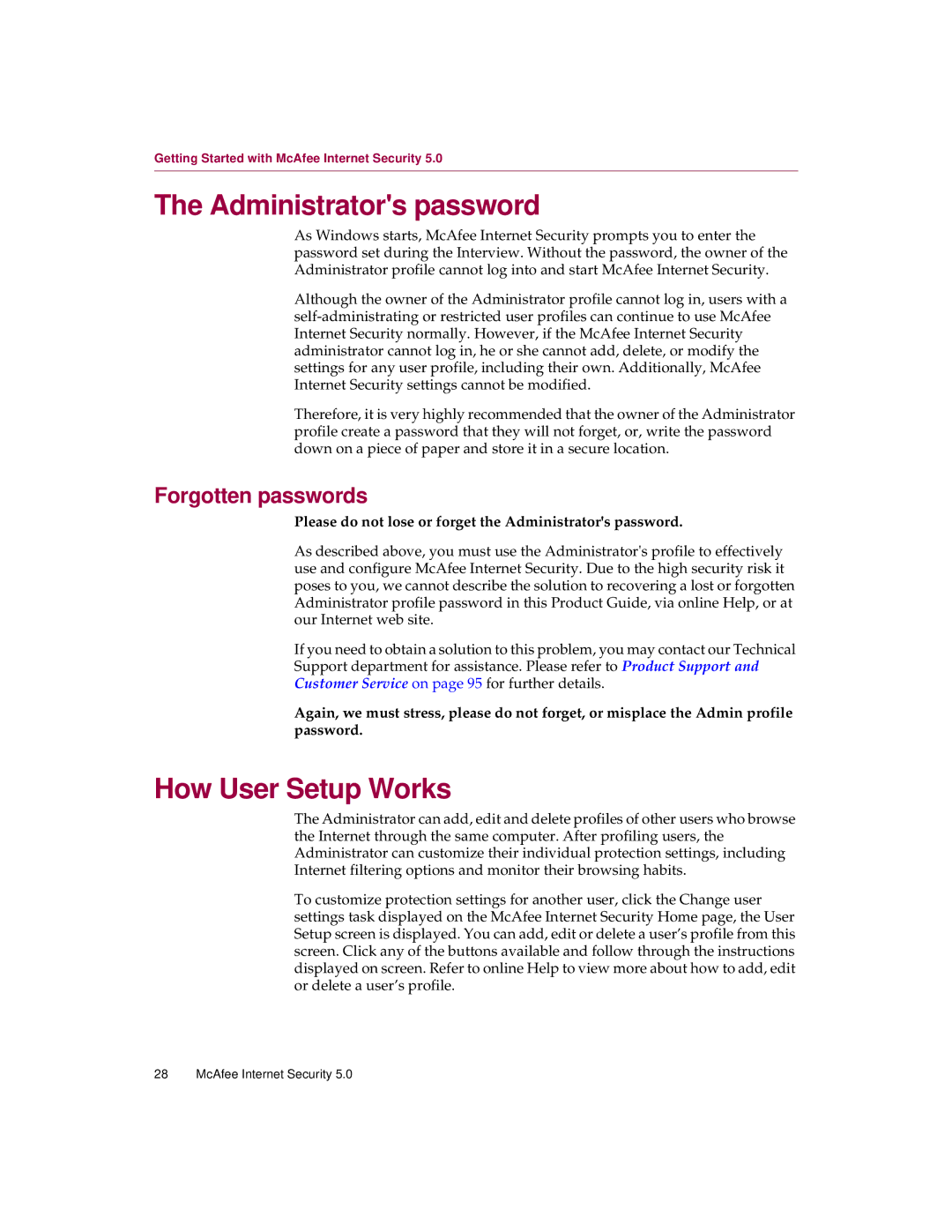Getting Started with McAfee Internet Security 5.0
The Administrator's password
As Windows starts, McAfee Internet Security prompts you to enter the password set during the Interview. Without the password, the owner of the Administrator profile cannot log into and start McAfee Internet Security.
Although the owner of the Administrator profile cannot log in, users with a
Therefore, it is very highly recommended that the owner of the Administrator profile create a password that they will not forget, or, write the password down on a piece of paper and store it in a secure location.
Forgotten passwords
Please do not lose or forget the Administrator's password.
As described above, you must use the Administrator's profile to effectively use and configure McAfee Internet Security. Due to the high security risk it poses to you, we cannot describe the solution to recovering a lost or forgotten Administrator profile password in this Product Guide, via online Help, or at our Internet web site.
If you need to obtain a solution to this problem, you may contact our Technical Support department for assistance. Please refer to Product Support and Customer Service on page 95 for further details.
Again, we must stress, please do not forget, or misplace the Admin profile password.
How User Setup Works
The Administrator can add, edit and delete profiles of other users who browse the Internet through the same computer. After profiling users, the Administrator can customize their individual protection settings, including Internet filtering options and monitor their browsing habits.
To customize protection settings for another user, click the Change user settings task displayed on the McAfee Internet Security Home page, the User Setup screen is displayed. You can add, edit or delete a user’s profile from this screen. Click any of the buttons available and follow through the instructions displayed on screen. Refer to online Help to view more about how to add, edit or delete a user’s profile.
28 McAfee Internet Security 5.0