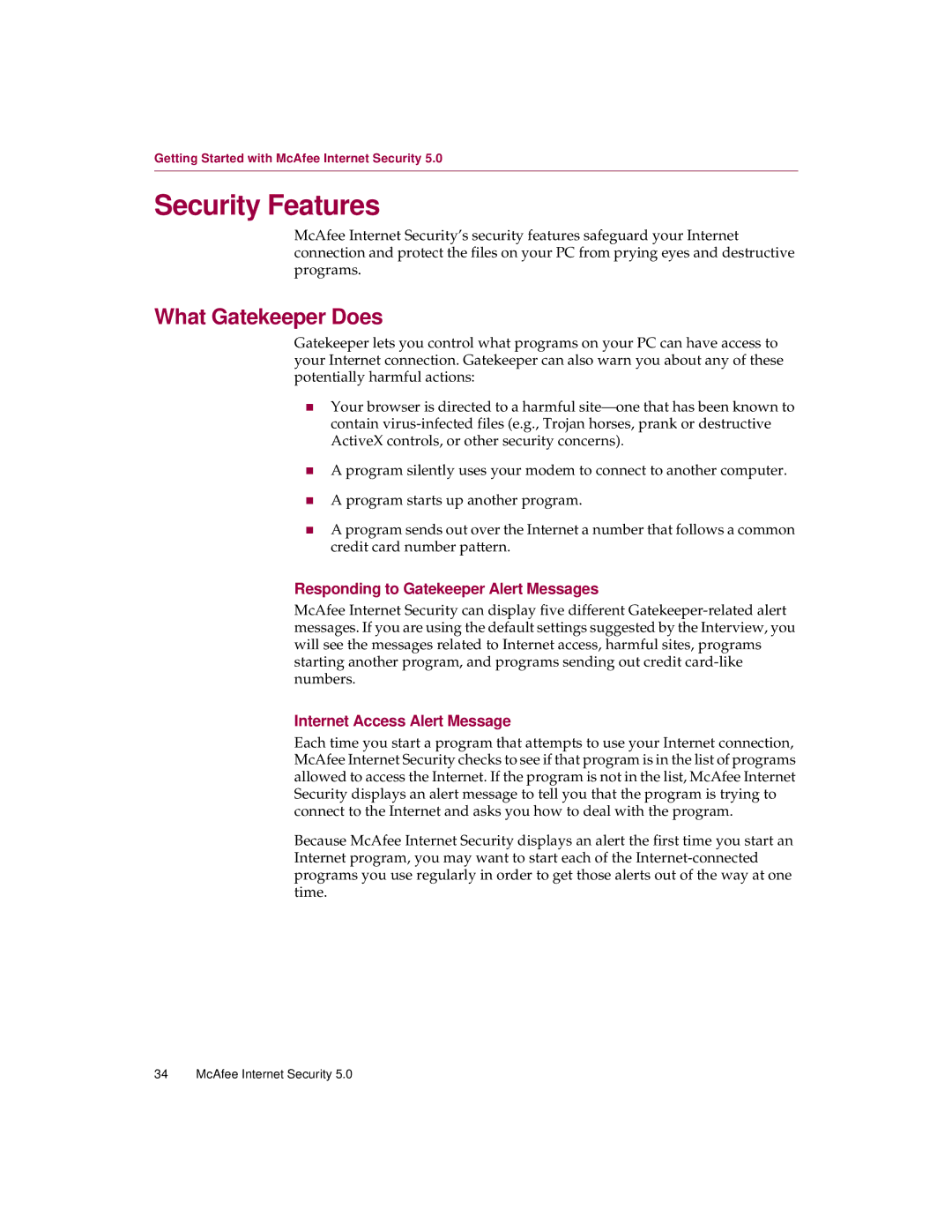Getting Started with McAfee Internet Security 5.0
Security Features
McAfee Internet Security’s security features safeguard your Internet connection and protect the files on your PC from prying eyes and destructive programs.
What Gatekeeper Does
Gatekeeper lets you control what programs on your PC can have access to your Internet connection. Gatekeeper can also warn you about any of these potentially harmful actions:
nYour browser is directed to a harmful
nA program silently uses your modem to connect to another computer.
nA program starts up another program.
nA program sends out over the Internet a number that follows a common credit card number pattern.
Responding to Gatekeeper Alert Messages
McAfee Internet Security can display five different
Internet Access Alert Message
Each time you start a program that attempts to use your Internet connection, McAfee Internet Security checks to see if that program is in the list of programs allowed to access the Internet. If the program is not in the list, McAfee Internet Security displays an alert message to tell you that the program is trying to connect to the Internet and asks you how to deal with the program.
Because McAfee Internet Security displays an alert the first time you start an Internet program, you may want to start each of the
34 McAfee Internet Security 5.0