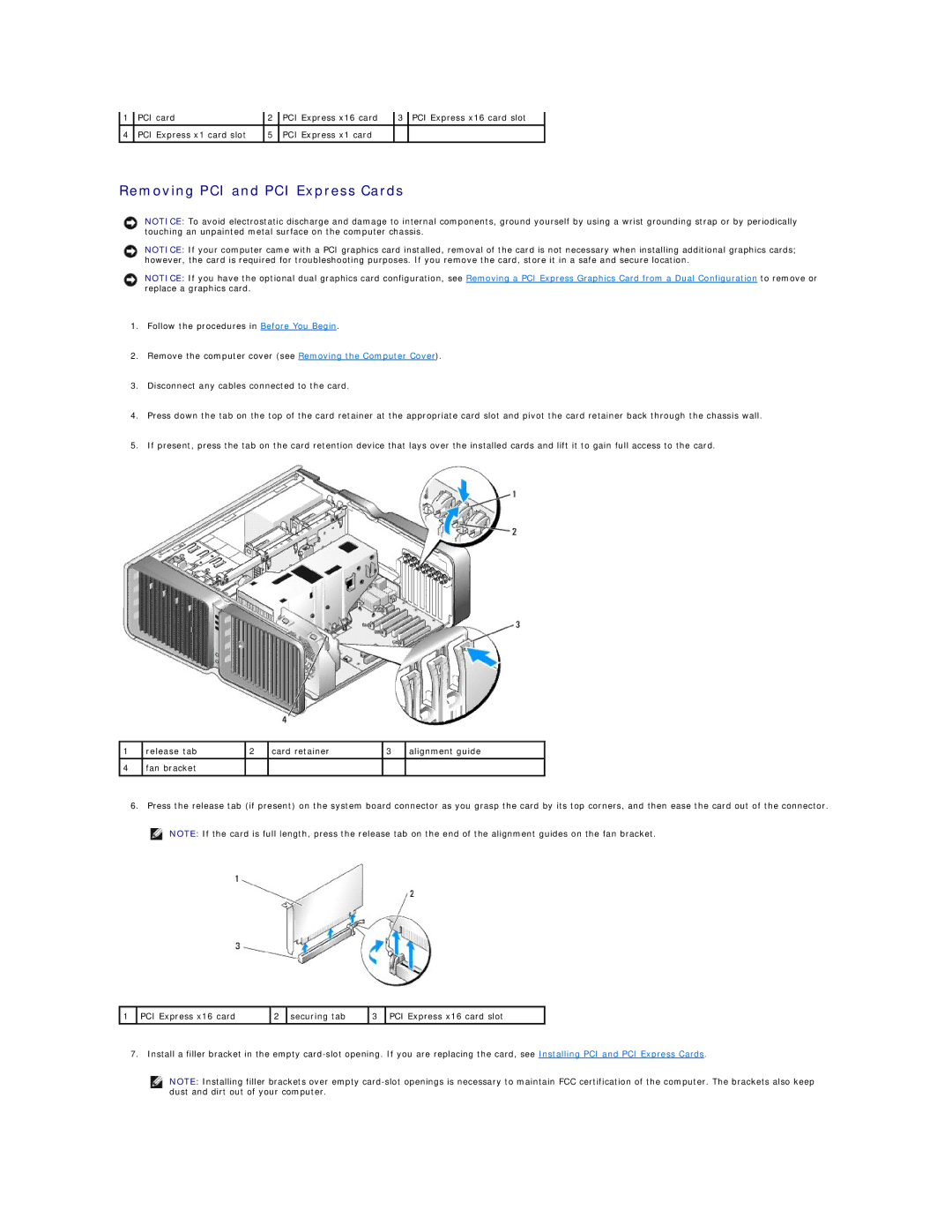Back to Contents
Specifications
Controls and Lights
Connectors
Environmental
Physical
Entering System Setup
System Setup
System Setup Options
System Setup Screens
Onboard Devices
System
Drives
Performance
LED Control
Security
Power Management
Maintenance
Off Do not use the Auto Power Time
Time
Post Behavior
Option Settings
Boot Sequence
Changing Boot Sequence for the Current Boot
Setup & Boot Menu default
¡ In Windows XP, click Start→ Turn Off Computer→ Turn off
Clearing Forgotten Passwords
Changing Boot Sequence for Future Boots
Computer, Keyboard, and Monitor
Clearing Cmos Settings
Cleaning Your Computer
Mouse
FCC Notices U.S. Only
Floppy Drive
CDs and DVDs
FCC Identification Information
Contacting Dell
Class B
Aruba
Argentina Buenos Aires
Australia Sydney
Technical Support 0011
Canada North York, Ontario
Brunei
Cayman Islands
Chile Santiago
Denmark Copenhagen
Czech Republic Prague
Dominica
Dominican Republic
Greece
Germany Frankfurt
Grenada
Guatemala
Sales
Customer Service
Business computers
Sales Ireland Cherrywood
Latin America
Korea Seoul
Luxembourg
Support.ap.dell.com
Nicaragua
New Zealand Support.ap.dell.com
Norway Lysaker
Panama
Slovakia Prague
Singapore Singapore
South Africa Johannesburg
09/091
Taiwan
Customer Service Bracknell
Thailand
Trinidad/Tobago
A. Austin, Texas
Financial Services
Virgin Islands
Venezuela
Support.dell.com
Find It Here
Click Help and Support
¡ In Windows XP, click Start and click Help and Support
Glossary
Docking device See APR
Device driver See driver
Page
Page
NIC See network adapter
Module bay See media bay
Page
Video resolution See resolution
Back to Contents
Recommended Tools
Before You Begin
Preparing to Work Inside Your Computer
Windows XP, click Start→ Turn Off Computer→ Turn off
Inside View of Your Computer
Removing the Computer Cover
Frntusb
System Board Components
DDR2 Memory Overview
Memory
Installing Memory
Addressing Memory Configurations
Removing Memory
Cards
Removing PCI and PCI Express Cards
Installing PCI and PCI Express Cards
Page
Page
Page
Page
Drives
Network Adapter and Sound Card Settings
Hard Drive
General Drive Installation Guidelines
About Serial ATA Drives
Removing a Hard Drive
Page
Installing a Hard Drive
Removing the Drive Panel
Drive Panel
Removing a Floppy Drive
Floppy Drive
Replacing the Drive Panel
Installing a Floppy Drive
Removing a Media Card Reader
Media Card Reader
Installing a Media Card Reader
Optical Drive
Removing an Optical Drive
Installing an Optical Drive
Removing the Liquid Cooling Assembly
Liquid Cooling Assembly
Safety Instructions for Liquid Cooling Assembly
Tecpump
Removing the Processor
Installing the Liquid Cooling Assembly
Processor
Installing the Processor
Removing the Card Fan
Fans
Installing the Card Fan
System Board
Installing the Optional Hard Drive Fan
Removing the Optional Hard Drive Fan
Removing the System Board
Installing the System Board
Power Supply PSU DC Connector Pin Assignments
Power Supply
KW Power Supply Pin Number Signal name AWG Wire Color
DC Power Connector P1
DC Power Connector P3 Graphics Card
DC Power Connector P2
DC Power Connector P5 FD1
DC Power Connector P4 Graphics Card
DC Power Connector P6 and P7 BAY1 and Bay2
DC Power Connectors P8 and P9 HDD0 and HDD1
DC Power Connector P15 Graphics Card 1-KW PSU Only
DC Power Connectors P10-P13 HDD2 and HDD5
DC Power Connectors P14 Peripheral
Pin Number Signal Name AWG Wire Color
Removing the Power Supply
DC Power Connector P16 Graphics Card 1-KW PSU Only
Installing the Power Supply
Removing the Front I/O Panel
Front I/O Panel
Front I/O-Panel Components
Installing the I/O Panel
Removing the Computer Stand
Battery
Replacing the Battery
Replacing the Computer Cover
Back to Contents
Understanding CPU Overclocking
Understanding Dual-Graphics Technology
Dell QuickSet
Front View
Front and Back View of the Computer
To ensure maximum system stability. Failure to install
Front I/O Connectors
Back View
Resulting in bodily injury or damage to the computer
Back I/O Connectors
RCA S/PDIF
Attaching the Computer Stand
Installing Your Computer in an Enclosure
Connecting Monitors
Connecting a Monitor With an Adapter
Connecting a Monitor Without an Adapter
Connecting a Monitor in a Dual Graphics Card Configuration
Connecting a TV
Connecting Two or More Monitors
RAID Level 0 Configuration
About Your RAID Configuration
RAID Level 5 Configuration
RAID Level 1 Configuration
RAID Level 0+1 Configuration
Using the Nvidia MediaShield ROM Utility
Configuring Your Hard Drives for RAID
Setting Your Computer to RAID-Enabled Mode
Click Create under System Tasks
Using Nvidia MediaShield
Creating a RAID Array
Clearing System Data window appears
Deleting a RAID Array
Free Disk Selection window appears
Rebuilding a RAID Configuration
Using Multimedia
Copying CD, DVD, and Blu-ray Disc BD Media
How to Copy a CD, DVD, or BD
Media Type Read Write Rewritable
Using Blank CD, DVD, and BD Media
Helpful Tips
MMC/RS-MMC
Using a Media Card Reader Optional
Transferring Information to a New Computer
Network Setup Wizard
Click Checklist for creating a network
Hibernate Mode
Power Management Options in Windows XP
Standby Mode
Power Schemes Tab
Power Options Properties
Advanced Tab
Hibernate Tab
Configuring Power Management Settings
Power Management Options in Windows Vista
Sleep Mode
Battery Problems
Solving Problems
Drive Problems
Click Start and click My Computer
Optical drive problems
Mail, Modem, and Internet Problems
Problems writing to an optical drive
Hard drive problems
Click Start → All Programs→ Modem Diagnostic Tool
Error Messages
Click Uninstall
Click Start→ All Programs→ Modem Helper
Keyboard Problems
Ieee 1394 Device Problems
Lockups and Software Problems
Mouse Problems
Memory Problems
Other software problems
Solid blue screen appears
Power Problems
Network Problems
Click Start→ Control Panel→ Mouse
Click Start → Control Panel→ Hardware and Sound→ Mouse
Scanner Problems
Printer Problems
Click Start → Control Panel→ Hardware and Sound→ Printer
Click Properties and click Ports
No sound from speakers
Sound and Speaker Problems
No sound from headphones
Screen is blank Screen is difficult to read
Video and Monitor Problems
3D image quality is poor
Click Start→ Control Panel→ Appearance and Themes
Problem Description Suggested Resolution
Power Lights
Diagnostic Lights
Code Cause
Beep Codes
Message Possible Cause Corrective Action
System Messages
Starting Dell Diagnostics From Your Hard Drive
Dell Diagnostics
When to Use Dell Diagnostics
Tab Function
Dell Diagnostics Main Menu
Option Function
Drivers
What Is a Driver?
Identifying Drivers
Click Start → Computer.→ System Properties→ Device Manager
Manually Reinstalling Drivers
Using the Drivers and Utilities Media
Restoring Your Operating System
Using Microsoft Windows System Restore
Starting System Restore
Undoing the Last System Restore
Using Dell PC Restore and Dell Factory Image Restore
Enabling System Restore
Windows XP Dell PC Restore
Select Repair Your Computer
Windows Vista Dell Factory Image Restore
Reinstalling Windows XP or Windows Vista
Using the Operating System Media
Click Dell Factory Image Restore
Before you Begin
Click Start and click Help and Support
Troubleshooting Software and Hardware Problems