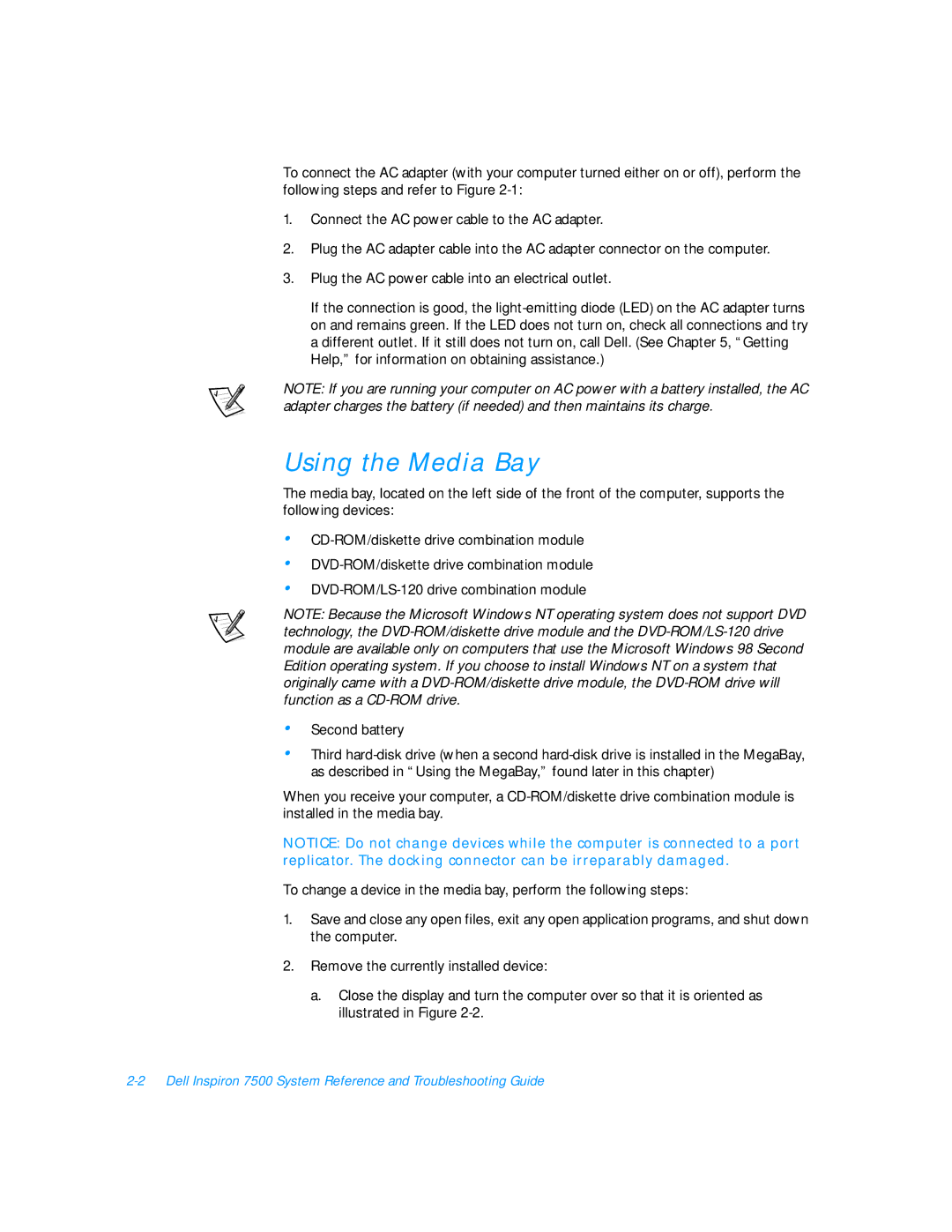To connect the AC adapter (with your computer turned either on or off), perform the following steps and refer to Figure
1.Connect the AC power cable to the AC adapter.
2.Plug the AC adapter cable into the AC adapter connector on the computer.
3.Plug the AC power cable into an electrical outlet.
If the connection is good, the
NOTE: If you are running your computer on AC power with a battery installed, the AC adapter charges the battery (if needed) and then maintains its charge.
Using the Media Bay
The media bay, located on the left side of the front of the computer, supports the following devices:
•
•
•
NOTE: Because the Microsoft Windows NT operating system does not support DVD technology, the
•Second battery
•Third
When you receive your computer, a
NOTICE: Do not change devices while the computer is connected to a port replicator. The docking connector can be irreparably damaged.
To change a device in the media bay, perform the following steps:
1.Save and close any open files, exit any open application programs, and shut down the computer.
2.Remove the currently installed device:
a.Close the display and turn the computer over so that it is oriented as illustrated in Figure