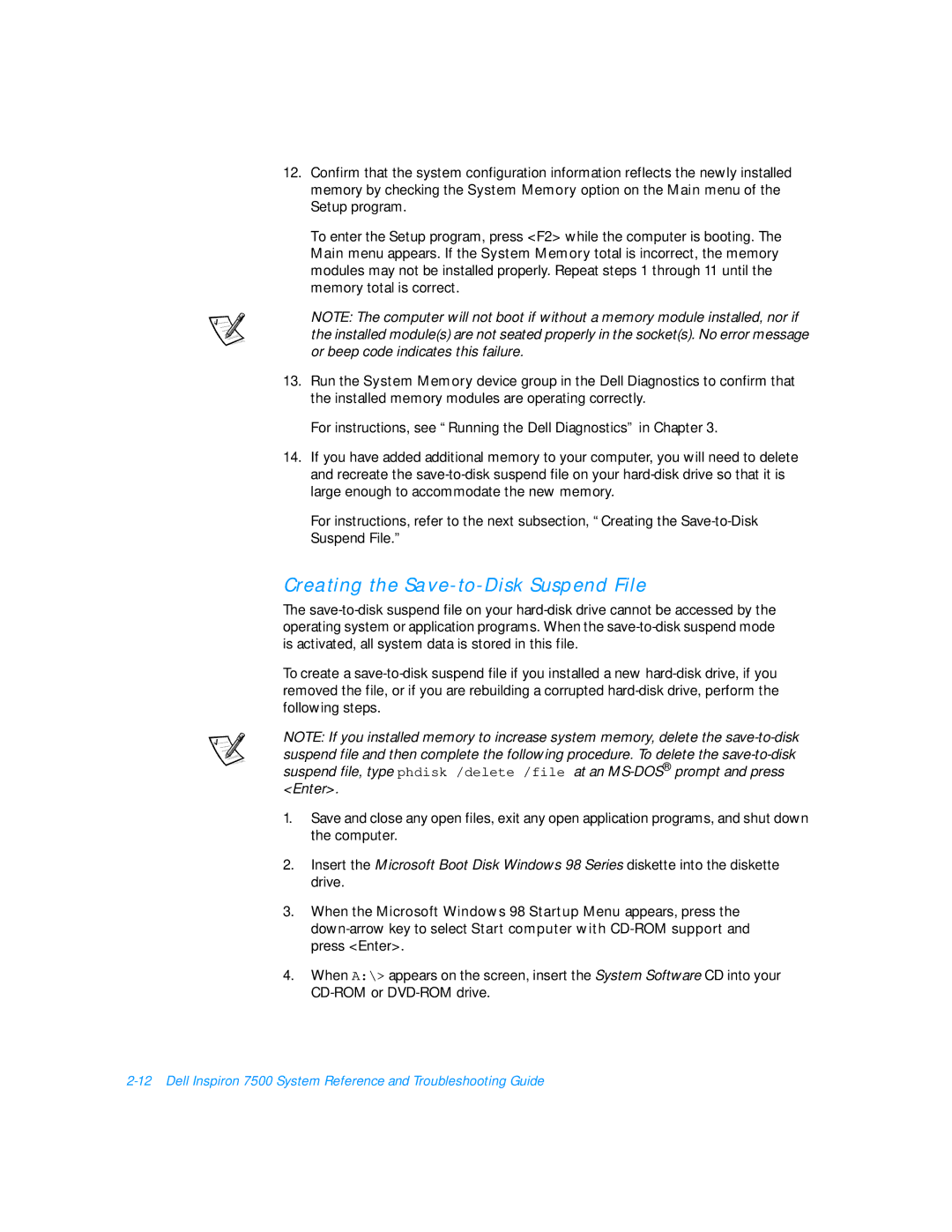12.Confirm that the system configuration information reflects the newly installed memory by checking the System Memory option on the Main menu of the Setup program.
To enter the Setup program, press <F2> while the computer is booting. The Main menu appears. If the System Memory total is incorrect, the memory modules may not be installed properly. Repeat steps 1 through 11 until the memory total is correct.
NOTE: The computer will not boot if without a memory module installed, nor if the installed module(s) are not seated properly in the socket(s). No error message or beep code indicates this failure.
13.Run the System Memory device group in the Dell Diagnostics to confirm that the installed memory modules are operating correctly.
For instructions, see “Running the Dell Diagnostics” in Chapter 3.
14.If you have added additional memory to your computer, you will need to delete and recreate the
For instructions, refer to the next subsection, “Creating the
Creating the Save-to-Disk Suspend File
The
To create a
NOTE: If you installed memory to increase system memory, delete the
1.Save and close any open files, exit any open application programs, and shut down the computer.
2.Insert the Microsoft Boot Disk Windows 98 Series diskette into the diskette drive.
3.When the Microsoft Windows 98 Startup Menu appears, press the
4.When A:\> appears on the screen, insert the System Software CD into your