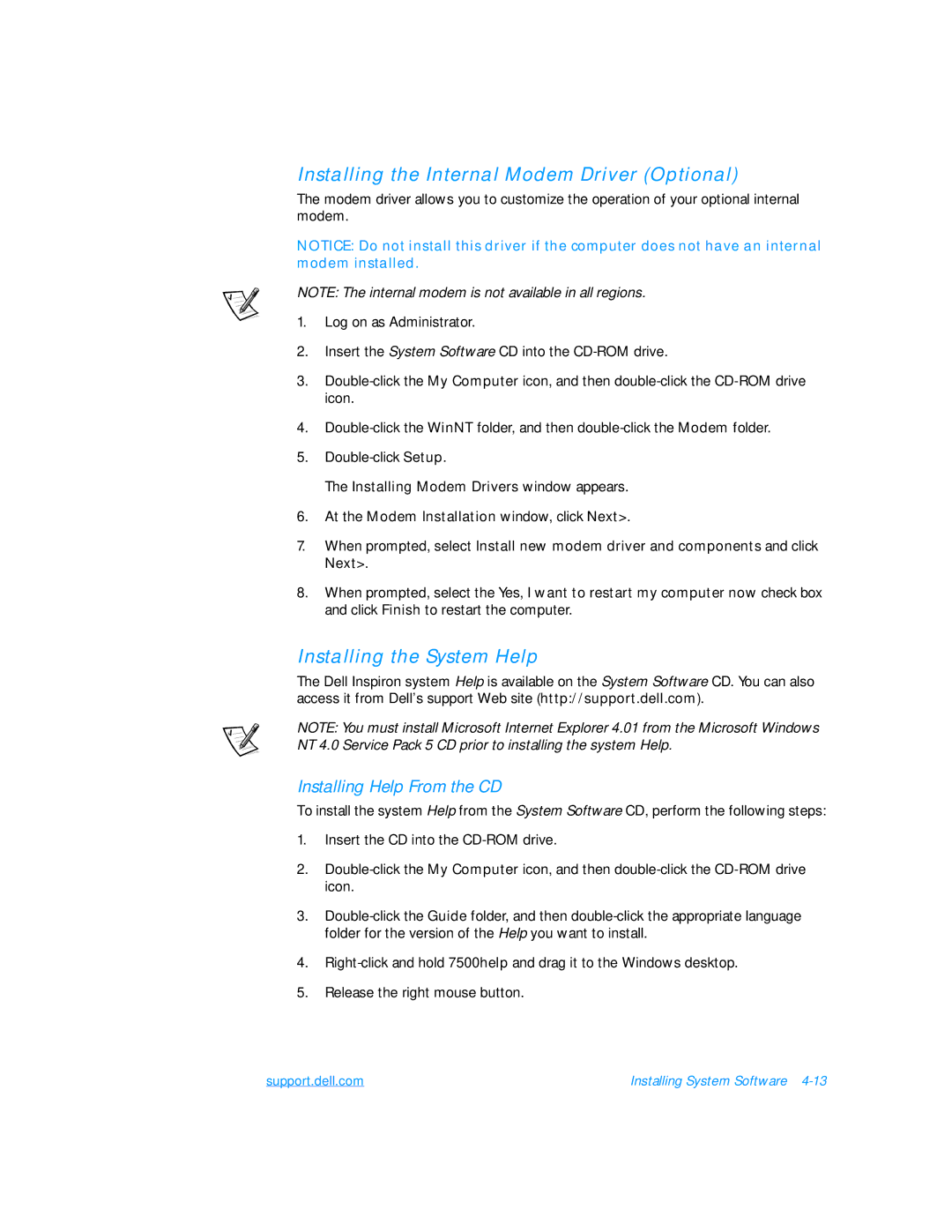Installing the Internal Modem Driver (Optional)
The modem driver allows you to customize the operation of your optional internal
modem.
NOTICE: Do not install this driver if the computer does not have an internal modem installed.
NOTE: The internal modem is not available in all regions.
1.Log on as Administrator.
2.Insert the System Software CD into the
3.
4.
5.
The Installing Modem Drivers window appears.
6.At the Modem Installation window, click Next>.
7.When prompted, select Install new modem driver and components and click Next>.
8.When prompted, select the Yes, I want to restart my computer now check box and click Finish to restart the computer.
Installing the System Help
The Dell Inspiron system Help is available on the System Software CD. You can also access it from Dell’s support Web site (http://support.dell.com).
NOTE: You must install Microsoft Internet Explorer 4.01 from the Microsoft Windows NT 4.0 Service Pack 5 CD prior to installing the system Help.
Installing Help From the CD
To install the system Help from the System Software CD, perform the following steps:
1.Insert the CD into the
2.
3.
4.
5.Release the right mouse button.
support.dell.com | Installing System Software |