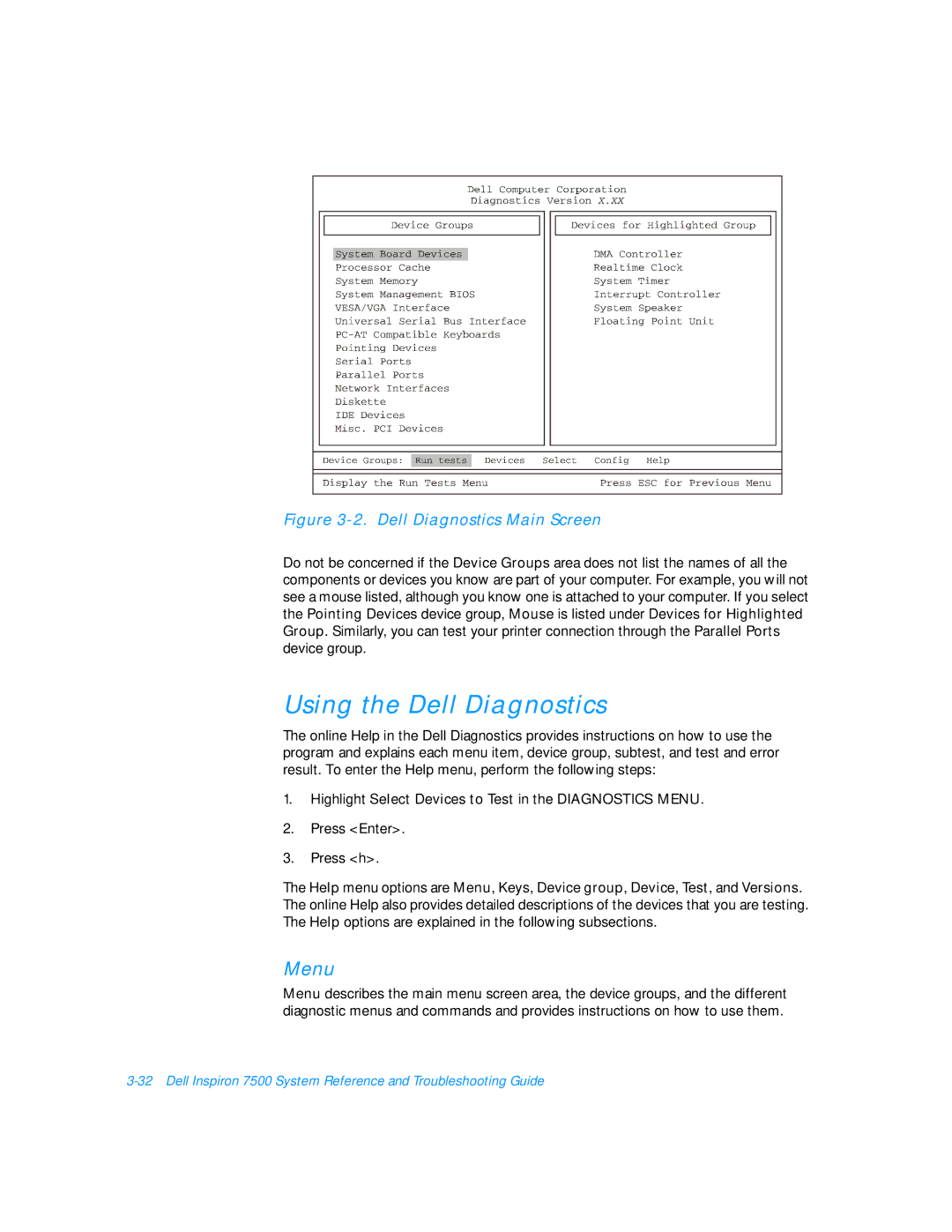Reference and Troubleshooting Guide
Page
Safety Instructions
Page
Ergonomic Computing Habits
Viii
When Removing or Installing Memory Modules
Protecting Against Electrostatic Discharge
Page
Preface
About This Guide
Other Documents You May Need
Warranty and Return Policy Information
Notational Conventions
Typographical Conventions
Example del c\myfile.doc
No boot device available
Contents
Xvi
Installing System Software
Getting Help
Xviii
Index
Figures
Tables
Xxi
Xxii
Xxiii
Xxiv
Hardware Features
Introduction
Page
Front View of the Computer
Front View of the Computer
Page
Back View of the Computer
Back View of the Computer
Page
Software Features
Available Options and Upgrades
Getting Help
Options and Upgrades
Using the AC Adapter
Using the Media Bay
Using the MegaBay
Removing a Device From the Media Bay
Removing a Device From the MegaBay
Installing a Battery
Adjusting the Battery Bezel
Using the Composite TV-Out Adapter Cable
Attaching the Composite TV-Out Adapter Cable
Installing an Internal Hard-Disk Drive
Removing the Internal Hard-Disk Drive
Installing Memory Modules
Returning a Hard-Disk Drive to Dell
Removing the Memory Module Cover
Removing a Memory Module
Creating the Save-to-Disk Suspend File
Connecting Other External Devices
Port Replicator
Page
Basic Troubleshooting
Checking the Basics
Checking Connections
Power
Environmental Factors
Modem
Drives
Cleaning Diskette Drives
Look and Listen
Setup Options
Boot Routine Indications
Finding Software Solutions
Installing and Configuring Software
Using Software
Error Messages
Input Errors
Start-Up Files
Program Conflicts
Avoiding Interrupt Assignment Conflicts
Troubleshooting Procedures
Troubleshooting a Wet Computer
Support.dell.com Basic Troubleshooting
Troubleshooting a Damaged Computer
Troubleshooting a Power Failure
Total Power Failure When Using the AC Adapter
Total Power Failure When Using a Battery
Support.dell.com Basic Troubleshooting
Troubleshooting the Diskette Drive
No Power to a Part of the Computer
Troubleshooting the CD-ROM or DVD-ROM Drive
Troubleshooting the Hard-Disk Drive
Support.dell.com Basic Troubleshooting
Troubleshooting an External Keyboard
Troubleshooting Memory
Troubleshooting the Display
Troubleshooting an External Monitor
Page
Troubleshooting the Serial and Parallel Ports
Troubleshooting the Basic I/O Functions
Troubleshooting a Parallel Printer
Troubleshooting a Serial I/O Device
Troubleshooting the Touch Pad
Troubleshooting the Infrared Port
Running the Dell Diagnostics
Troubleshooting Audio Functions
Starting the Dell Diagnostics
Dell Diagnostics Main Screen
Select Devices to Test
Highlight Select Devices to Test in the Diagnostics Menu
Using the Dell Diagnostics
Menu
Keys
Device Group
Device
Test
Page
Installing the Windows 98 Operating System
Installing System Software
Select Start Windows 98 Setup from CD-ROM and press Enter
Installing Drivers and Utilities for Windows
Installing the Audio Driver
Installing the Video Driver
Installing the Touch Pad Driver
Installing the Internal Modem Driver Optional
Installing the Software DVD Decoder Optional
At the Welcome Screen, click Next
Installing the System Help
Installing Help From the CD
Downloading Help From the Support Web Site
Click Support Your Dell
Click Inspiron Notebooks
Click Dell Documents Technical Information
Installing Drivers and Utilities for Windows NT
Creating the Save-to-Disk Suspend Partition
Changing Video Resolution
Click OK in the Invalid Display Settings dialog box
Important Information window, click Next
Installing the Power Management Configuration Utility
Want to restart my computer now
Softex PC Card Controller Diagnostics window appears
Installing the PC Card Configuration Utility
Click I Understand
Installing the Internal Modem Driver Optional
Contacting Dell
Http//support.dell.com
Getting Help
Technical Assistance
Help Tools
World Wide Web
TechFax Service
AutoTech Service
TechConnect BBS
Technical Support Service
Problems With Your Order
Automated Order-Status System
Before You Call
Diagnostics Checklist
Diagnostics Checklist
Dell Contact Numbers
1344
International Dialing Codes
Austria
Australia
Belgium
Brunei
Canada
Chile
China
Czech Republic
Denmark
Finland
France
Hong Kong
Germany
Ireland
Italy
Japan
Korea
Latin America
Luxembourg
Macau
Malaysia
Mexico
Netherlands
New Zealand
Norway
Poland
Singapore
South Africa
Southeast Asian
Pacific Countries
Sweden
Switzerland
Taiwan
Thailand
Dell Home and Small Business Group
Technical Specifications
Table A-1. Technical Specifications
PC Card
Integrated Audio
Keyboard
AC Adapter
Environmental Computer
Using the Setup Program
Main Menu
Accessing the Setup Program
Main menu
Table B-1. Main Menu Options
System Devices Menu
System Devices menu
Customized default, sets the Base I/O address/IRQ to
Set to Customized, the Mode is SIR and the Base I/O
Base I/O address is 378, the Interrupt is IRQ 7,
Security menu
Security Menu
Set
Power Menu
Figure B-4. Power Menu
Minute, 2 Minutes, 4 Minutes, 6 Minutes, 8 Minutes
Minutes, 15 Minutes, 20 Minutes, 30 Minutes, 40 Min
Suspend Mode must be set to Save to RAM
Boot Menu
CD-ROM/DVD
Exit Menu
CD-ROM/DVD
Table B-6. Exit Menu Options
Page
System Messages and Beep Codes
System Messages
Nnnn
Run the Stuck Key Test in the PC-AT Compatible
Run Setup
Run the System Board Devices device group
System Beep Codes
Run the PC-AT Compatible Keyboards device group
Support.dell.com System Messages and Beep Codes C-5
Page
Regulatory Notices
FCC Notices U.S. Only
Class a Class B
Modem Regulatory Information
IC Notice Canada Only
Fax Branding
Support.dell.com Regulatory Notices D-5
Battery Disposal
CE Notice European Union
Vcci Notice Japan Only
EN 55022 Compliance Czech Republic Only
Class a ITE
MOC Notice South Korea Only
Class B ITE
Class a Device
Class B Device
Wymagania Polskiego Centrum Badañ i Certyfikacji
Polish Center for Testing and Certification Notice
Pozosta³e instrukcje bezpieczeñstwa
NOM Information Mexico Only
Información para NOM únicamente para México
Limited Three-Year Warranty U.S. Only
Coverage During Year One
Coverage During Years Two and Three
General Provisions
Limited Three-Year Warranty Canada Only
Coverage During Year One
Total Satisfaction Return Policy U.S. and Canada Only
Page
Macrovision Product Notice
Previous Products
Software
Additional Information
Page
See also error messages about, C-4
Index
Beep codes, C-4 error messages
NVRAM, B-1
Technical assistance obtaining
Troubleshooting water damage, 3-10 where to start