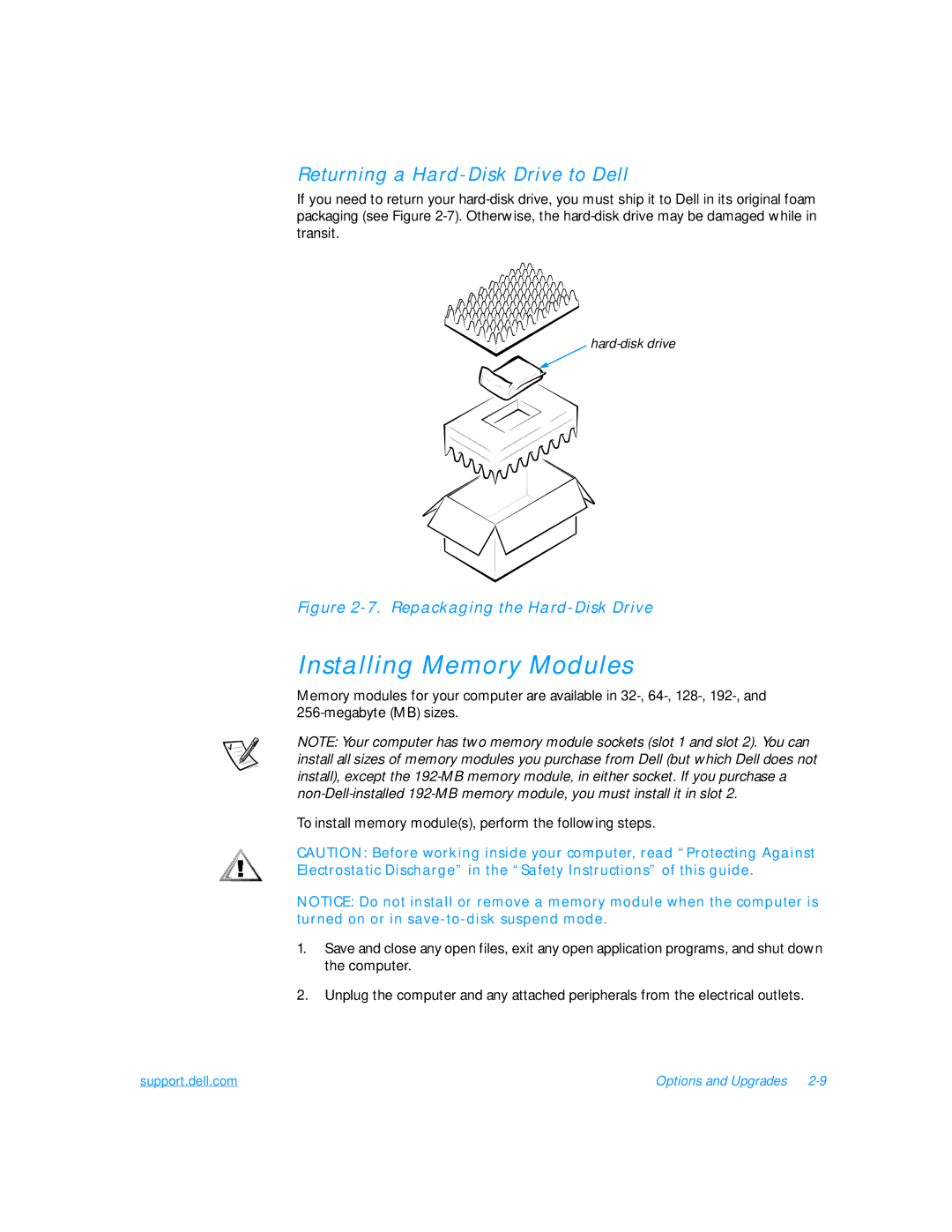Returning a Hard-Disk Drive to Dell
If you need to return your
![]()
Figure 2-7. Repackaging the Hard-Disk Drive
Installing Memory Modules
Memory modules for your computer are available in
NOTE: Your computer has two memory module sockets (slot 1 and slot 2). You can install all sizes of memory modules you purchase from Dell (but which Dell does not install), except the
To install memory module(s), perform the following steps.
CAUTION: Before working inside your computer, read “Protecting Against Electrostatic Discharge” in the “Safety Instructions” of this guide.
NOTICE: Do not install or remove a memory module when the computer is turned on or in
1.Save and close any open files, exit any open application programs, and shut down the computer.
2.Unplug the computer and any attached peripherals from the electrical outlets.
support.dell.com | Options and Upgrades |