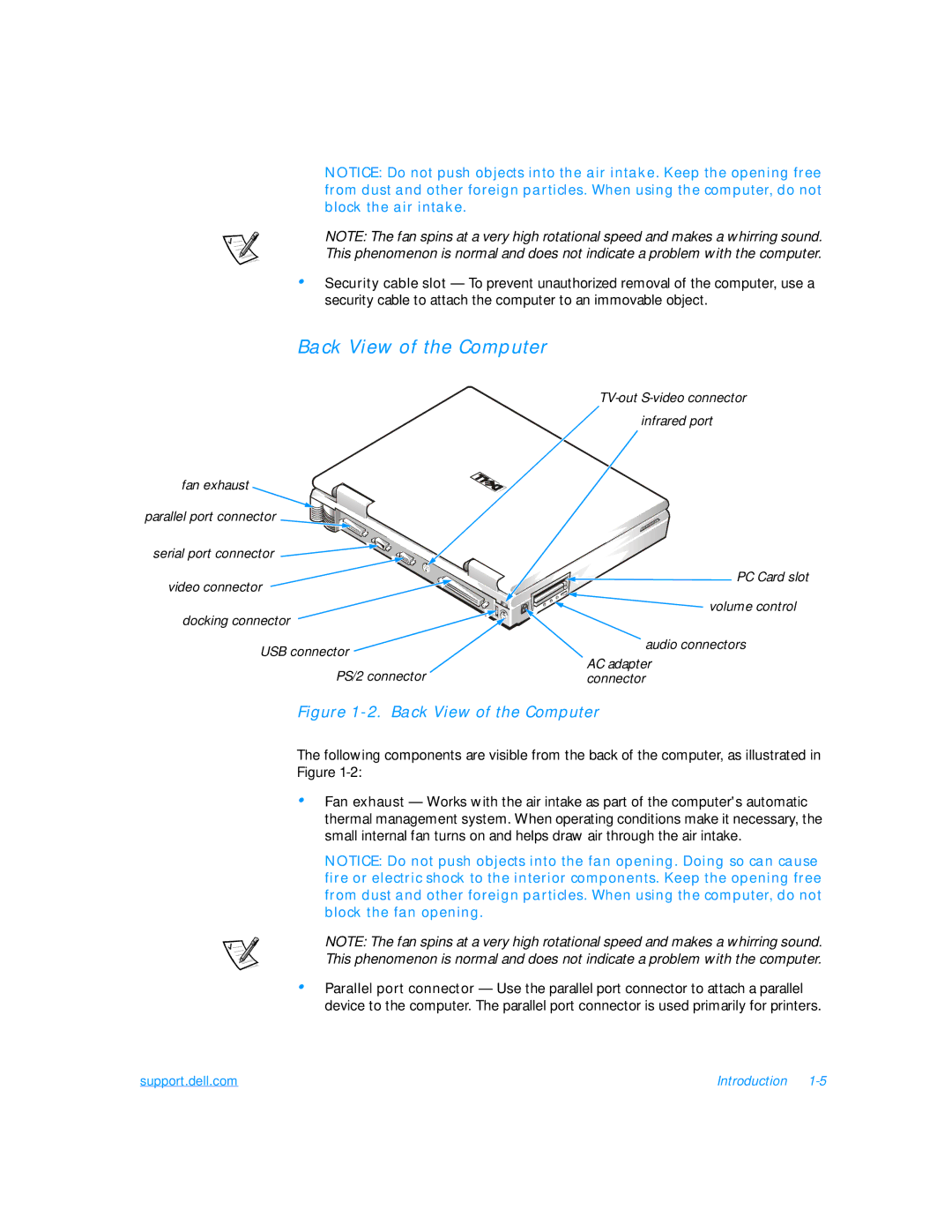NOTICE: Do not push objects into the air intake. Keep the opening free from dust and other foreign particles. When using the computer, do not block the air intake.
NOTE: The fan spins at a very high rotational speed and makes a whirring sound. This phenomenon is normal and does not indicate a problem with the computer.
•Security cable slot — To prevent unauthorized removal of the computer, use a security cable to attach the computer to an immovable object.
Back View of the Computer
fan exhaust
parallel port connector
serial port connector
video connector
docking connector
USB connector
PS/2 connector
infrared port
PC Card slot
volume control
audio connectors
AC adapter connector
Figure 1-2. Back View of the Computer
The following components are visible from the back of the computer, as illustrated in Figure
•Fan exhaust — Works with the air intake as part of the computer's automatic thermal management system. When operating conditions make it necessary, the small internal fan turns on and helps draw air through the air intake.
NOTICE: Do not push objects into the fan opening. Doing so can cause fire or electric shock to the interior components. Keep the opening free from dust and other foreign particles. When using the computer, do not block the fan opening.
NOTE: The fan spins at a very high rotational speed and makes a whirring sound. This phenomenon is normal and does not indicate a problem with the computer.
•Parallel port connector — Use the parallel port connector to attach a parallel device to the computer. The parallel port connector is used primarily for printers.
support.dell.com | Introduction |