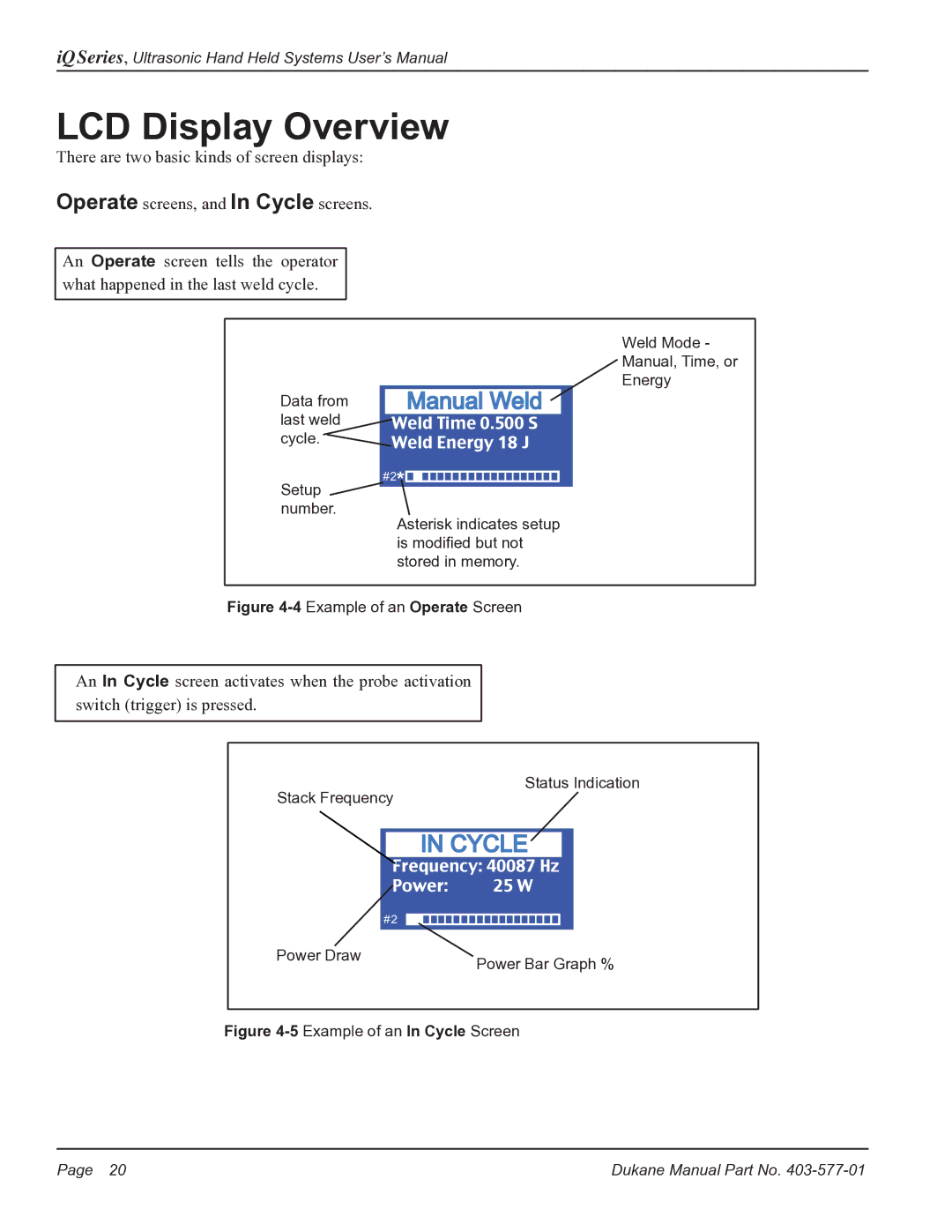iQ Series, Ultrasonic Hand Held Systems User’s Manual
LCD Display Overview
There are two basic kinds of screen displays:
Operate screens, and In Cycle screens.
An Operate screen tells the operator what happened in the last weld cycle.
Data from last weld cycle.
Setup number.
Weld Mode -
Manual, Time, or
Energy
Manual Weld
Weld
Weld Time 0.500 S
Weld Energy 18 J
#2*![]()
![]()
![]()
![]()
![]()
![]()
![]()
![]()
![]()
![]()
![]()
![]()
![]()
![]()
![]()
![]()
![]()
![]()
![]()
![]()
![]()
![]()
![]()
![]()
Asterisk indicates setup is modified but not stored in memory.
Figure 4-4 Example of an Operate Screen
An In Cycle screen activates when the probe activation switch (trigger) is pressed.
Status Indication
Stack Frequency
IN CYCLE
Frequency: 40087 Hz
Power: | 25 W | ||
#2 |
|
|
|
|
|
| |
Power Draw | Power Bar Graph % | ||
|
| ||
Figure 4-5 Example of an In Cycle Screen
Page 20 | Dukane Manual Part No. |